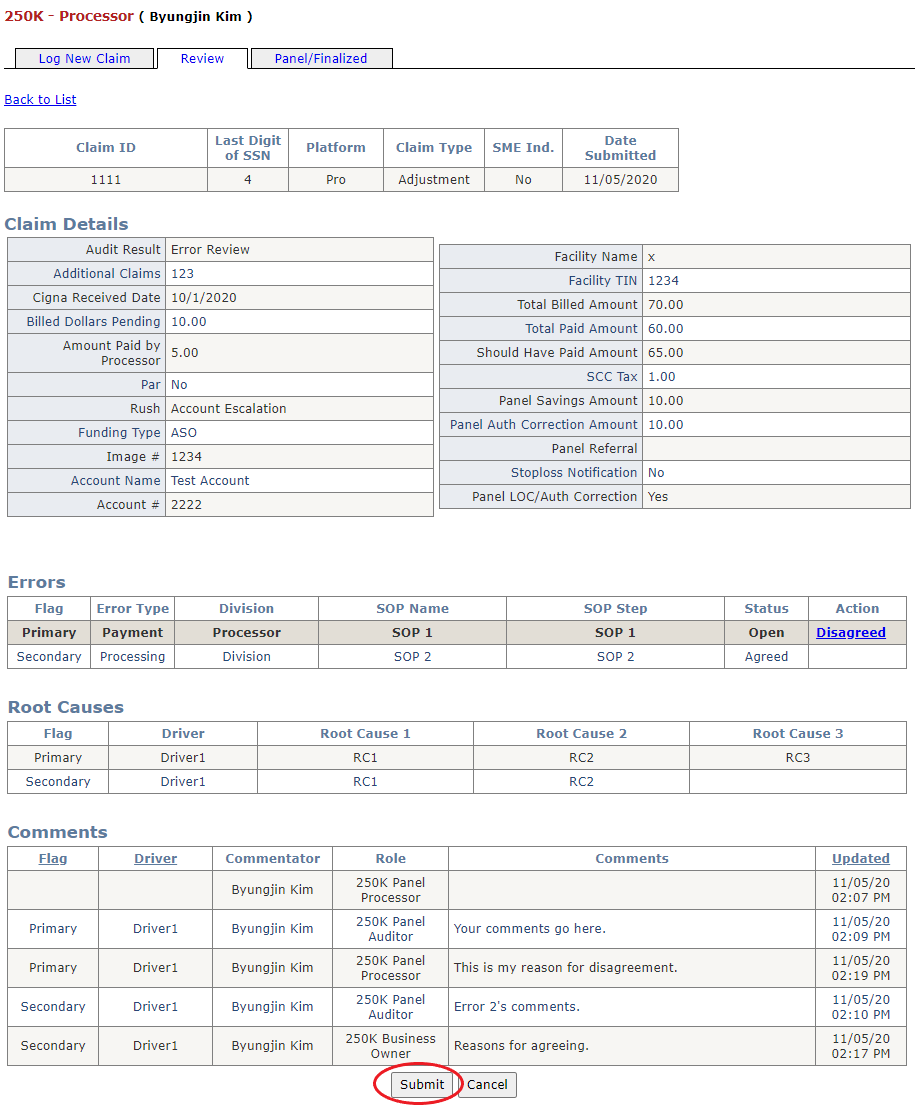Processor Review
Table of Contents
Overview
The purpose of this audit stage is to allow the processor or CM to review all processor errors logged by the auditor. The following documentation is described from the processor's point of view in the processor's page, however the same functionality applies to the CM in the CM's page.
Processor Review Process
Select an audit to review by navigating to the processor page and selecting the "Review" tab. A list of all audits in the processor's inventory will be displayed. Audits that have been released to the auditor and have not yet made it back to the processor are read only. Audits that are ready for review will be have a "Review" button in the far right column.
Respond to all CP owned errors by clicking on the "Response" link buttons in the error table. Errors assinged to a BO team cannot be responded to by the processor or CM. The processor or CM can edit their response to each error any number of times before submission.
Submit the audit to panel call by clicking the "Submit" button at the bottom of the page. All errors must be responded to (including BO-owned errors) before the submit button is enabled.
Relevant Files
SQL
Tables
- smart.sam_Menu_Tab
- smart.sam_Audit_Comments.sql
- smart.sam_Audit_Error.sql
- smart.sam_system_codelist
- smart.sam_Master_Sample
- smart.sam_List_SOP
- smart.sam_List_Driver_RootCause
- smart.sam_Master_UserList
- smart.TFK_Audit_Open_Detail
Views
- smart.TFK_qry_Audit_Open.sql
Stored Procedures
Processor Page
- smart.sam3_Menu_Tab_Search
- smart.TFK_Audit_Error_Transaction
- A2: Loads error data into the error list.
- A3: Loads driver/root cause data into the driver/root cause list.
- C1: Loads comments data into the comments list.
Claim Details
- smart.TFK_Audit_Open_Transaction
- A2: Loads saved data into the claim details user control.
Inventory List
- A2: Loads saved data into the claim details user control.
- smart.TFK_Audit_Open_Transaction
- A4: Loads data into the inventory list.
Error Response Popup
- A4: Loads data into the inventory list.
- smart.TFK_Audit_Error_Response
- L: Loads the response options for the user into the radio button list in the response popup.
- S: Loads saved response data into the response popup.
- R: Updates the user's response to an error.
C Sharp
Main Page
- TFK_Processor.aspx
User Controls
- TFK_uc_ClaimDetails.aspx
- TFK_uc_InventoryList.aspx
Popups
- TFK_Audit_Response.aspx
Demo
Select an Audit to Review
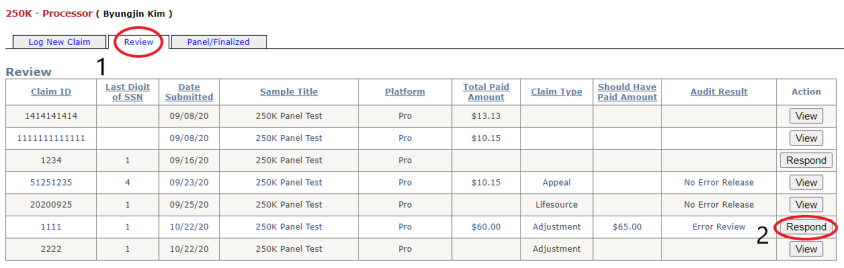
Respond to all CP owned errors
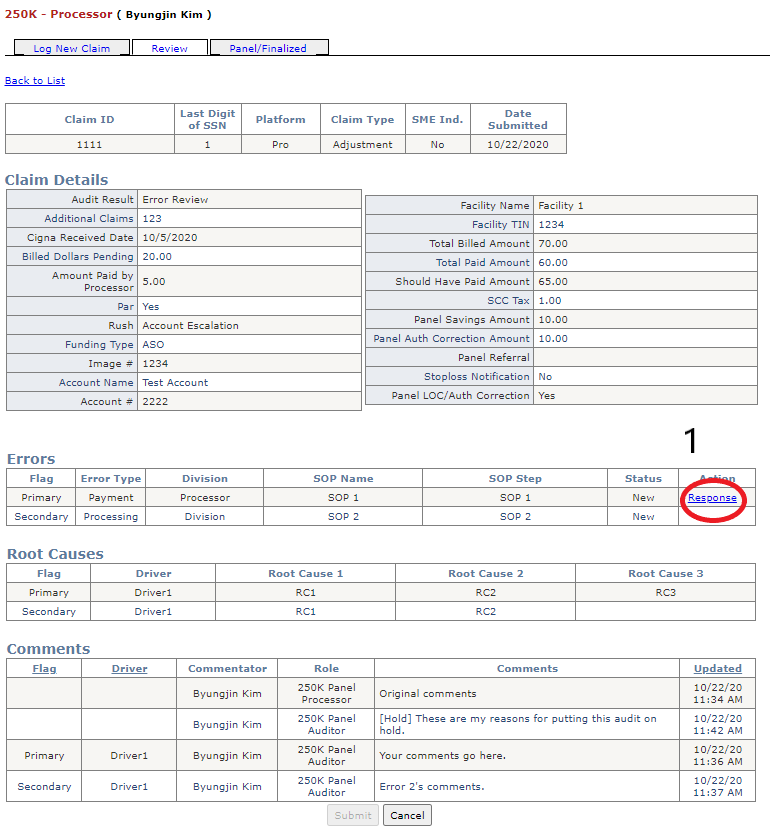
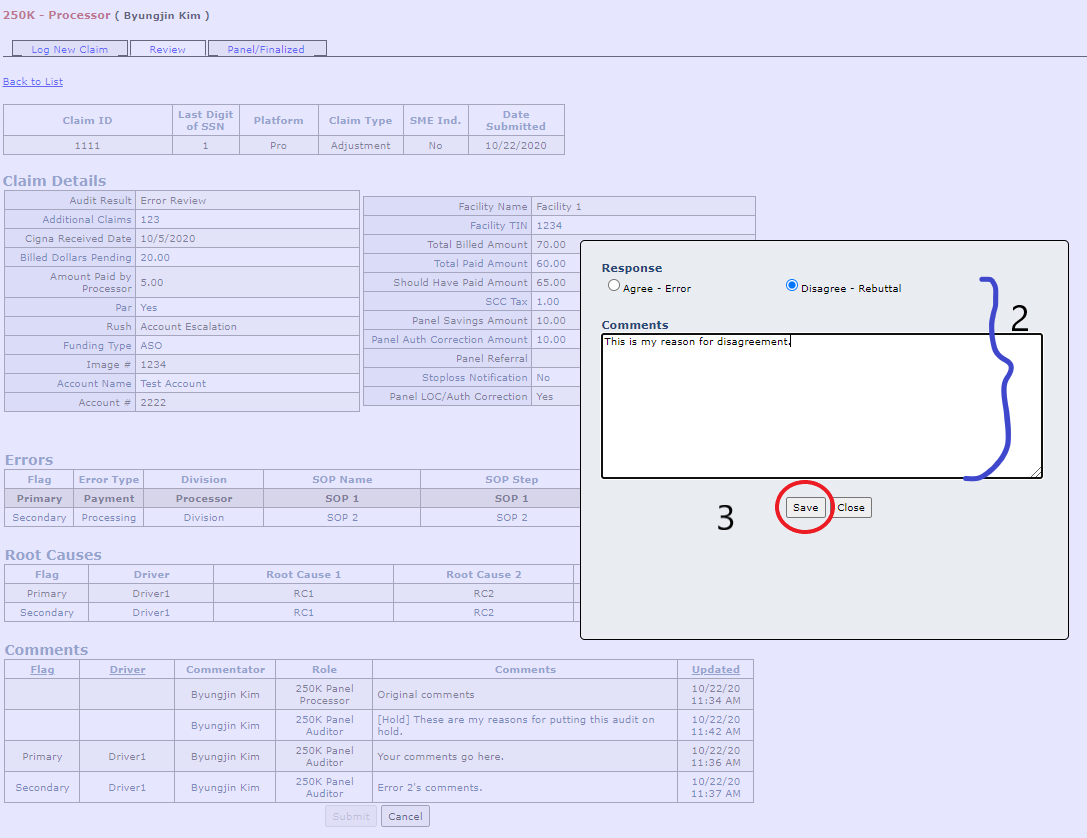
Submit the Audit to Panel Call