External Client Review (External Client Audit)
Table of Contents
Overview
The purpose of this audit stage is to allow the CSE to review with the client all audit information previously entered by the QR and QM.
External Client Review Process
(aka external client audit)1
The CSE must pick up an intake to begin the external client review for the associated audit. This is done by by clicking the "Begin External Review" button on the corresponding row of the main table found on the main page of CSE inventory.
Next, the CSE must review and set the status of each test scenario to "Complete", "Intent/Clarrification", or "Error". If the test scenario is out-of-sample they may opt to mark it as "Removed" 2, in which case its errors will not route anywhere. Test scenarios enter the external client review phase with the default status of "Not Reviewed" 3.
The CSE may also add additional test scenarios to the audit. Any ad-hoc test scenarios added at this stage will automatically be considered "out of sample, non-standard". The CSE is not allowed to remove any test scenarios previously added by the QR or the QM, (i.e., those that are "in-sample"), but they are allowed to remove any that they just added but now want to remove (i.e., those that are "out-of-sample").
Additionally, the CSE may add any number of CPT or diagnosis codes to any number of test scenarios. Any CPT or Diagnosis codes added at this stage will be considered "out-of-sample". The CSE cannot remove in-sample CPT or diagnosis codes (i.e., those previously added by the QR or the QM), but they are allowed to remove any out-of-sample code.
To each test scenario, any number of ICEs may be added. When a test scenario has no ICEs, the CSE only has the ability to set the test scenario's status to "Not Reviewed" or "Complete".
After one or more ICEs are added to a test scenario one of three situations will arise. In the first case, the CSE adds an ICE of type "Error". The result is that the test scenario may no longer be marked as "Complete" but instead may be marked as "Error". The second case occurs when a test scenario has no errors but has one or more ICEs of type undefined 4, "Intent" or "Clarrification". If at least one of such ICEs are marked as not resolved with client, the CSE will be able to mark the test scenario as "Intent/Clarification". Otherwise, if all of such scenarios are marked as resolved with client we encounter the third and final case, in which the CSE can set the test scenario's status to "Complete".
Finally, the CSE may complete the external client review after two conditions are met. Firstly, no test scenario can be left in the "Not Reviewed" status. Secondly, all ICEs of type "Intent" or "Clarrification" must have a selection made for "Resolved with Client". If no test scenario has any ICEs of type error and all other ICEs have been marked as "Resolved with Client", the user will be prompted to finaize the audit as there is nothing more to be done. Otherwise, the user will be able to click the "Complete External Audit" button, and the audit will move to the IM/CSE review stage.
Relevant Files
SQL
Tables
- smart.p11_UserList.sql
- smart.bia_CodeList.sql
- smart.bia_IntakeForm.sql
Stored Procedures
- smart.p11_Read_UserNo.sql
- smart.bia_List_LookupCode.sql
- smart.bia_Get_ReviewRecord.sql
- smart.bia_Read_IntakeForm.sql
C
Main File
- bia_CSE_Inventory.aspx
User Controls
- bia_uc_IntakeFormEdit.ascx
- bia_uc_InventoryList.asc
- bia_uc_CaseDetails.ascx
- bia_uc_TestScenarioList.ascx
- bia_uc_ReviewPage.ascx
Demo
Pick up an intake
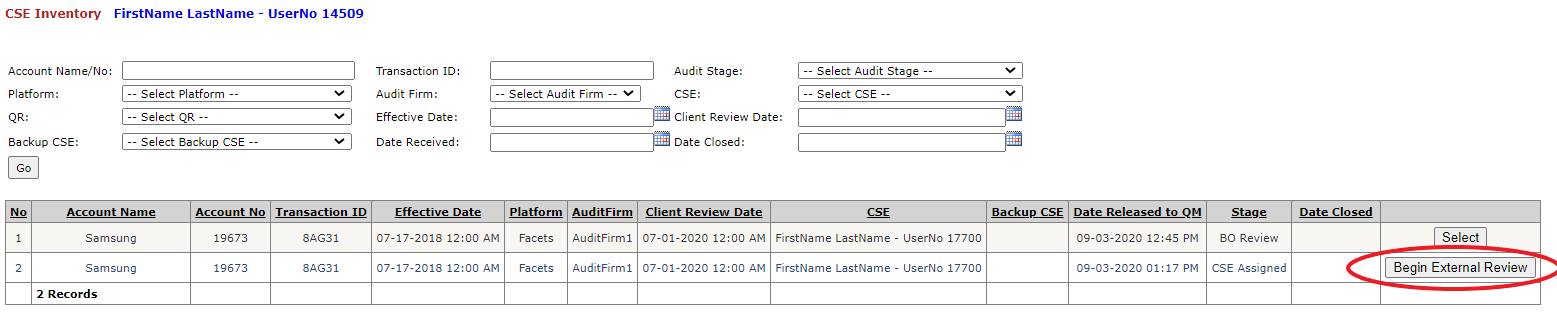
Review and set the status of each test scenario
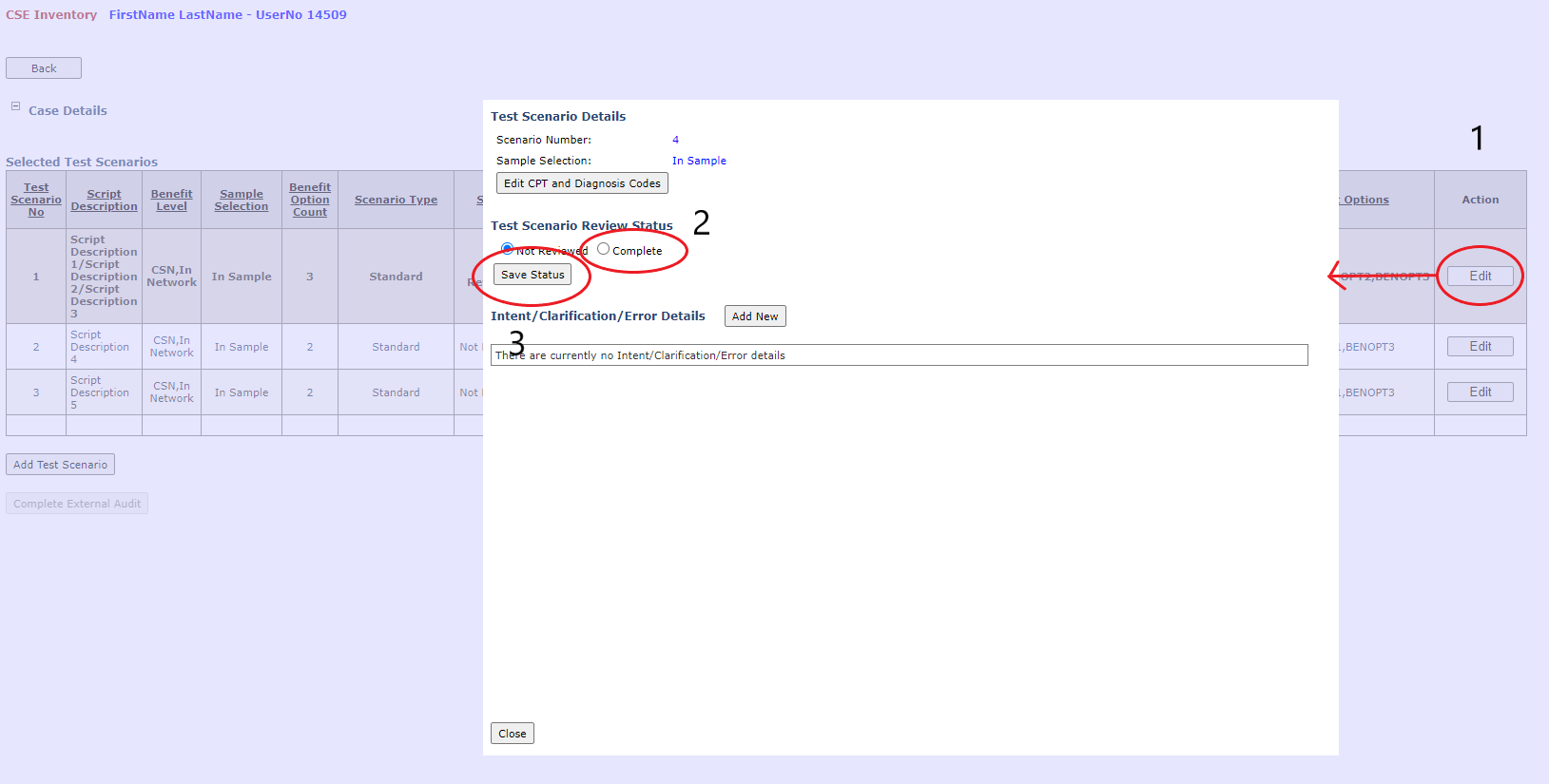
Complete the external client review
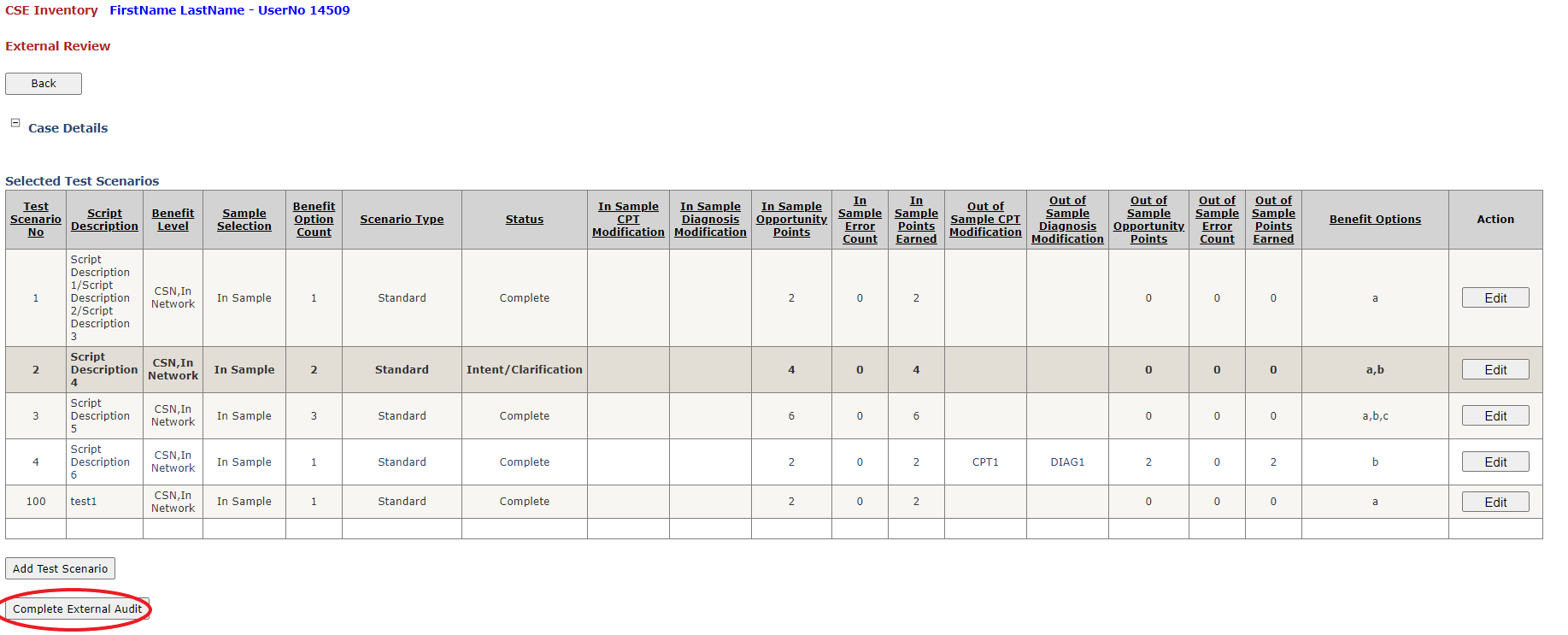
1. Steps 2-5 may be completed in any order. Steps 3-5 are optional.
2. Starting now, we assume this condition to always be true.
3. "Not Reviewed" is a status option for ICEs at all times, even when not explicitly stated.
4. This is when the user makes no selection for an ICE's type. Not selecting a type for an ICE is only allowed during the external client review stage. Any ICE with an undefined value in the next audit stage, IM/CSE review, must be assigned a type of "Error" in order to route anywhere.