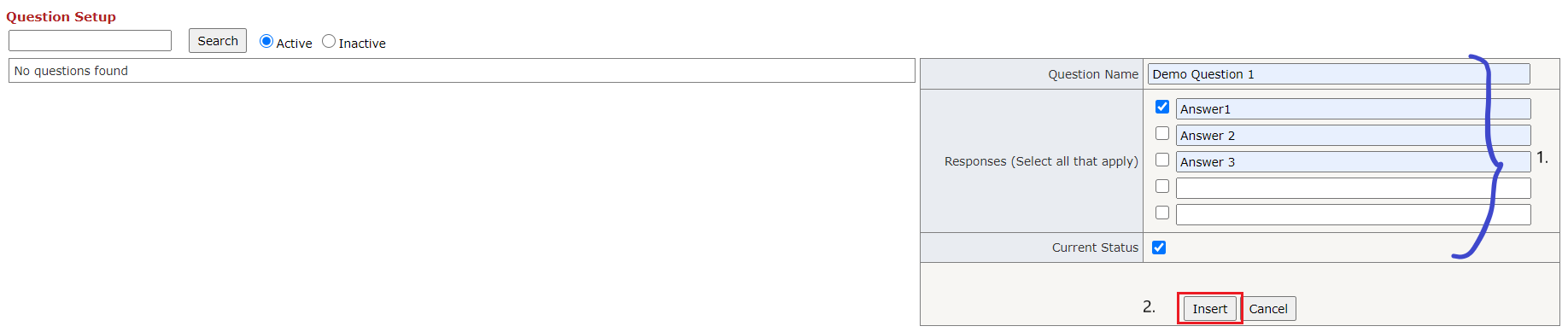Question Setup
Table of Contents
Overview
Creating questions for an assessment is the first step of the OJT CA process and is performed by the trainer.
Creating a New Question
In the p14_QuestionSetup page do the following:
Click the "Add New Question" link button at the top of the page.
Fill out details for the question and click "Insert". Note that "Question Name" is a required field. At least two responses are required per question, and one and only one response is allowed to be a correct answer. To indicate which response is the correct one, check the box to the left of the response.
Editing an Existing Question
In the p14_QuestionSetup page do the following:
- Click the "Select" button for the question you wish to edit. If there are a large number of questions, the search box at the top of the page can be used for filtering.
- Click the "Edit" button at the bottom of the details view that appears.
- Make your changes and click "Update".
Relevant Files
SQL
Tables
- smart.p14_Question
Stored Procedures
- smart.p14_Question_Transaction
C Sharp
- p14_QuestionSetup
Demo
Click the Add New Question Link Button
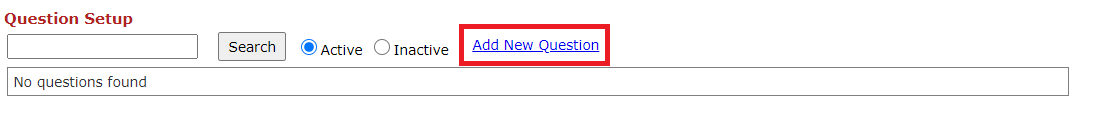
Fill out Details for the Question