Sample Modify Page
Table of Contents
Overview
The sample modify page allows users to reopen claims that have been closed and delete claims.
Features
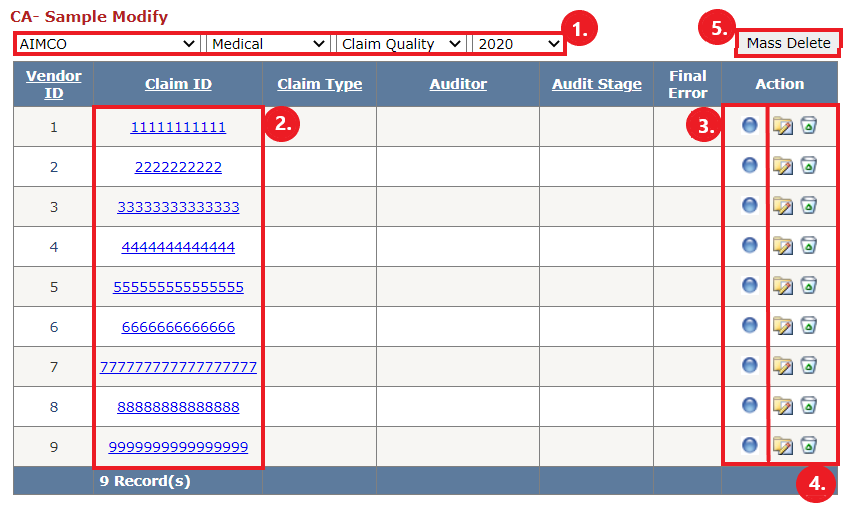
- Filter for the claims you wish to view.
- Select a claim to view its details.
- Indicates whether a claim is "locked" or not. If another auditor is working on the claim, this indicator will turn red and the claim will not be updatable by anyone else at the time. A blue indicator means that the claim is not currently being worked on by anyone and can be modified.
- Update or delete a claim. Clicking the update button will give you the option to move the claim to a different stage.
- Delete all claims from the sample.
Relevant Files
SQL
Tables
- smart.ACA_Claim
- smart.ACA_Claim_Error
- smart.sam_Audit_AttachedFile
- smart.sam_Audit_Comments
- smart.sam_Audit_Error
- smart.sam_Audit_Log
- smart.sam_Audit_Open
- smart.sam_Audit_QA
- smart.sam_Audit_StageLog
- smart.sam_Audit_Transfer
- smart.sam_ErrorCode
- smart.sam_Group_Member
- smart.sam_Master_Sample
- smart.sam_Master_Team
- smart.sam_Master_UserList
- smart.sam_Master_VRTeam
- smart.sam_OMD_CP
- smart.sam_OMD_CP_Platform
- smart.sam_OMD_Team
- smart.sam_Report_Holiday
- smart.sam_Sample_StrataDetail
- smart.sam_System_CodeList
- smart.sam_Team_Member
- smart.sam_VRTeam_Member
Stored Procedures
- sam3_Audit_Open_Check_ACA
- sam3_Audit_Open_UN_CalcNextAuditStage
- sam3_Audit_Open_UN_Confirm_FinalError
- sam3_Audit_Open_UN_EmailNotification
- sam3_Audit_Open_UN_GetList
- sam3_Audit_Open_UN_Transaction
- sam3_User_SampleType
Functions
- smart.f_Get_LookUpTable
- smart.Get_BO_EmailAddress_ByPlatform
- smart.Get_E2E_ErrorReceiverNames_ByClaim
- smart.Get_HourDiffExceptHoliday
- smart.Get_MailBox_EmailAddress
- smart.Get_UN_Validation_EmailAddress
C Sharp
Main Page
- UN1102.aspx