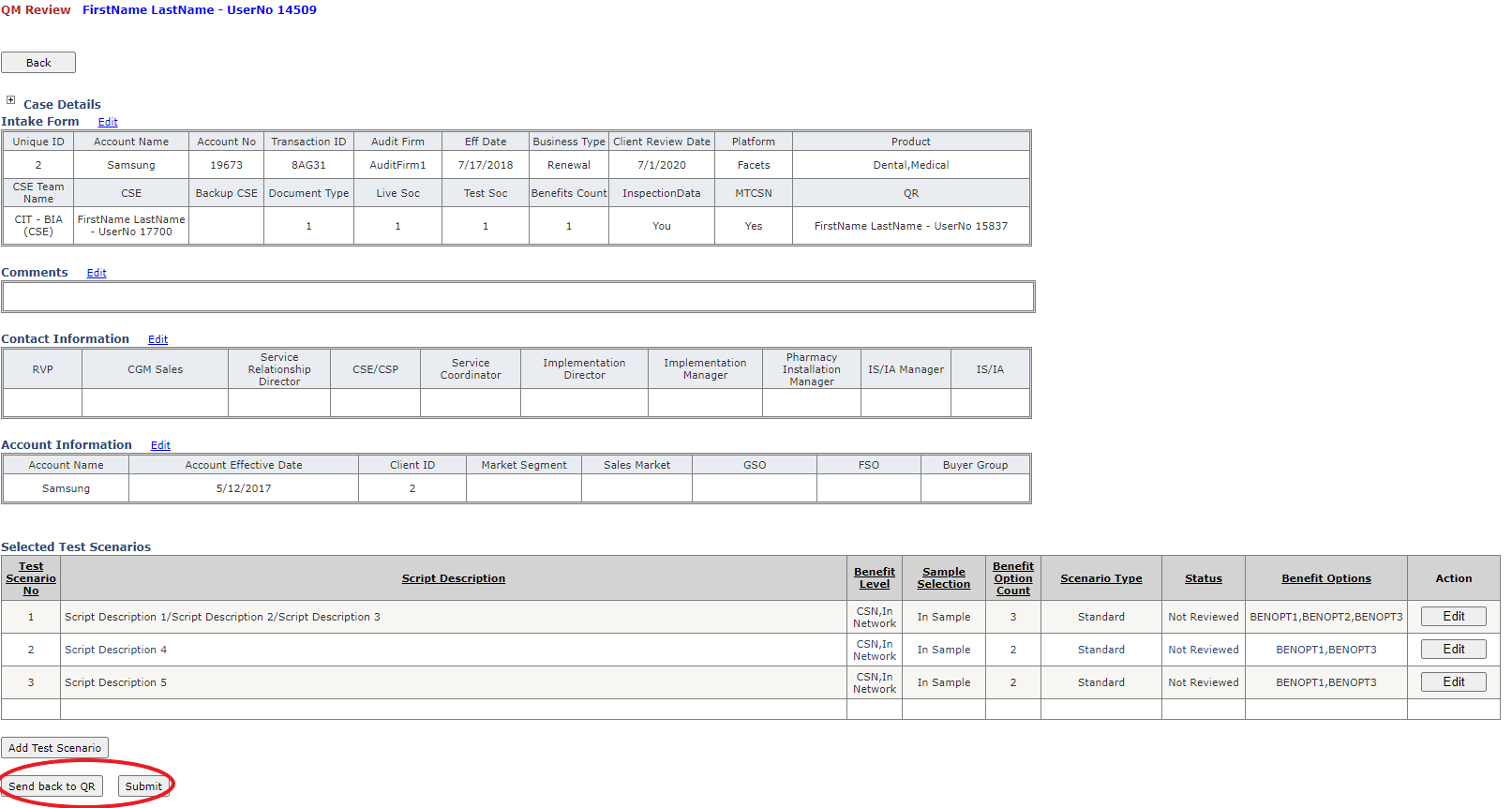QM Review
Table of Contents
Overview
The purpose of this audit stage is to allow the QM to review all audit information previously entered by the QR. Assigning a CSE to the audit is the only task required of the QM before they can send it to the next stage. Optionally, the QM may also make changes to any field or test scenario, and may add and remove test scenarios and CPT/diagnosis codes.
QM Review Process
The QM can pick up an intake by clicking the "Select" button on the corresponding row of the main table found on the main page of QM inventory.
Next, the QM can review all audit information and assign a CSE to the audit. Optionally, a backup CSE may also be assigned.
Finally, the CSE can submit the audit to the assinged CSE or send it back to the QR.
After sending the audit to the assigned CSE, the QM still has the ability to reassign the CSE before the audit is picked up by that CSE.
On the other hand, should the CSE find that there are too many changes to be made they may instead send the audit back to the QR. This will unassign any assigned CSEs, which will have to be reassigned after the QR resubmits the audit to the QM. The QM may send an audit back to the QR as many times as necessary.
Relevant Files
SQL
Tables
- smart.p11_UserList.sql
- smart.bia_CodeList.sql
- smart.bia_IntakeForm.sql
Stored Procedures
- smart.p11_Read_UserNo.sql
- smart.bia_List_LookupCode.sql
- smart.bia_Get_ReviewRecord.sql
- smart.bia_Read_IntakeForm.sql
C
Main File
- bia_QM_Review.aspx
User Controls
- bia_uc_IntakeFormEdit.ascx
- bia_uc_InventoryList.asc
- bia_uc_CaseDetails.ascx
- bia_uc_TestScenarioList.ascx
- bia_uc_ReviewPage.ascx
Demo
Pick up an intake
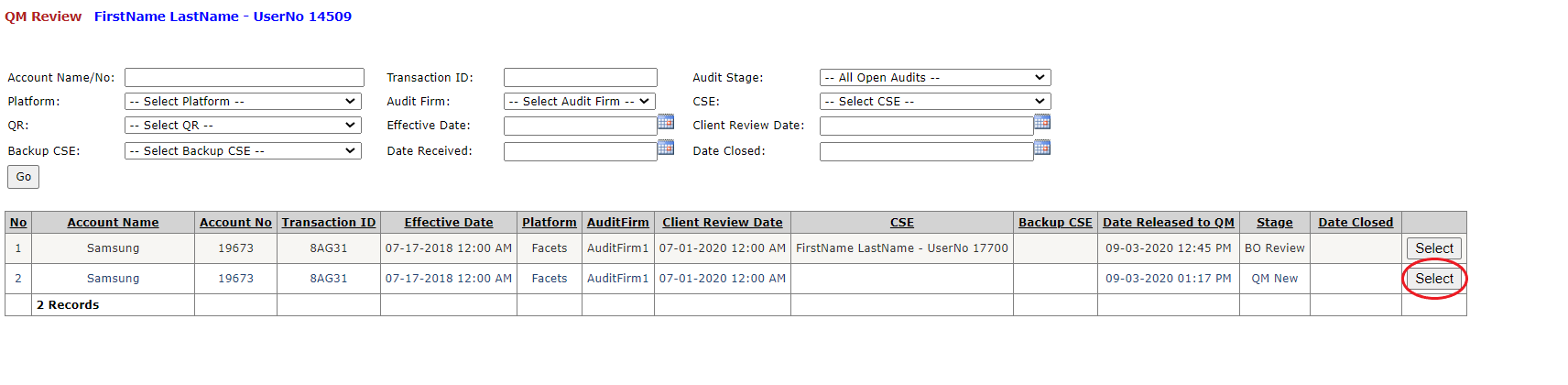
Assign a CSE to the audit
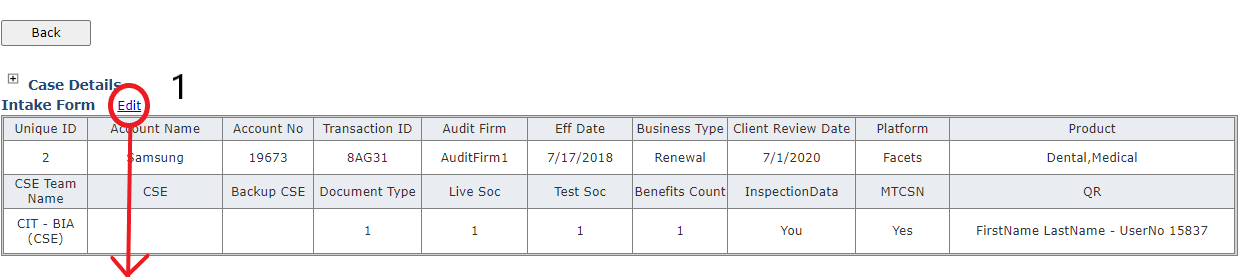
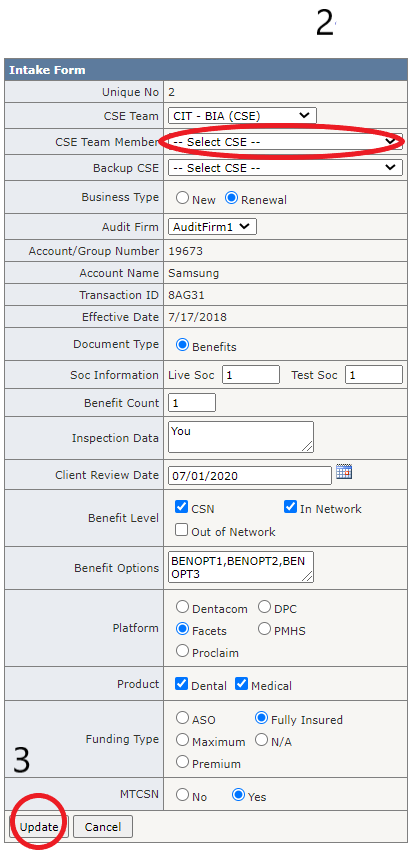
Submit the audit to the assinged CSE or send it back to the QR