IM/CSE Review
Table of Contents
Overview
The purpose of this audit stage is to allow the CSE and IM to review all outstanding ICE items from the external client audit. All functionality associated with this audit stage can be found on the CSE inventory page. The IM does not have their own page.
IM CSE Review Process
1
The IM and CSE must first pick up an intake. This is done by by clicking the "Go to IM/CSE Review" button on the corresponding row of the main table found on the main page of CSE inventory.
Next, the IM and CSE must review each outstanding ICE item on each test scenario. No new ICEs or test scenarios may be added at this stage. All ICEs of type error muct be assigned a BO and an BO team.
Any number of CPT or diagnosis codes may be added to the audit. Any CPT or Diagnosis codes added at this stage will be considered "out-of-sample". The CSE and IM cannot remove in-sample CPT or diagnosis codes (i.e., those previously added by the QR or the QM), but they are allowed to remove any out-of-sample code.
Finally, the IM and CSE may complete the IM/CSE review after no test scenarios are in the "Not Reviewed" status and all ICEs of item type "Error" have been assigned a BO team and BO. ICEs of unknown type or of type "Intent" or "Clarification" will not be routed to any BO unless their item type is changed to "Error". If at the end of the IM/CSE review no test scenarios are still in error status, the IM and CSE will be prompted to finalize the audit early as there is no more work to be done.
Relevant Files
SQL
Tables
- smart.p11_UserList.sql
- smart.bia_CodeList.sql
- smart.bia_IntakeForm.sql
Stored Procedures
- smart.p11_Read_UserNo.sql
- smart.bia_List_LookupCode.sql
- smart.bia_Get_ReviewRecord.sql
- smart.bia_Read_IntakeForm.sql
C
Main File
- bia_CSE_Inventory.aspx
User Controls
- bia_uc_InventoryList.asc
- bia_uc_CaseDetails.ascx
- bia_uc_TestScenarioList.ascx
- bia_uc_ReviewPage.ascx
Demo
Pick up an intake
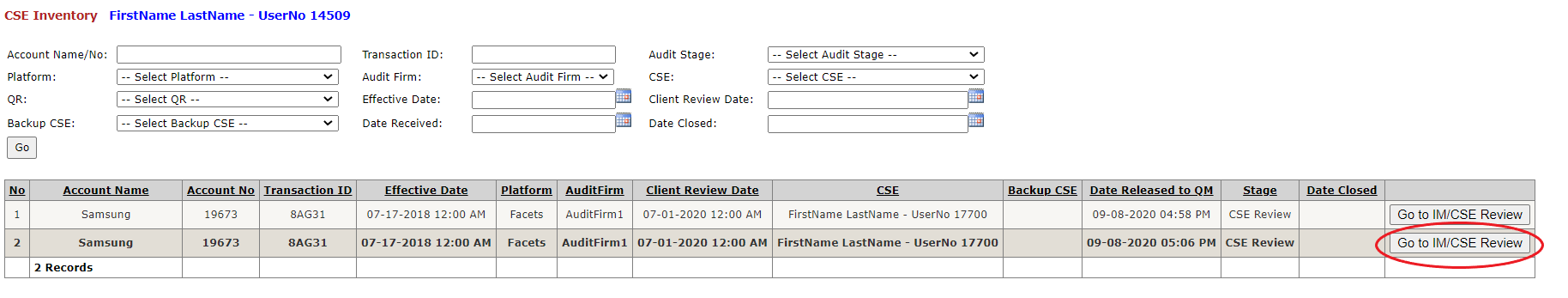
Review each outstanding ICE item
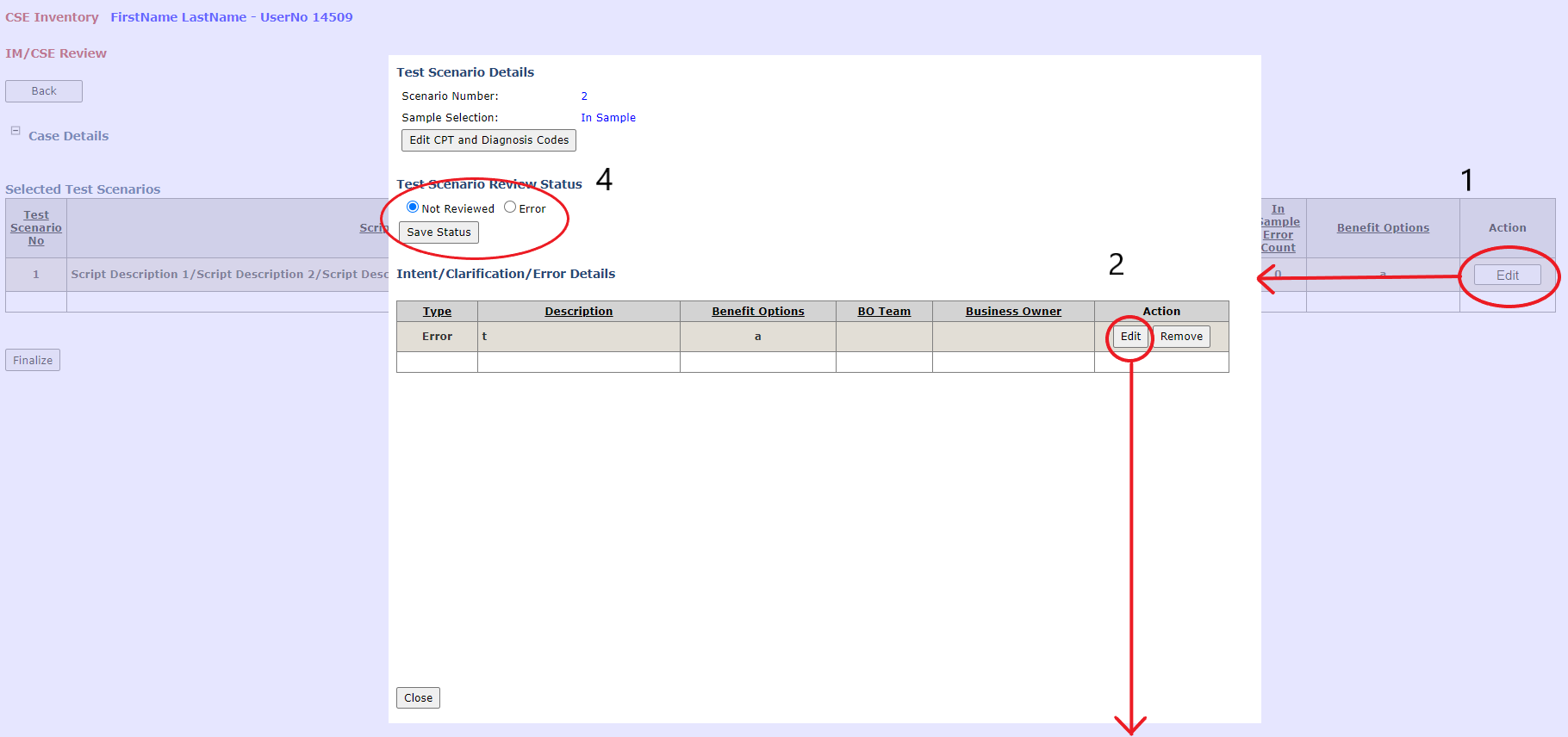
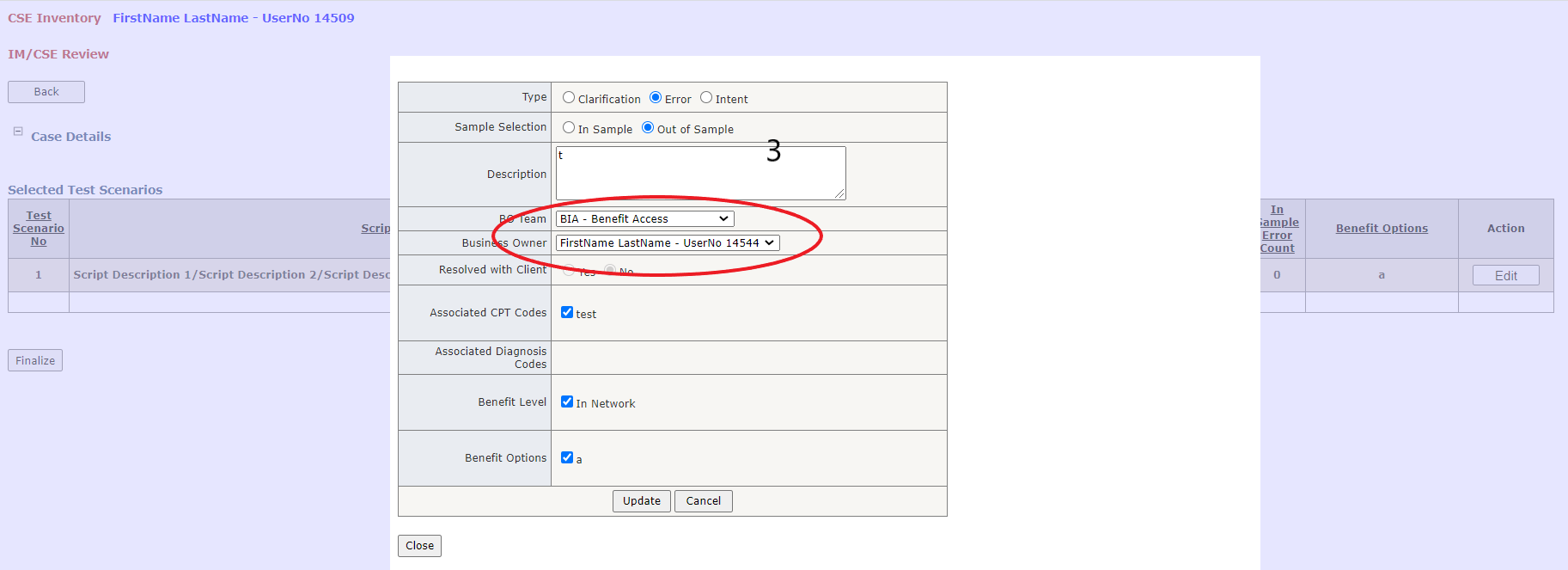
Complete the IM CSE review
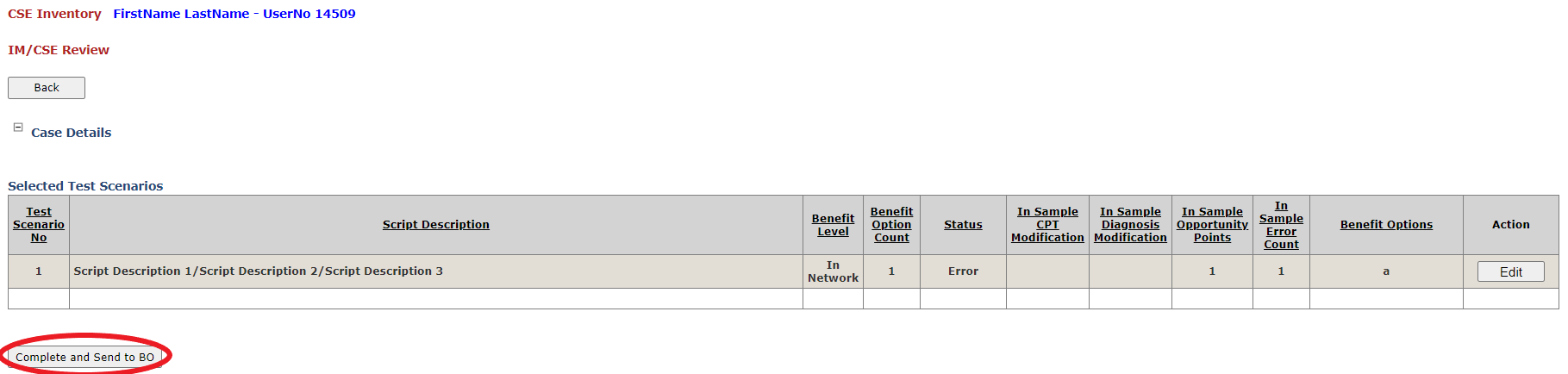
1. Steps 2 and 3 can be completed in any order. Step 3 is optional.