BO Review (Error Routing)
Table of Contents
Overview
The purpose of these audit stages is to allow the BO to respond to all remaining errors after the IM/CSE review is completed. See the BO routing flow diagram for more details on the overall process. Note that there are up to three BO review stages with corresponding CSE review stages.
BO 1st 2nd and 3rd Review
In any of the BO review stages, a BO must first pick up an intake to review the remaining errors on it 1. Similar to the previous audit stages, this is done by by clicking the "Select" button on the corresponding row of the main table found on the main page of BO inventory. Again, a number of drop down lists at the top of the page are provided, which can be used to filter the audits shown in the table.
Next, the appropriate BOs must review all errors they have been assigned. If the audit's platform is Facets, all errors charged to CIT BOs must be reviewed and responded to before any other BO can review their errors. Otherwise, if the audit's platform is Proclaim, PMHS, or Dental, all Benefit Summary errors must first be resolved, followed by all ePro errors, before any other BO can review their errors. For any given error, a BO can agree, disagree, or put the error on hold. No matter the response, comments are required.
After all errors have been reviewed and responded to by the appropriate BO, any of the BOs may submit the audit to the next CSE review stage. Submission is disabled if any error has the status of "Hold".
CSE 2nd and 3rd review
The CSE must first pick up an intake to review the responses recorded by the various BOs. This is done by by clicking the "Select" button on the corresponding row of the main table found on the main page of CSE inventory.
The CSE has the ability to review and mark all errors that the BO agreed with as "Corrected" or "Hold". They also have the ability to mark errors that the BO disagreed with as "Uphold", "Remove", or "Hold". No matter the response, comments are required.
Furthermore, the CSE can add any number of BOs and BO teams to any error, which essentially copies the error over to another BO.
After all errors have been reviewed and responded to and the CSE has chosen to uphold at least one of them, they may submit the audit to the next BO review stage. Submission is disabled if any error has the status of "Hold". If all errors have been removed or marked as corrected and no errors are on hold, the CSE is instead prompted to finalize the audit.
BO routing flow diagram
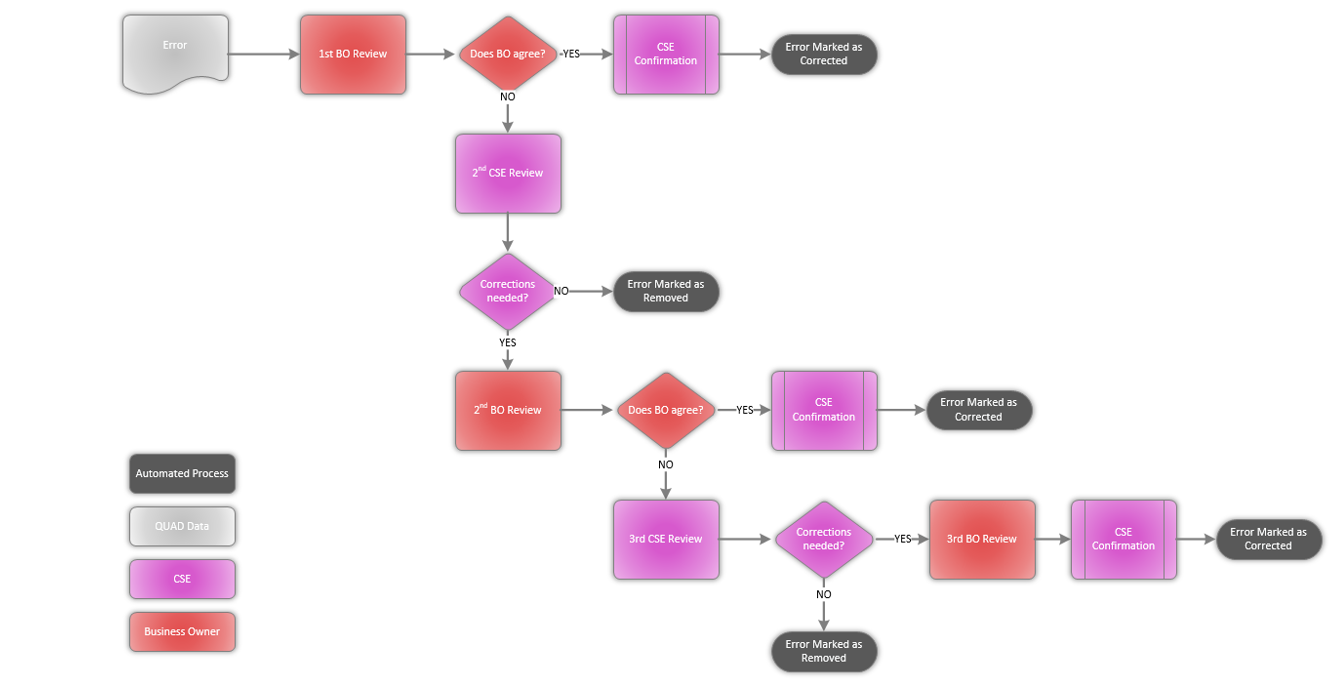
Relevant Files
SQL
Tables
- smart.p11_UserList.sql
- smart.bia_CodeList.sql
Stored Procedures
- smart.p11_Read_UserNo.sql
- smart.bia_List_LookupCode.sql
C
Main File
- bia_BO_Review.aspx
User Controls
- bia_uc_InventoryList.asc
- bia_uc_CaseDetails.ascx
- bia_uc_TestScenarioList.ascx
- bia_uc_ReviewPage.ascx
Demo
BO 1st 2nd and 3rd Review Stages
BO pick up an intake
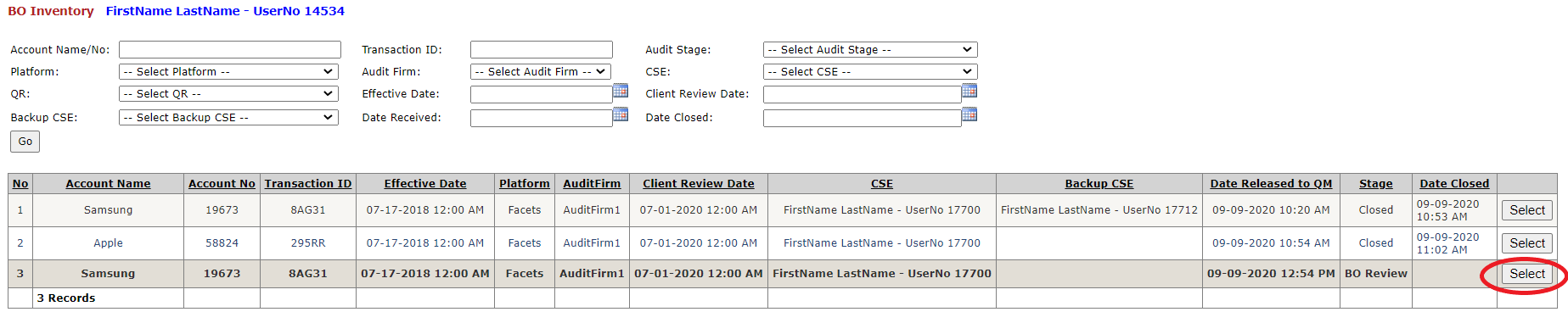
Review all errors
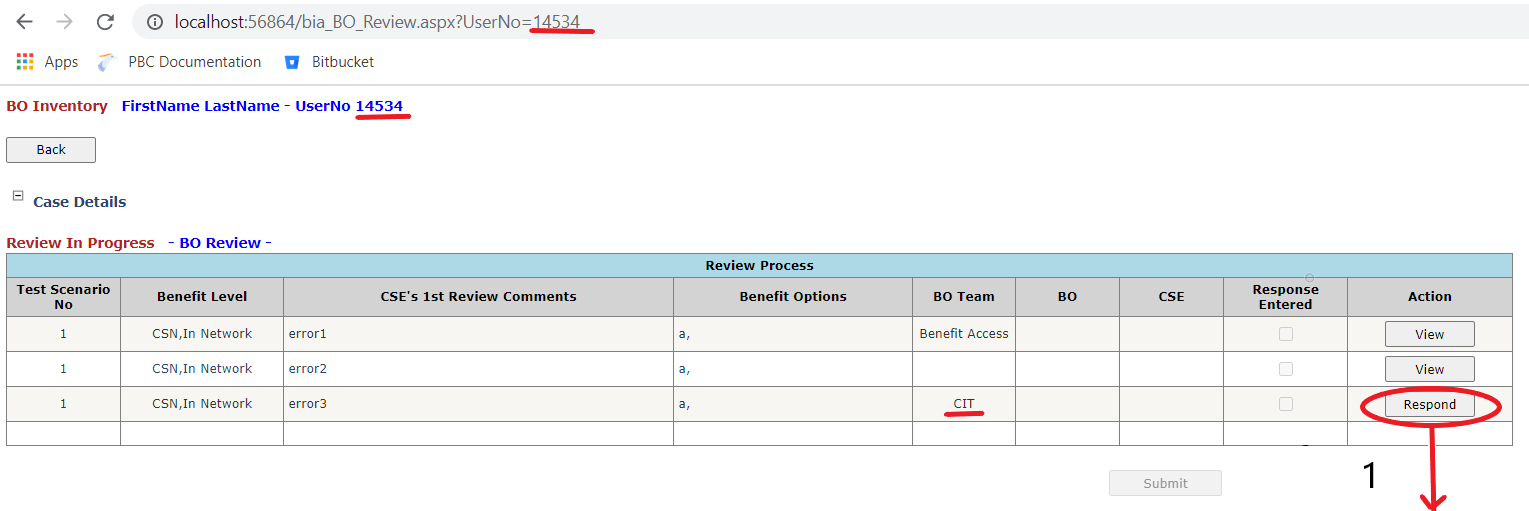
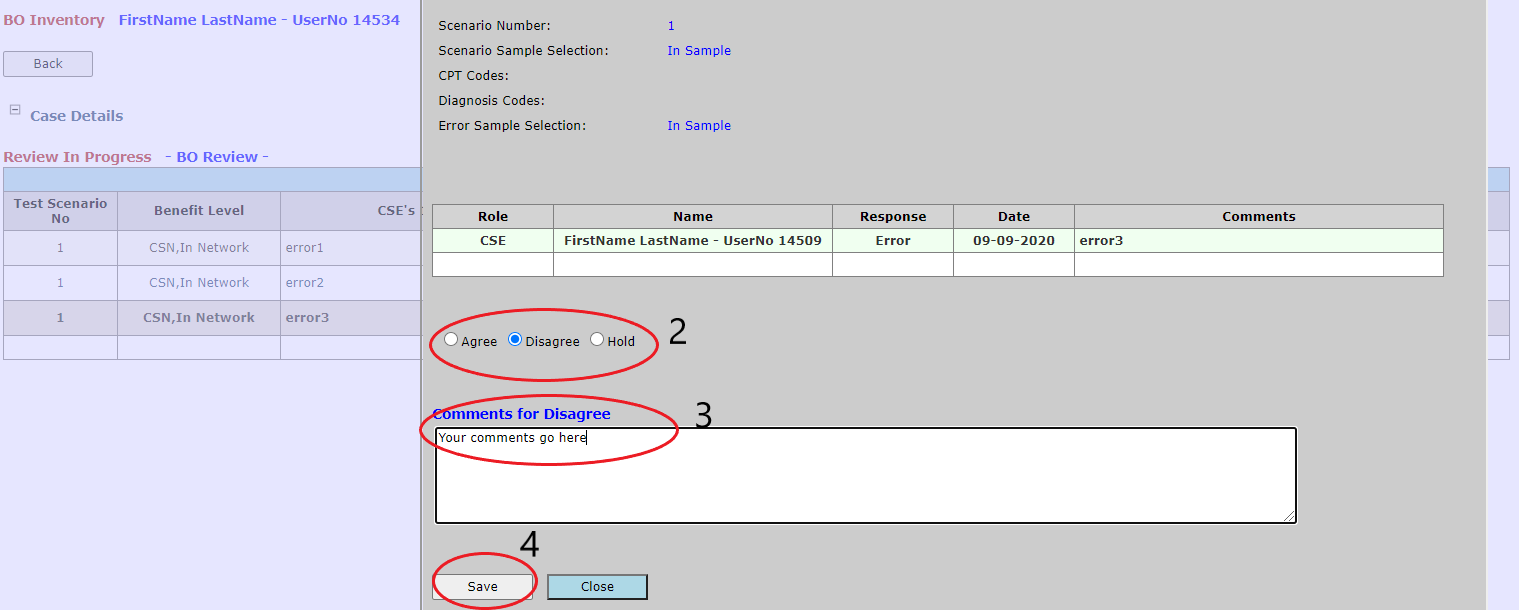
Submit the audit to the next CSE review stage
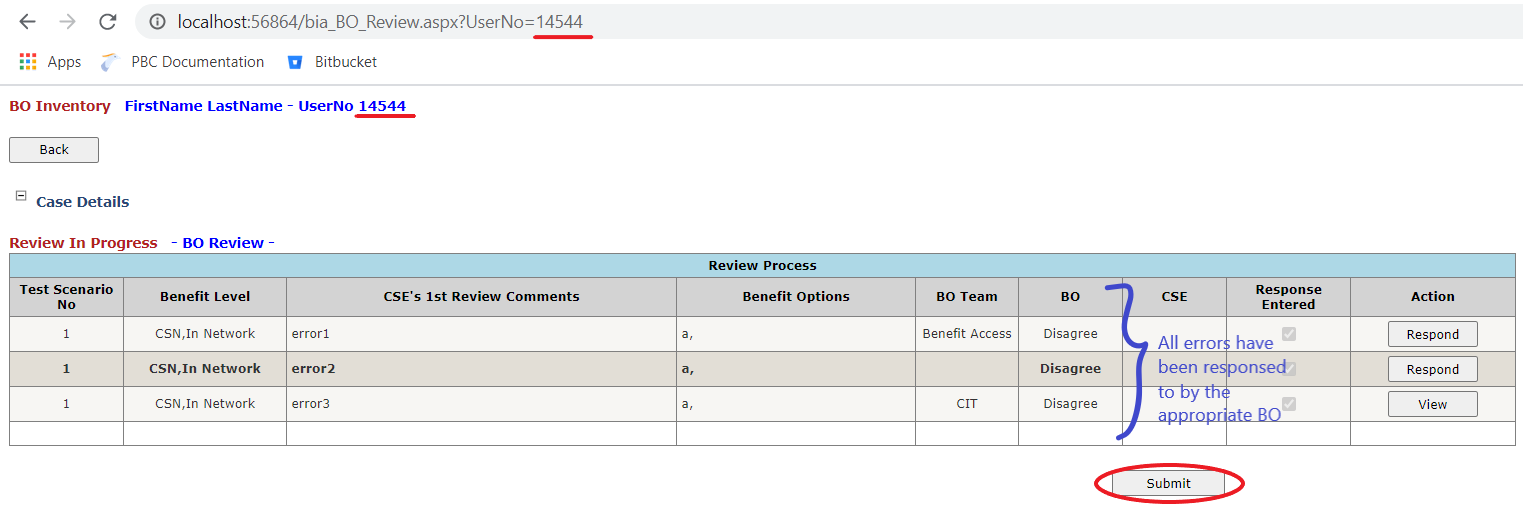
CSE 2nd and 3rd Review Stages
CSE pick up an intake
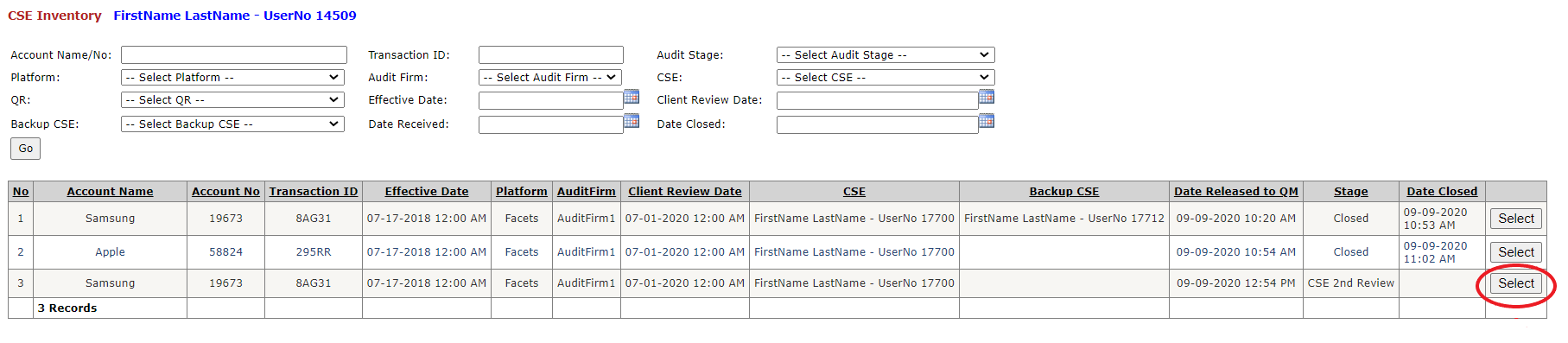
Review and mark all errors
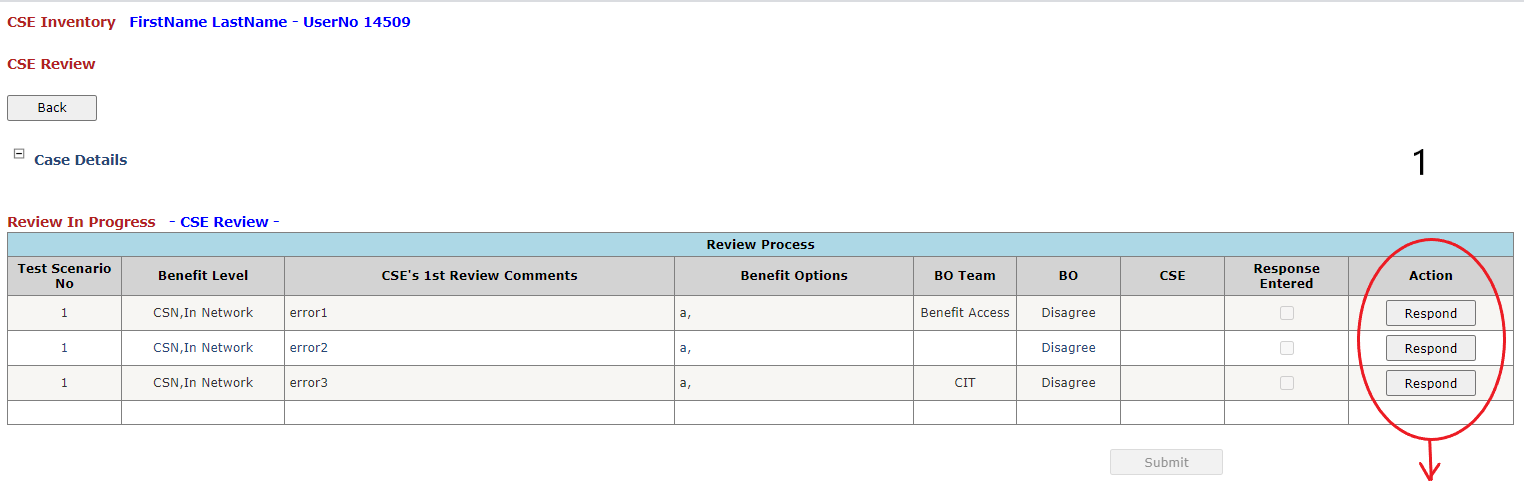
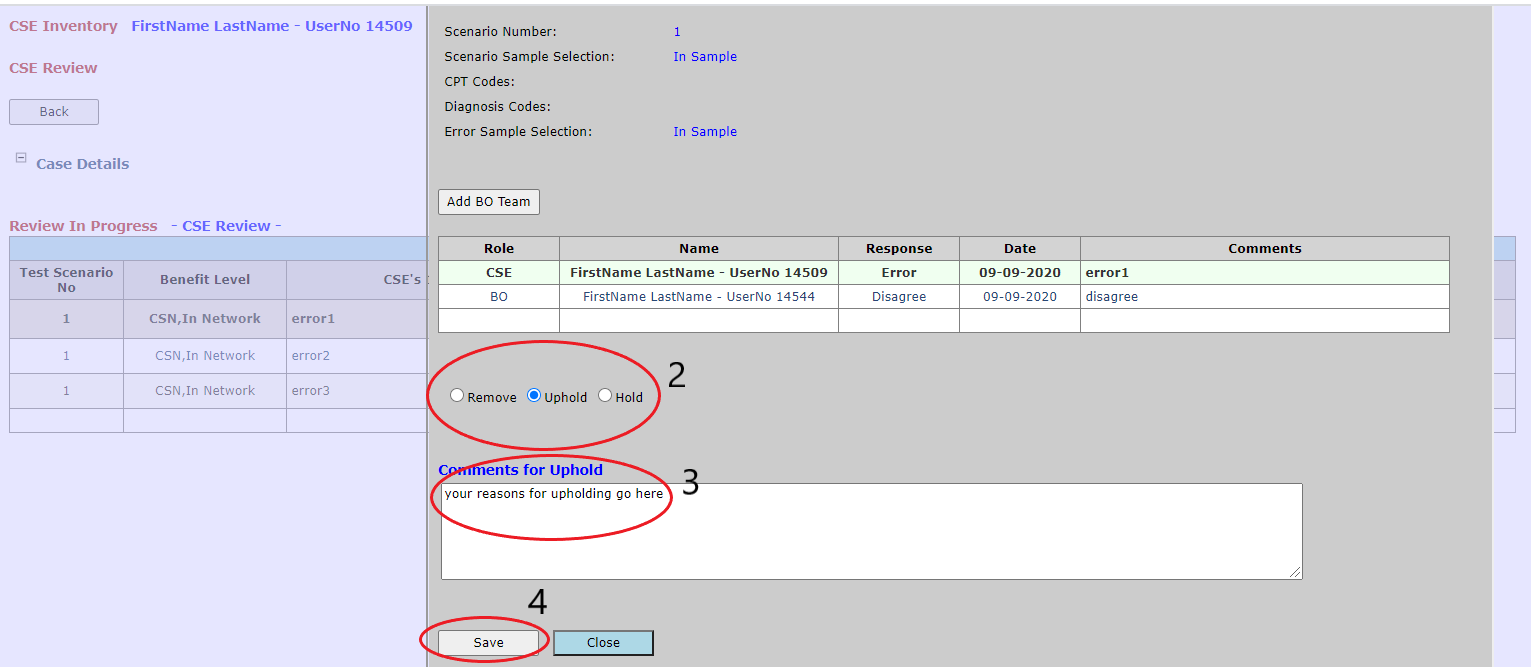
Add BOs and BO teams to any error
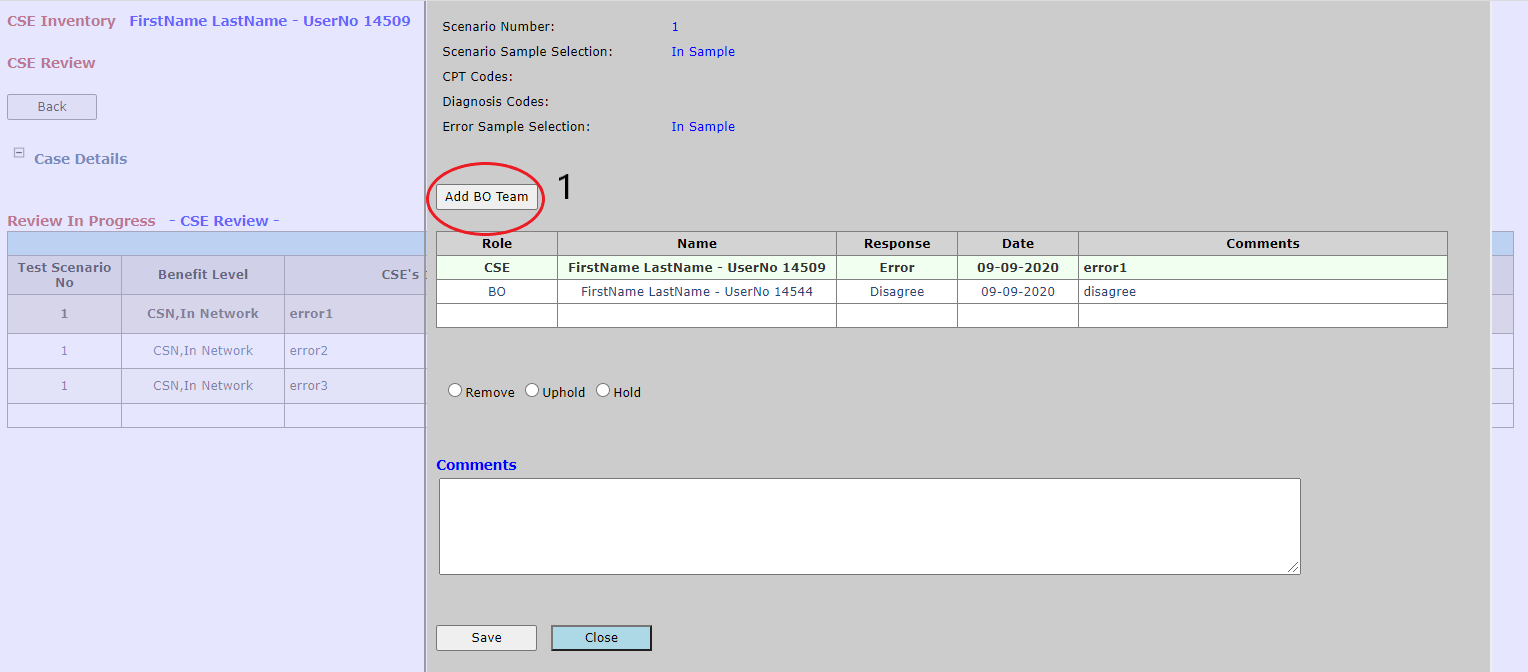
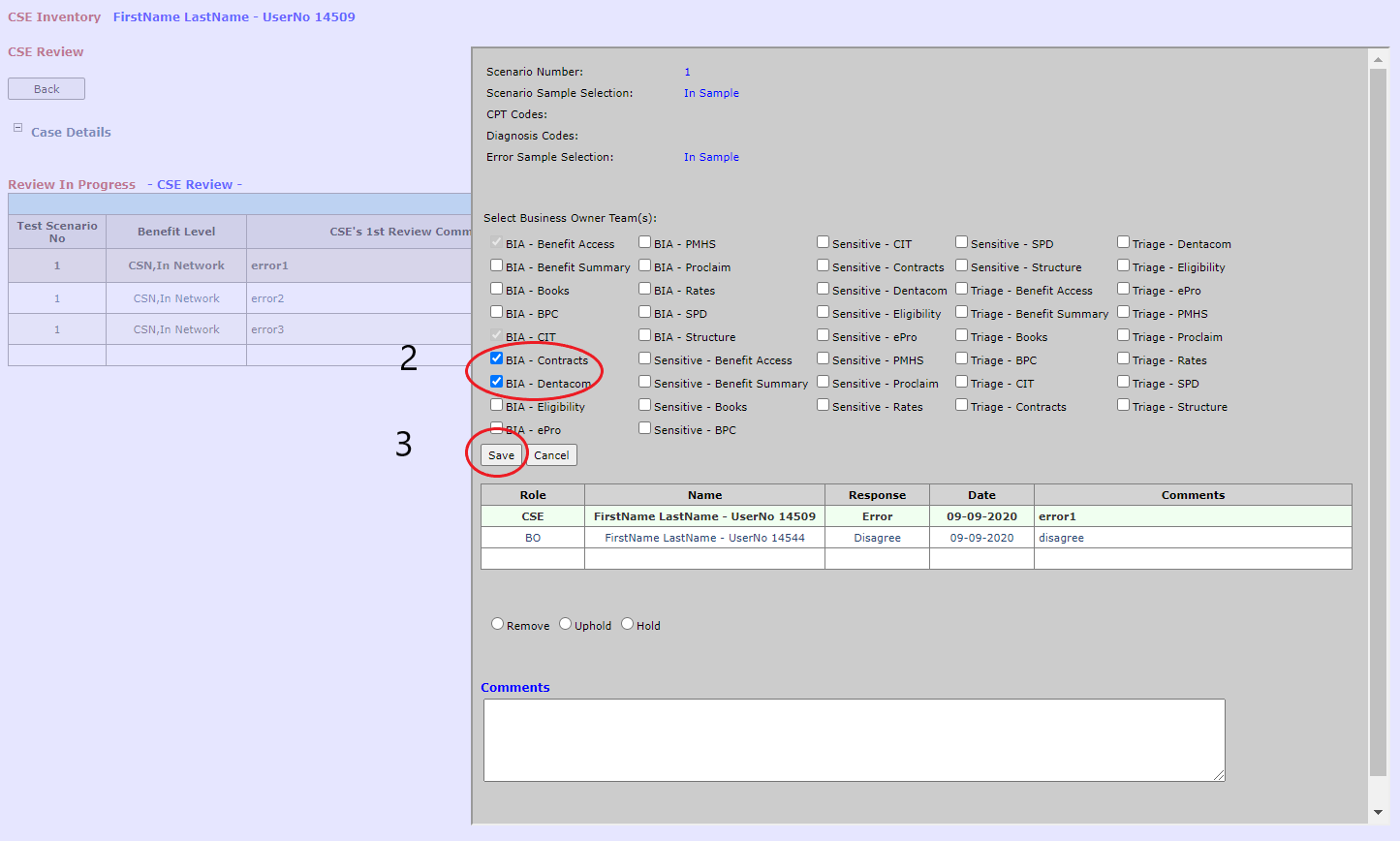
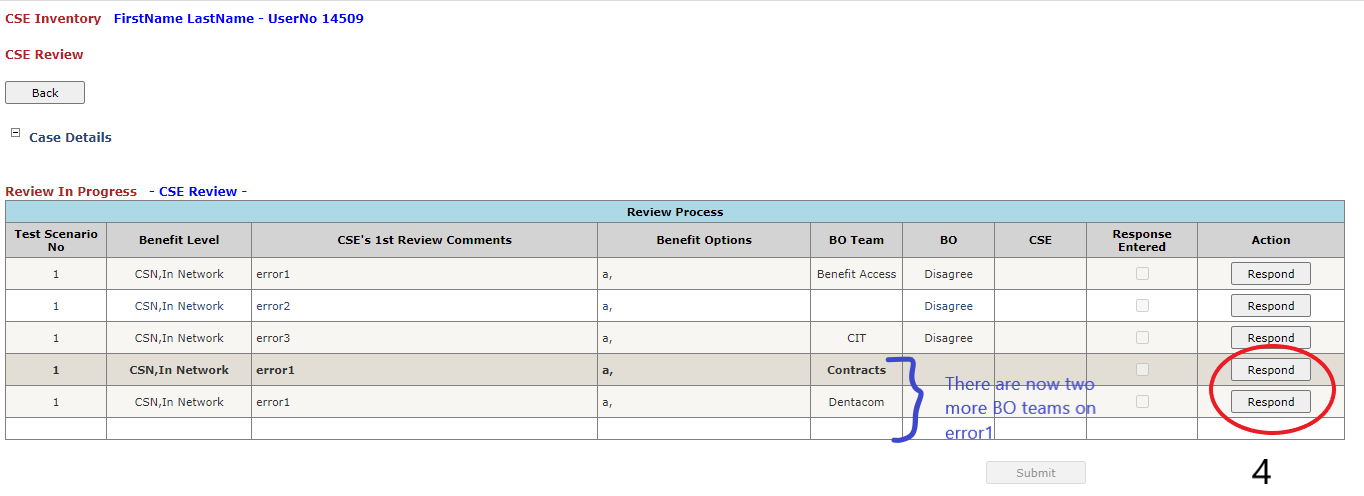
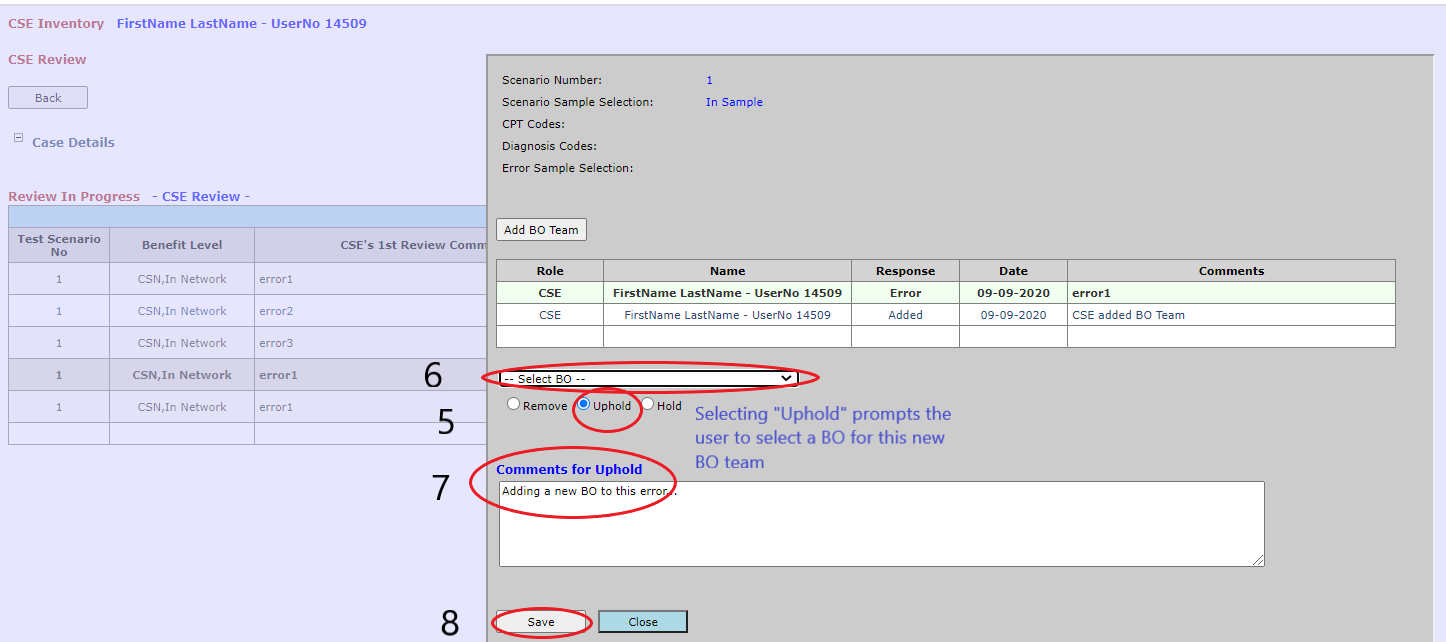
Submit the audit to the next BO review stage
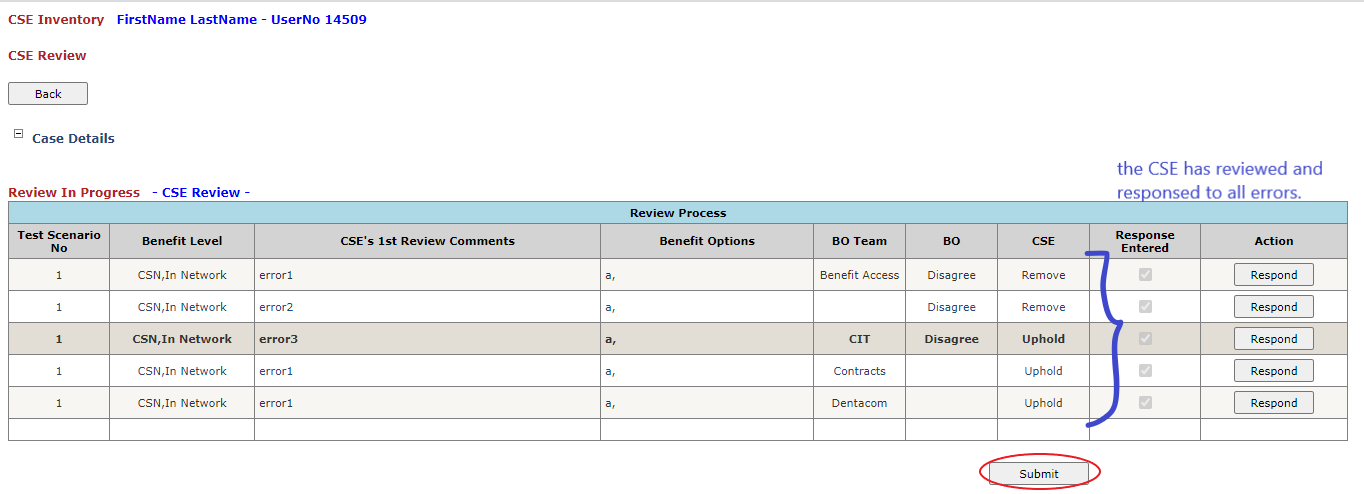
1. Note that an audit can have multiple BOs as each error can be assigned a different BO.