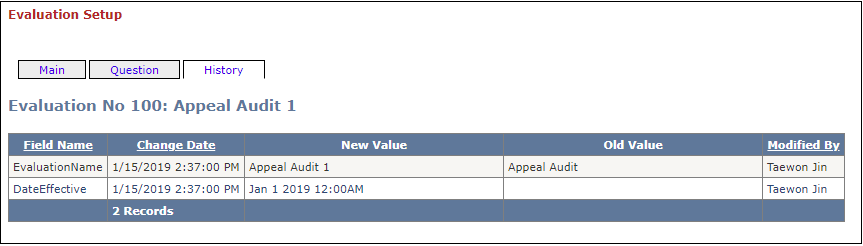Evaluation Setup
Table of Contents
Overview
The Evaluation Form Setup page can be used to create Evaluation Forms and assign/remove Questions, which will be used during the Audit process. Evaluation forms are assigned in the Sample Setup page.
Use Case Scenario
See [Audit Auditor] - Review Tab section
Main Tab
The Evaluation Setup page allows user to Add New Evaluations, Edit existing Evaluation forms, and effective dates.
Note: An evaluation form that is already being used cannot be deleted.
- See [Image Main]
- See [Image Add Evaluation]
Question Tab
New Questions can be added by clicking "Add Question" and searching key words.
- See [Image Add Question]
Each Evaluation Form will have a list of questions.
- Clicking the "Select" button allows the user to change the Sort Order or Remove the Question.
- Removing a question will take place the following month.
- Clicking "Delete" button in the Removed Questions section will cancel the request for the question to be removed for the following month.
- See [Image Question List]
History Tab
Every time an Evaluation Form's title, Effective Date, Current Status gets updated. The changes are noted and shown in the History tab.
- See [Image History Tab]
Image Main
Back to [Main Tab]
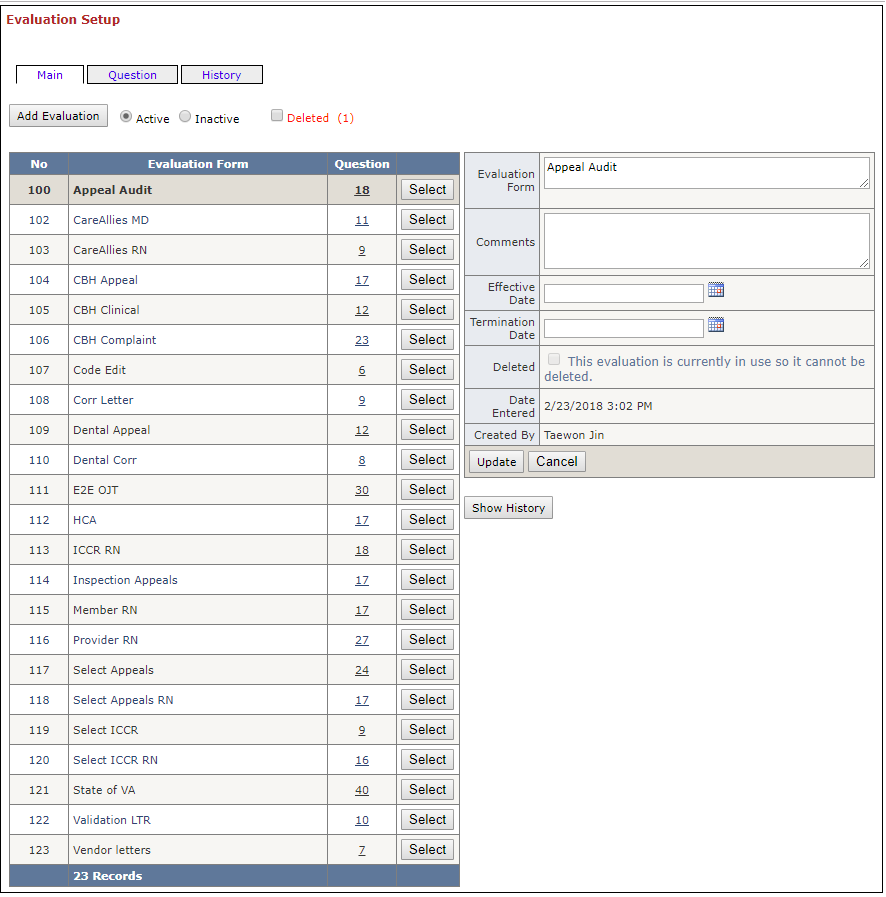
Image Add Evaluation
Back to [Main Tab]
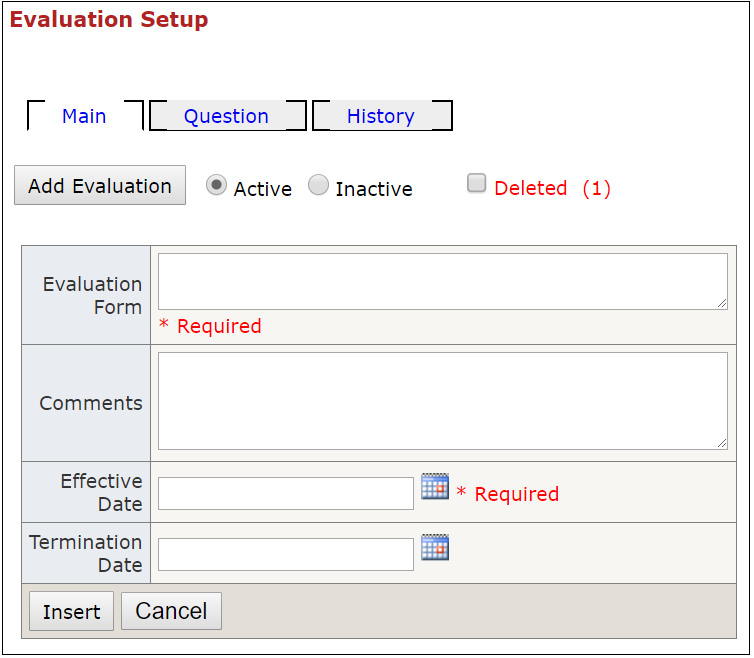
Image Add Question
Back to [Question Tab]
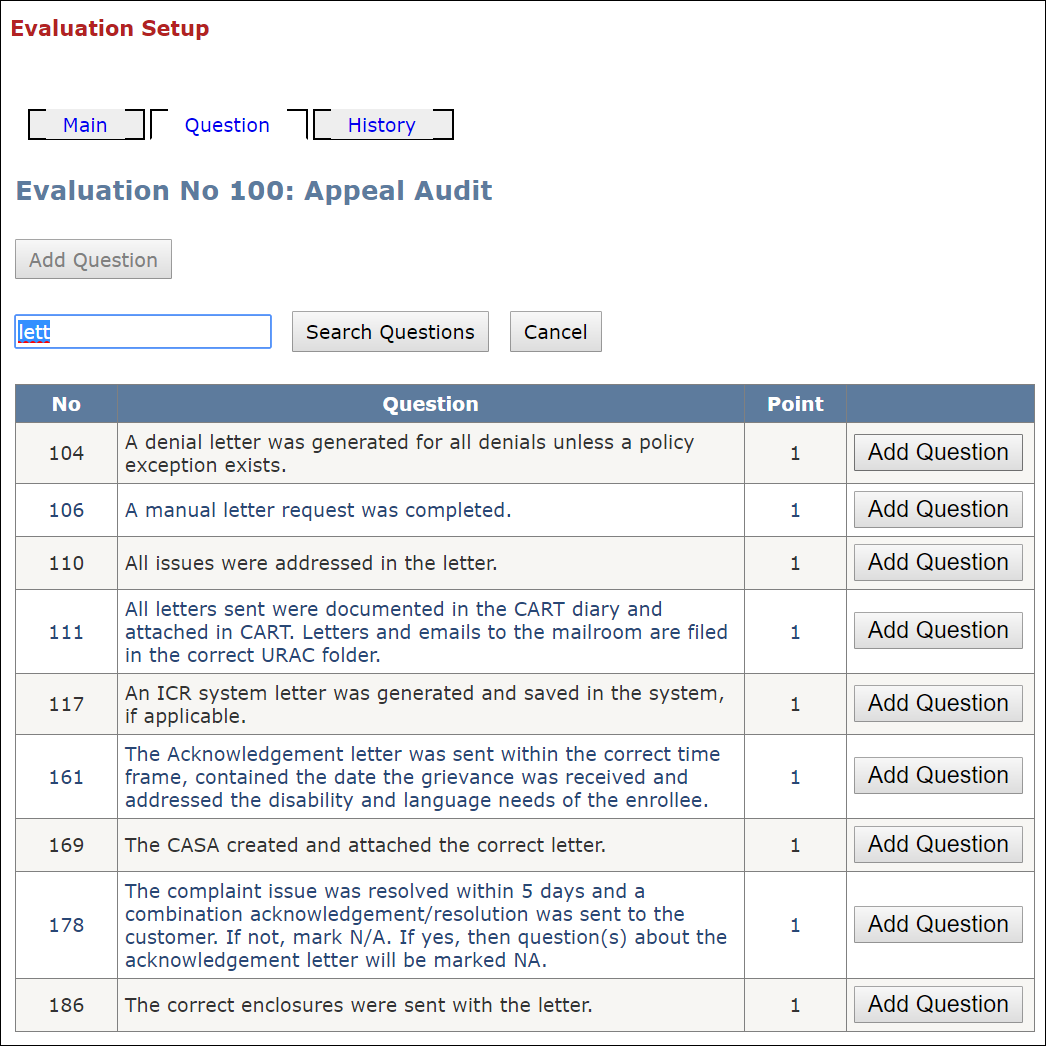
Image Question List
Back to [Question Tab]
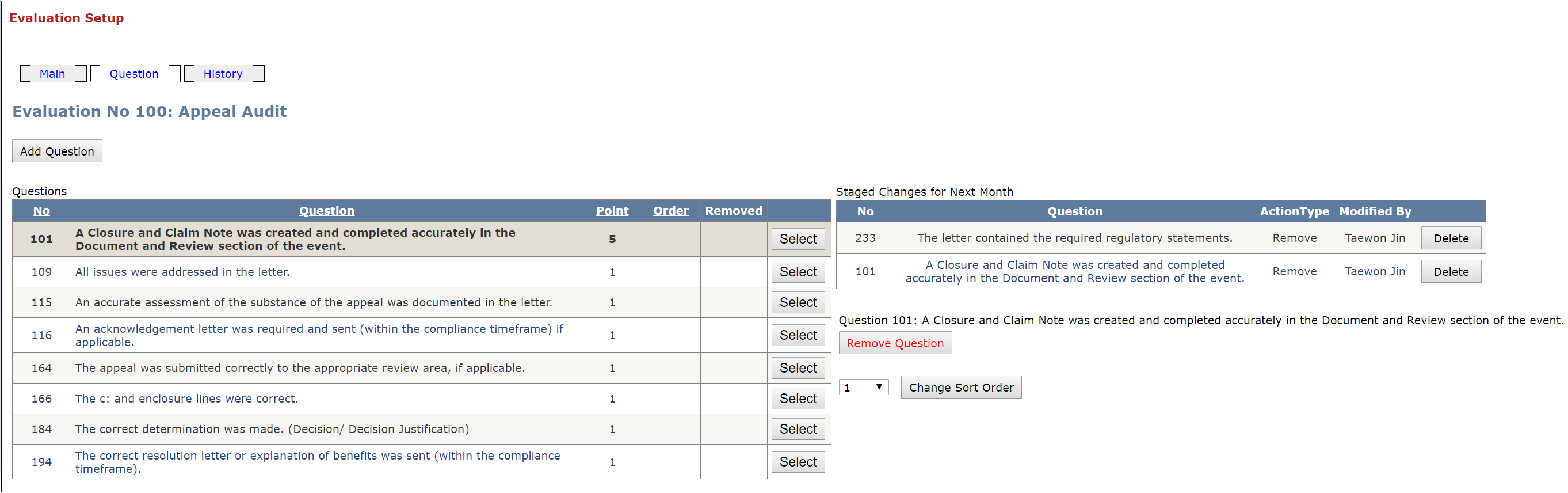
Image History Tab
Back to [History Tab]