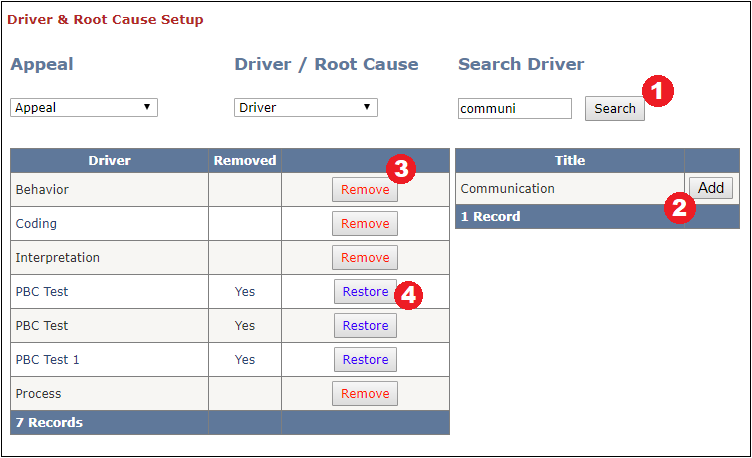Driver and Root Cause Setup
Table of Contents
Overview
The Driver and Root Cause Setup page allows Quality Manager to add or remove drivers and root causes. New titles can be added, deleted, current status set to active/inactive in the Codelist Setup page.
Business Owner Dropdown
A selection can be made in the Business Owner dropdown list. Drivers and Root Cause lists are populated depending on the Business Owner dropdown selection.
- See [Image BO Dropdown]
Driver Root Cause Dropdown
Driver or Root Causes 1,2, and 3 can be selected from this dropdown.
Add Remove Driver Root Cause
After selecting a driver or root cause, titles can be added, removed, or restored.
- Search - type in the textbox to narrow down the title of driver or root cause
- Add - click add to add to current Driver or Root Cause
- Remove - Removed titles will be inactive and not be available in the audit flow's driver or root cause dropdown section
Restore - sets the title active again and will be visible in the audit flow's driver or root cause dropdown section
Image BO Dropdown
Back to [Business Owner Dropdown]
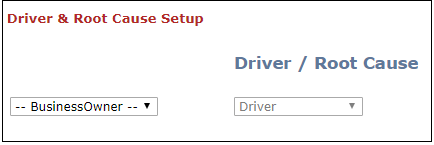
Image Driver Root Cause Dropdown
Back to [Driver Root Cause Dropdown]
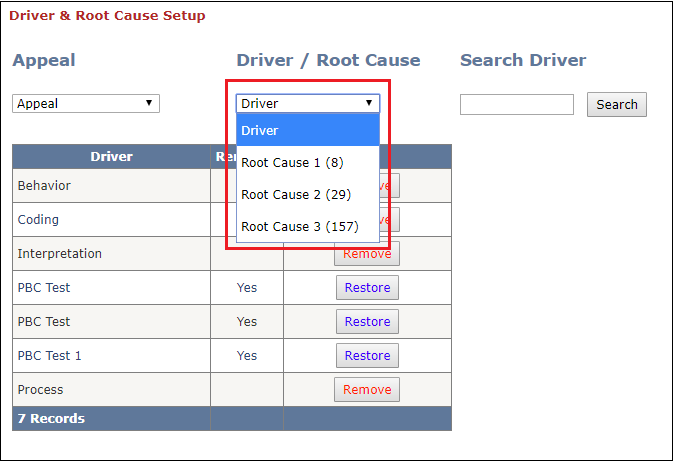
Image Add Remove Driver Root Cause
Back to [Add Remove Driver Root Cause]