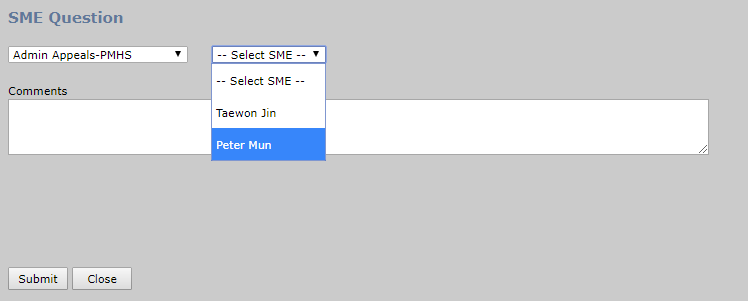Audit BO
Table of Contents
Overview
The Audit - BO page allows the Business Owner to see an overview of the sample inventory, select random audits to review and agree,disagree, or transfer error to another BO, ask SME Questions, and view closed details.
Tabs
Inventory Tab
- The inventory gridview shows exactly where all the audits are within the flow. The column headers with white text are the ones the BO can click and interact with. (New, 1st Business Owner Review, 2nd Business Owner Review, Closed)
-
- -- Show from all Teams -- Dropdown
- BO can filter samples by team. Selecting Team dropdown reveals a BO dropdown
- [See Image BO Dropdown]
- To setup BO Team see [Team Setup].
- Clicking New link button or the Select button in secondary sample gridview brings you to Review tab
- 1st/2nd Business Owner Review link button - reveals the secondary sample gridview
- -- Show from all Teams -- Dropdown
Review Tab
- An audit will be chosen randomly, where the BO can view information in the case details header, agree, disagree, or transfer error to another BO, ask SME Question
-
- Case Detail Header - View Only
- Rebuttal Section
- Submit
- Transfer - only can be done when audit is in New Stage (cannot transfer when in 1st BO Review/Hold)
- BO Agrees to Error - Audit goes directly to Processor Acknowledge
- BO Disagrees with Error - goes to 2nd QA Review
- Save/Hold - BO can hold an audit. Another random audit will refresh.
- SME Question - BO can ask a SME Question. BO does not need to wait for an answer and can submit after agreeing/disagreeing/transferring error.
- -- End Session -- Dropdown - BO must select a reason from the dropdown before moving back the Inventory tab.
- Submit
- Edit Button - See Audit Review Popup.
- Error Score Card - shows overall score of the audit
- View Questions Button - displays list of questions and error charged, N/A.
Closed Tab
- QA, BO, QA Manager, Processor all can see an overview of the closed audit including: case details, questions, error score card, errors charged, activity -stage, response, comments, attached files.
Image Inventory Tab
Back to [Tabs]
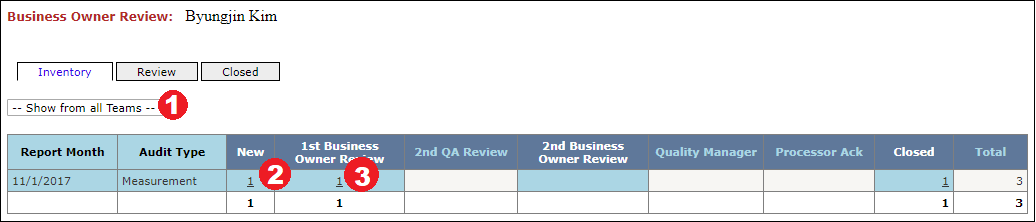
Image BO Dropdown
Back to [Tabs]
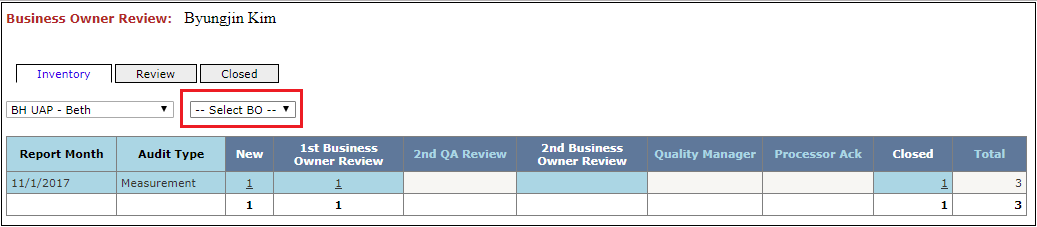
Image Review Tab
Back to [Tabs]
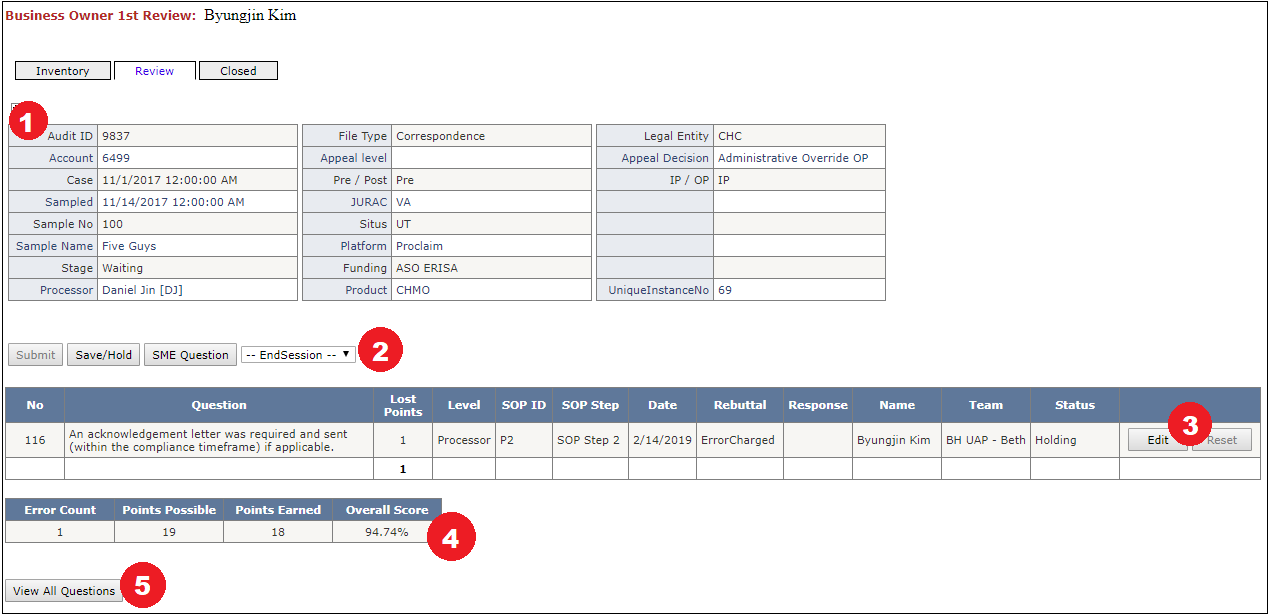
Image SME Question
Back to [Tabs]