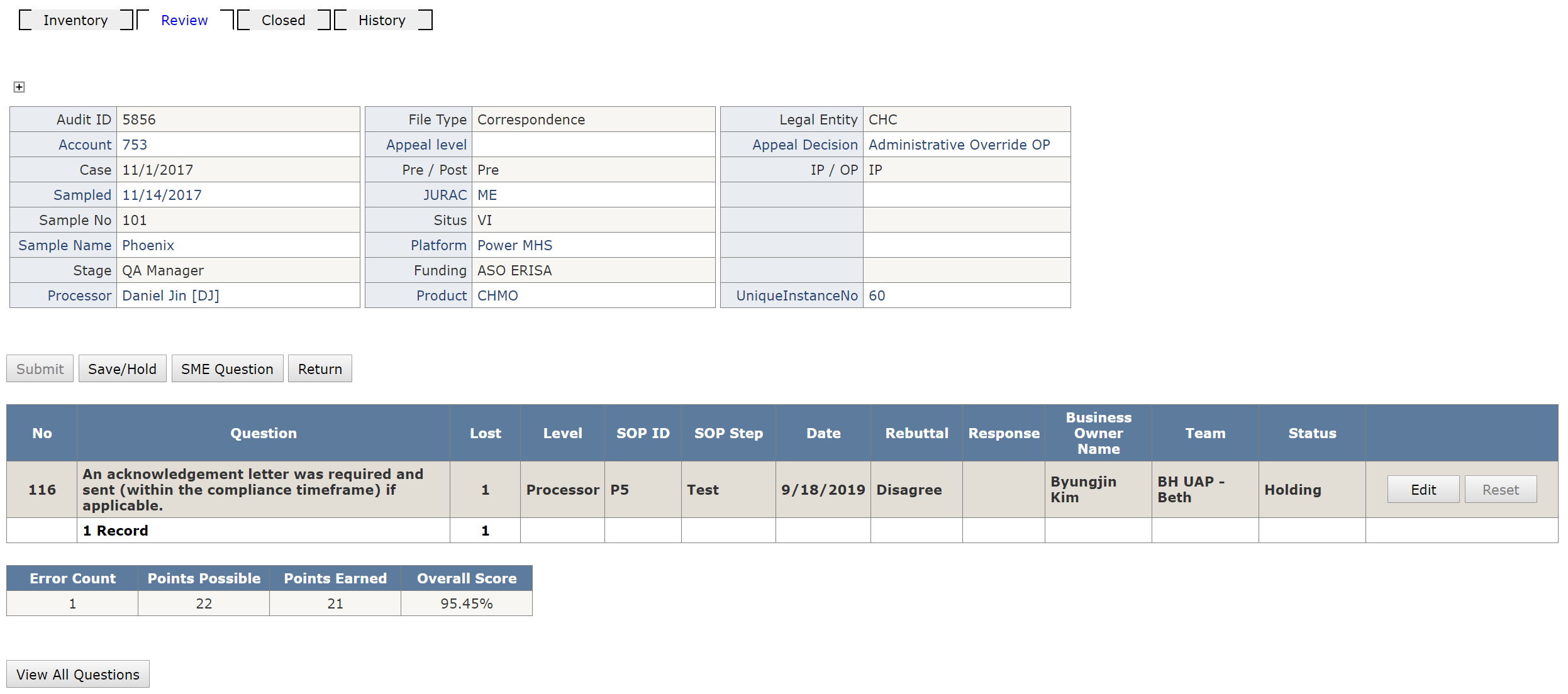Audit QA Manager
Table of Contents
Overview
The Audit - QA Manager page allows Quality Auditor Managers to see an overview of the sample inventory, check overall audit status in any of the stages other than New, Uphold/Remove an error.
Tabs
Inventory Tab
- The inventory gridview shows exactly where all the audits are within the flow. QA Manager has special permission to click and view other stage audit progress. (1st,2nd QA Review, 1st,2nd BO Review, Processor Ack, Closed).
-
- Buddy Group Dropdown - QA Manager Can filter samples by buddy group (Buddy Groups are Quality Teams - See [Team Setup])
- Link buttons - reveals secondary sample gridview
- Sample Level Checkbox - shows the Sample Level Count for New, 1st/2nd QA Review, Quality Manager, Processor Ack, and Closed.
- Note: New column turns to link buttons only when Sample Level Checkbox selected. Also, only shows the sample level counts and Select button is disabled. QA Manager can click any other link button to review audit.
- [See Image Sample Level]
Review Tab
When audit is upheld by QR Auditor a second time, QA Manager will need to review error.
-
- Case Detail Header - Read Only
- Review Section - Uphold or Remove Error
- Submit - QA Manager can submit the audit, which sends to Processor
- Save/Hold - QA Manager can hold an audit and come back to it at a later time
- Edit Button - See [Audit Review PopUp]
- Error Score Card - shows overall score of the audit
- View All Questions Button - displays list of questions and error charged, N/A
-
Image Inventory Tab
Back to [Tabs]
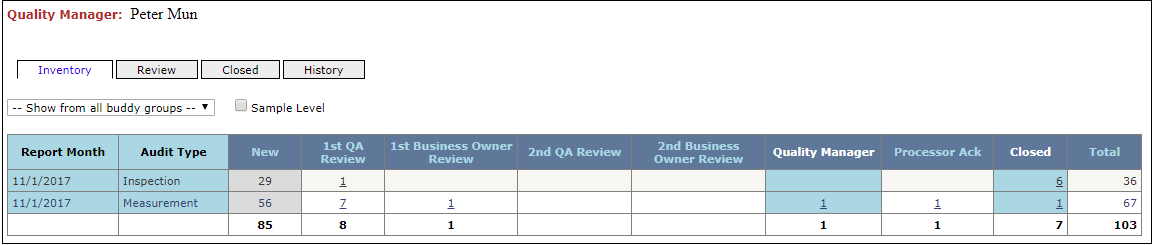
Image Sample Level
Back to [Tabs]
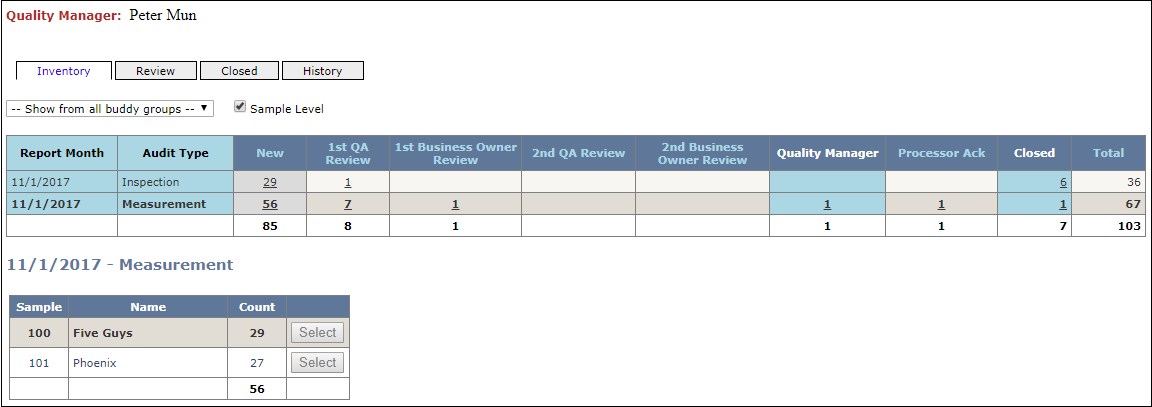
Image Review Tab
Back to [Tabs]