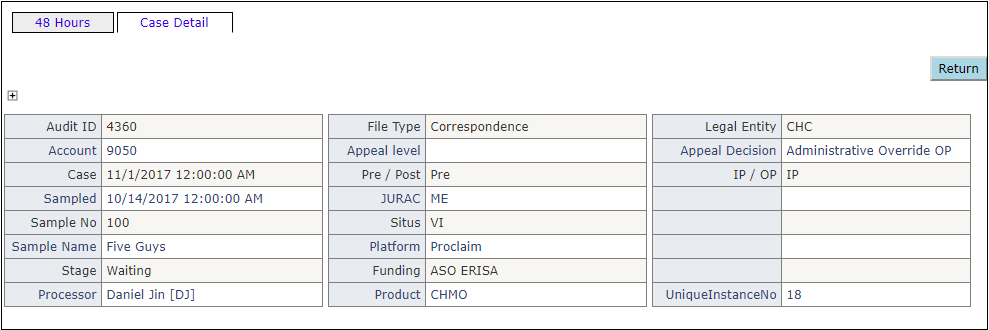48 Hour Report
Table of Contents
Overview
48 Hour Report shows any outstanding audits that are still in the 1st or 2nd Business Owner Review Stages and Processor Review Stage. Dropdowns can filter through Business Area, Business Owner, Team, or Stage.
- DateClose column from
smart.p10_AuditInstancetable determines whether the audit has been over 48 hours. - See [Image Overview]
48 Hours Tab
Gridview shows audits past 48 hours for 1st BO Review, 2nd BO Review, or Processor Review Stage. Report can send email reminders to those users and export an excel spreadsheet of the report.
- See [Image 48 Hours Tab]
Case Detail Tab
Information such as AccountNo, SampleNo, Sampled Date, Stage, etc.
- See [Image Case Detail Tab]
Tables
smart.p10_AuditInstance
Stored Procedures
smart.p10_Report_48Hours
Image Overview
Back to [Overview]
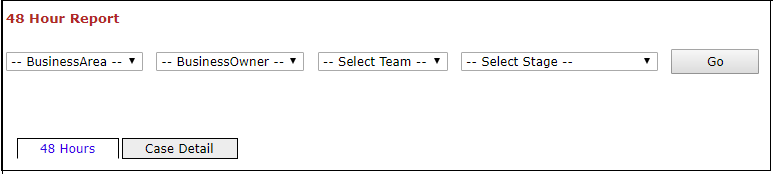
Image 48 Hours Tab
Back to [48 Hours Tab]
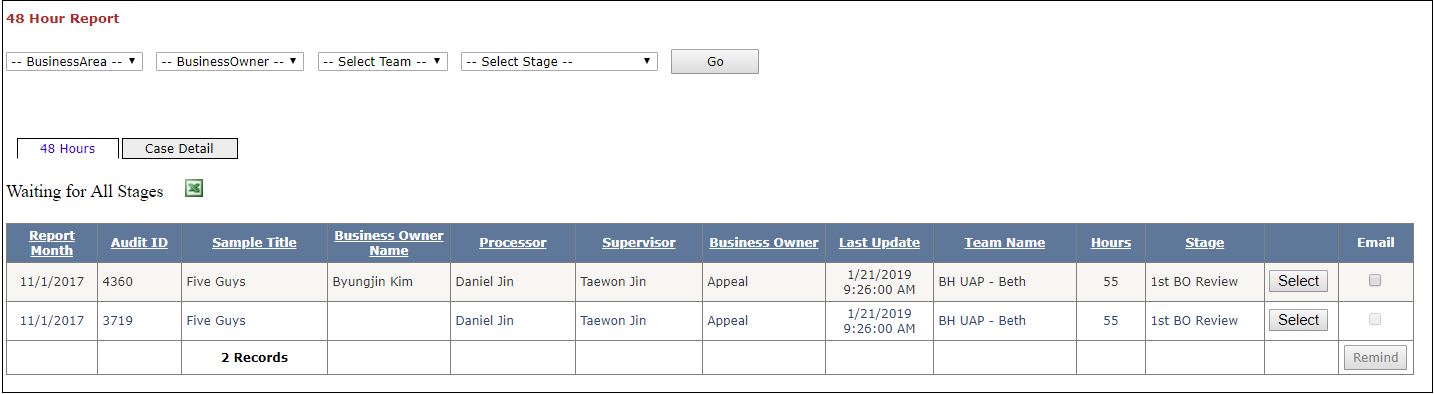
Image Case Detail Tab
Back to [Case Detail Tab]