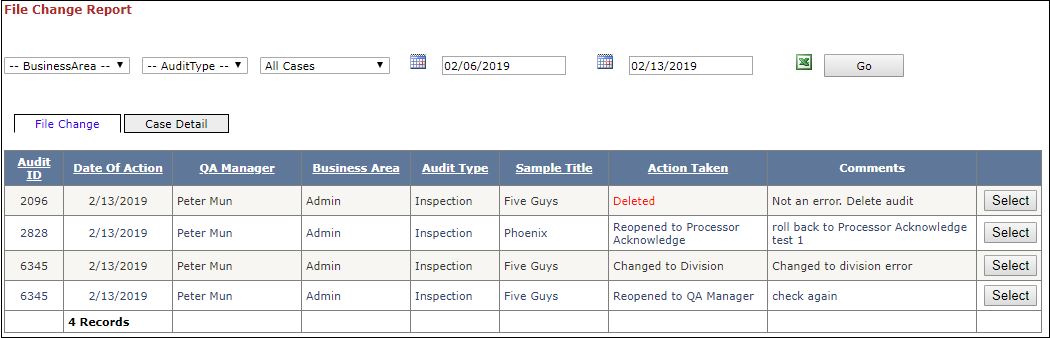File Change Report
Table of Contents
Overview
The File Change Report tracks if an audit has been Deleted, Rolled Back to a certain stage, or the Error Level has been changed (Processor or Division). These changes can be made by the QA Manager in the Find Instance page. The report can be filtered by the Business Area, Audity Type, Case dropdowns and day date range. Report can also be exported to excel spreadsheet
- See [Image File Change]
Dropdowns
The report can be filtered by these three dropdowns:
- Business Areas: Admin, Clinical, Correspondence
- Audit Types: Inspection, Measurement
- All Cases: Error Level, ReOpened, Deleted, All Cases
Report
Select button allows you to see the "Case Detail" Tab.
Image File Change
Back to [Overview]