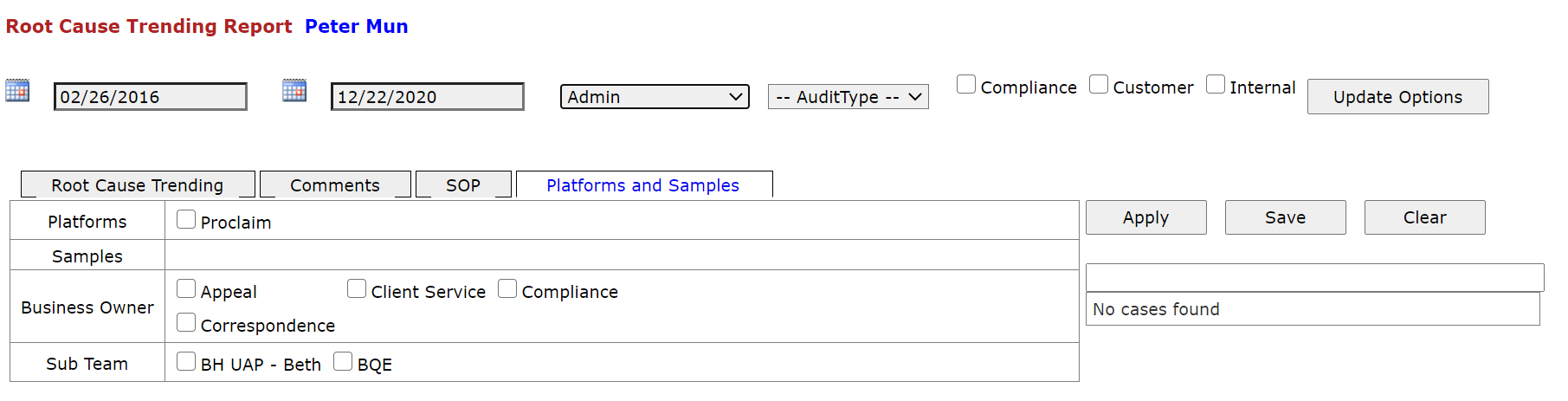Root Cause Trending Report
Table of Contents
- Overview
- Platforms and Samples Tab
- Root Cause Trending Tab
- Comments Tab
- SOP Tab
- Table
- Stored Procedure
Overview
Root Cause Trending Report provides error trending details. Selecto criteria will only populate when a dropdownlist selection is made and "Update Options" is clicked.
Platforms and Samples Tab
- Select the date range from the calendar date range textbox
- Select at least one: Quality Area, Business Area, or Audit Type
- Click "Update Options" button
- Checkboxes will populate
- Make selections for each row: Platforms, Samples, Business Owner, and Sub Team
Root Cause Trending Tab
- Displays high level trending info.
Comments Tab
- Displays comments for each error.
- NOTE: there will be multiple lines of comments displayed for an audit that will capture every comment from all stages of the audit.
SOP Tab
- Displays the SP and steps aligned to each error.
Table
smart.p10_ReportTable_RootCause
smart.p10_ReportTable_RootCause_Comments
smart.p10_ReportTable_RootCause_SOP
Stored Procedure
smart.p10_Report_RootCauseTrending
smart.p10_Get_PlatformList
smart.p10_Get_SampleList
smart.p10_Get_ListforReport
Image Platforms and Samples
Back to [Selection]