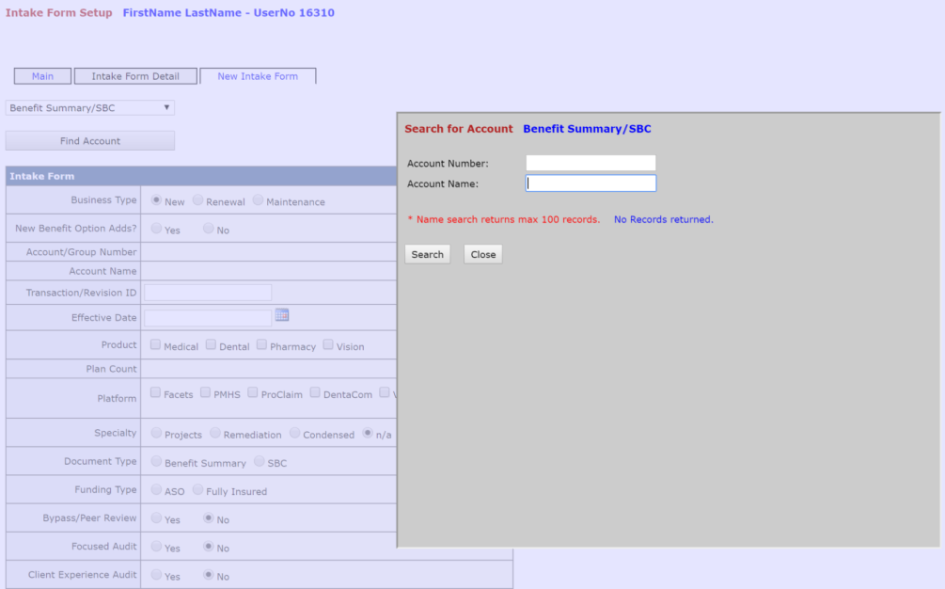Intake Form
Table of Contents
Overview
An Intake Form can be created in the Intake Form Setup Page. Depending on the Gate Keeper you sign in as you can select a specific Sample Group, Function Type, and Sample from the drop down list (NOTE: an account will have to be selected before choosing a Sample/creating an Intake Form).
NOTE: You can assign Samples to Gate Keepers in the Setup Gate Keeper menu. Once desired Samples are selected for a Gate Keeper that Gate keeper can create Intakes forms for those Samples
What is an Intake Form
An Intake Form is a form that a Gate Keeper will setup in order to start the audit process for an insurance plan aka a benefit. The fields of the form include the account that will be audited and additional metadata necessary for the QR to know how to setup the checklists for the audit. There are multiple intake forms that vary depending on the selected Sample.
Tabs
Main
- View Created Intake Forms, View Intake Form
- Edit or Release to QR Intake Forms
- Shows Released Intake Forms
- Released forms cannot be deleted and are view only
- Released forms will only be shown in this table until a QR picks up the Intake Form
Intake Form Detail
- Will display if Edit button is clicked in main tab
- User may view, Edit, and Delete Intake Form, View Edit Intake Form
New Intake Form
- Creating a New Intake Form by Selecting 3rd tab New Intake Form, View New Intake Form
- Search Account by Number or Name and select Account, View Search Account
- Create Intake Form, View Create Intake Form
View Intake Form
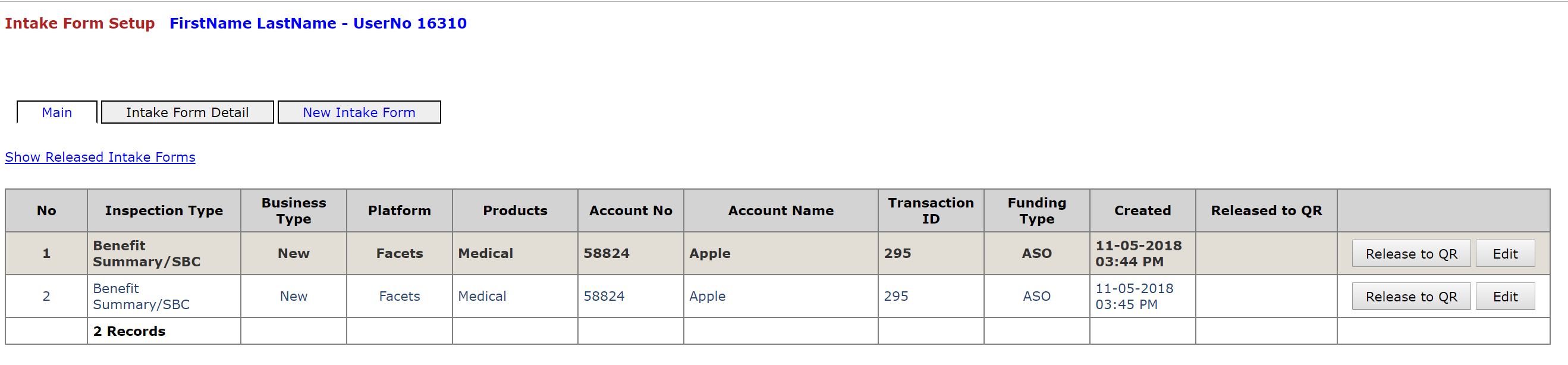
Edit Intake Form
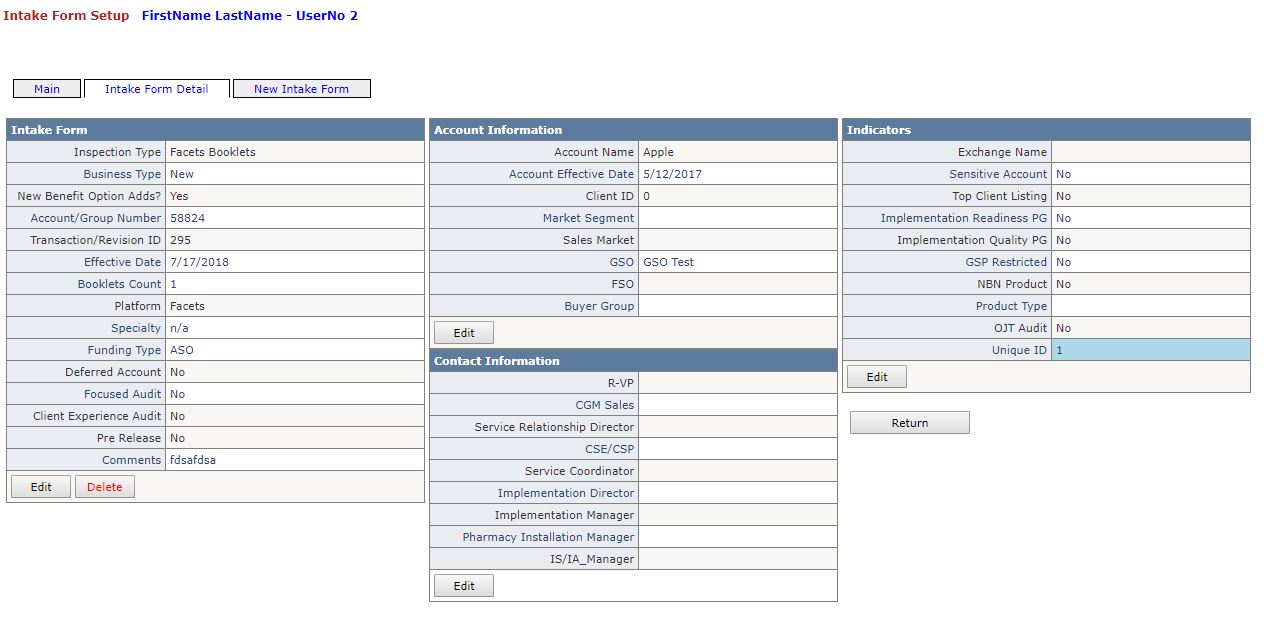
New Intake Form
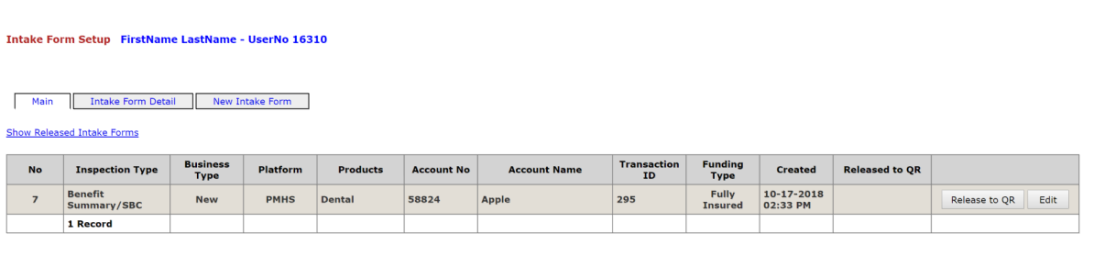
Search Account