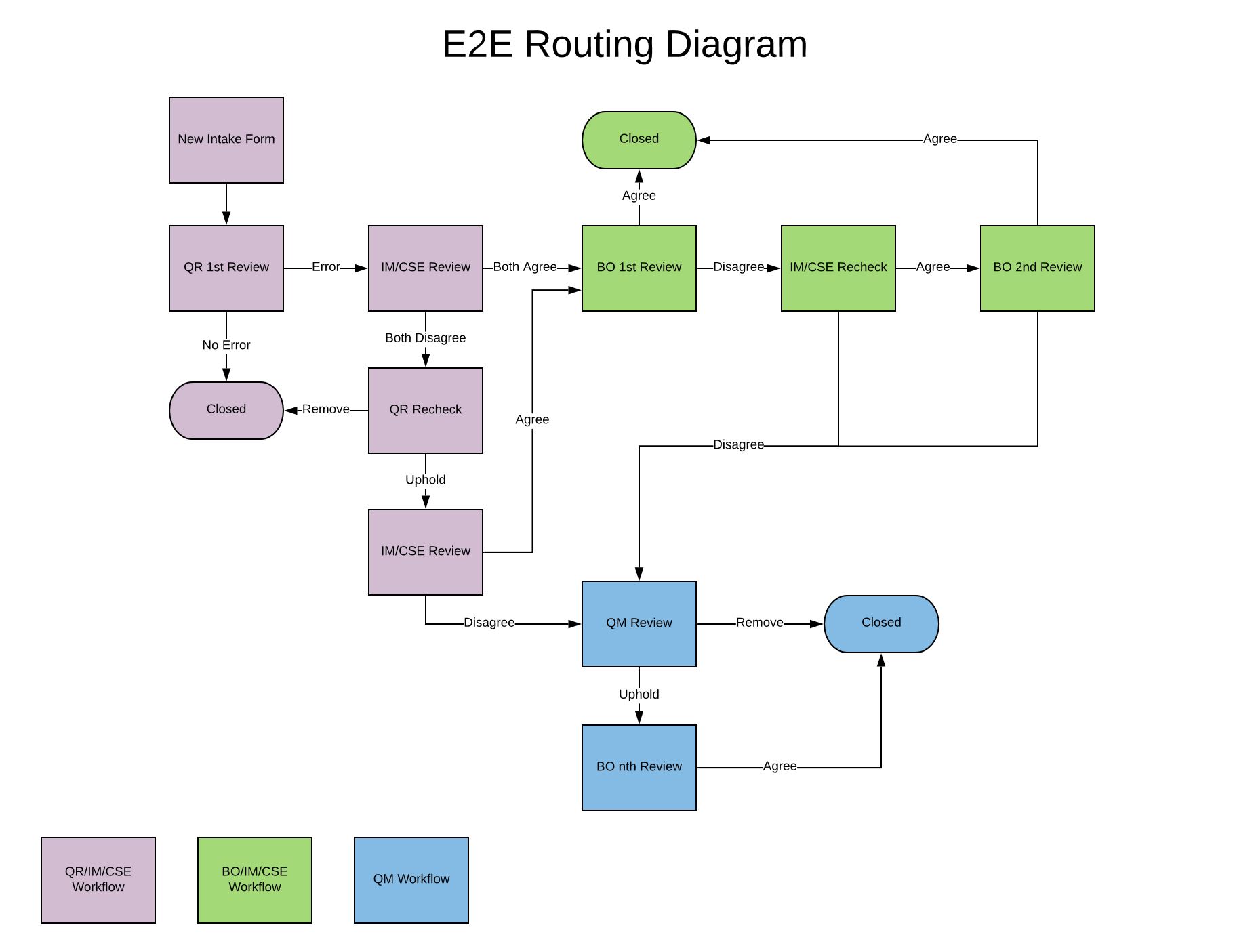BO 3rd Review
Table of Contents
Overview
- The Business Owner (BO) 3rd Review page shows intake forms that have been sent from QM Review. The BO can only add comments and save and submit.
- Other BO's that are assigned to the same error will also show in the review grid view located in the BO Review tab, but will be view only. Check Inventory page to see what stage audit is in.
The sequence in which BO can respond to an error first will be determined by BO hierarchy.
Tabs
Main
- BO by default can see all incoming audits assigned to them that need to be reviewed.
- BO can filter through audits by making selections from the Sample Group, Function Type, and Sample drop downs.
- BO can filter through audits by Top Claim Hold, Escalated, Sensitive Account, GSP Restricted, or Show All buttons. [Main]
BO Review
- BO can see Case Header, errors under "Review In Progress" section, see Auditor's comments on the Group, Section, Field error charged.
- BO can respond and view the status of an Error they are assigned to, but can only view the status of other BO's who are assigned to the same error. [BO Review Tab]
BO Hierarchy is to determine the order in which BO has to respond to an error first when multiple BO's are assigned to a single error.
- The platform that is associated with the Audit is what drives the order in which BO Team / BO needs to respond.
If a BO is assigned to an error, but on a Team that should respond 2nd or last they will see the Error in the BO Review Tab as view only and will not be able to respond until the BO Team / BO that is first in the Hierarchy responds.
If the Platfrom is Proclaim or PMHS.
- Benefit Summary > ePro > all other Business Owners a. If Benefit Summary isn't selected as a BO but ePro is, ePro is the 1st BO the audit is routed to. b. If Benefit Summary or ePro isn't selected as a BO the audit will move as one to all the other BO's selected.
If the Platfrom is DentaCom
- Benefit Summary > ePro > all other Business Owners a. If Benefit Summary isn't selected as a BO but ePro is, ePro is the 1st BO the audit is routed to. b. If Benefit Summary or ePro isn't selected as a BO the audit will move as one to all the other BO's selected.
If the Platform is Facets
- CIT > all other Business Owners a. If CIT isn't selected as a BO the audit will move as one to all the other BO's selected.
BO can add comments for Errors they are assigned to (More details in BO Review Flow).
- Inventory
- BO can see which stage an intake form is in, and view a history of comments that have been exchanged back and forth.
- BO can see all Inventory by default or can filter by Sample Group, Function Type, or Sample to only that selected Sample's inventory. [See BO Inventory Menu]
- Rebuttal
- Rebuttals are not allowed in the E2E workflow.
- Case Detail
- Intake Form
- When a GateKeeper first creates an audit intake form, the information that is first entered can be found in this details view.
- Account Information
- Information about the account's effective date, market segment, sales market, FSO, buyer group.
- Contact Information
- Point of contacts including directors, managers, sales.
- Indicators
- Critical indicators that may apply to the audit.
- Intake Form
- Checklist
- BO can see which Field Level Checklist have been selected for review by QR.
BO Review Flow
Main Tab - Click the "No" or "Select" button in the gridview [Select Button]
- This brings you to "BO Review" tab [Comments Button]
- BO can see CaseHeader details
- BO can review The Field Level Checklist, Auditor's Review Comments.
- Click "Comments" button to show p11_Reviewpage_PopUp.aspx.
p11_Reviewpage_PopUp [Review PopUp]
- All response radio buttons are greyed out and disabled. BO can only add comments and Save.
After you've finished the review
- All BO's must respond following the BO hierarchy for the audit to move to the next stage.
- Click "Submit" to send the audit to close. See [E2E Routing Diagram]
Main
Back to [Tabs]
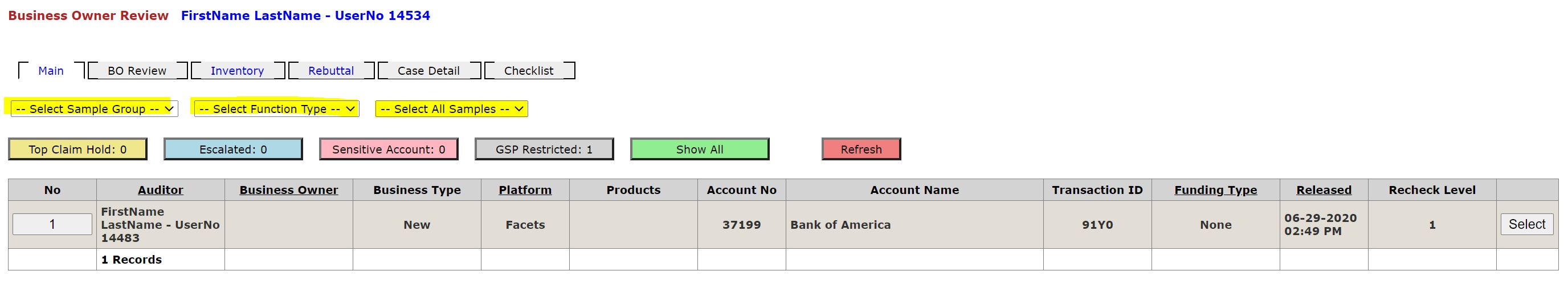
BO Inventory Menu
Back to [BO Review Flow]
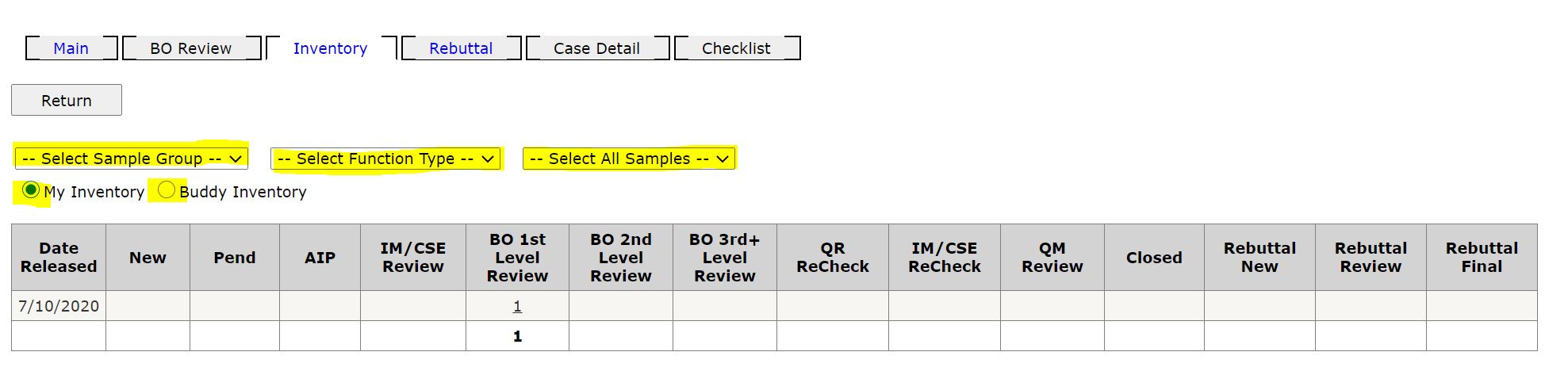
Comments Button
Back to [BO Review Flow]
Review PopUp
Back to [BO Review Flow]
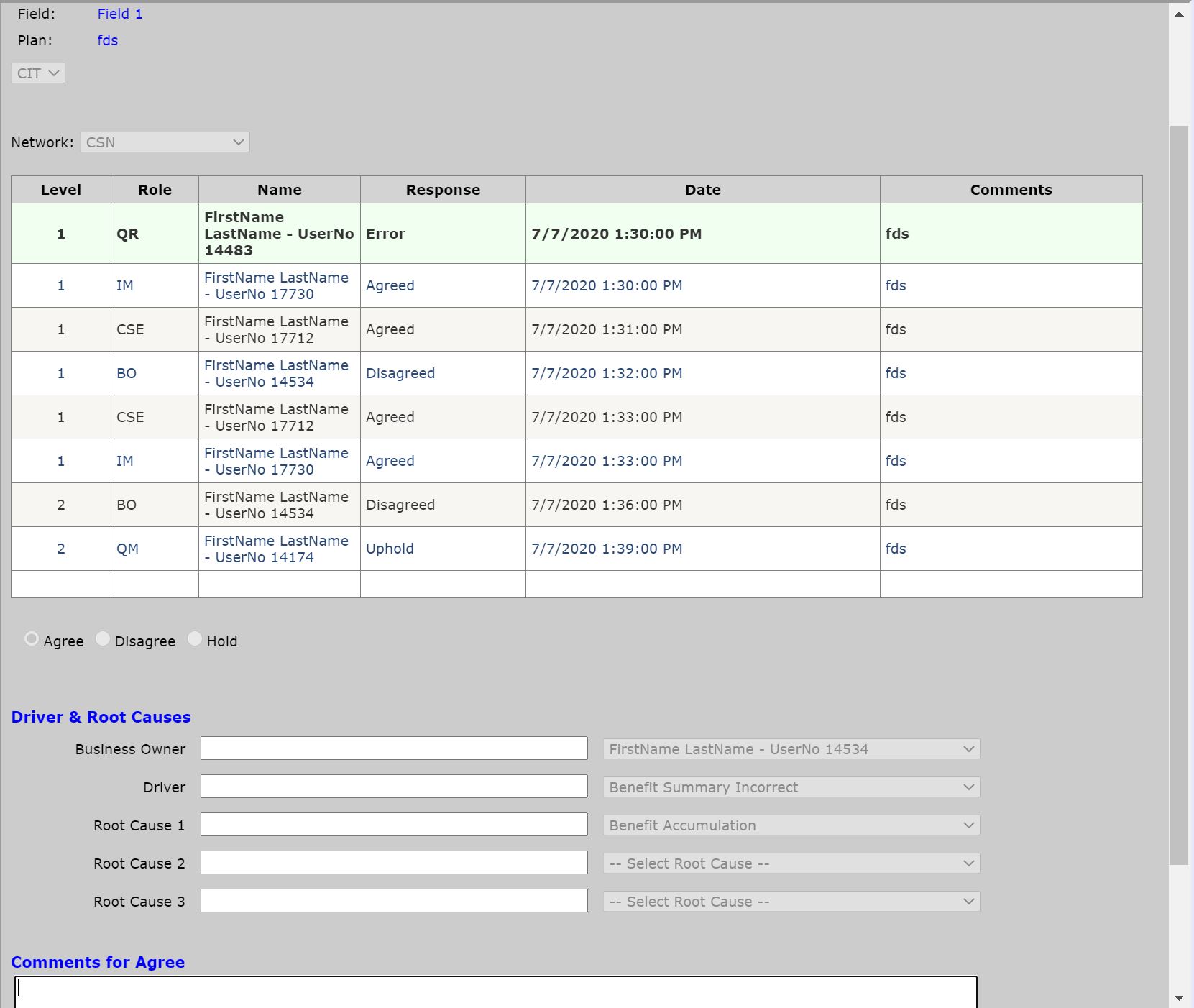
BO Review Tab
Back to [BO Review Flow]
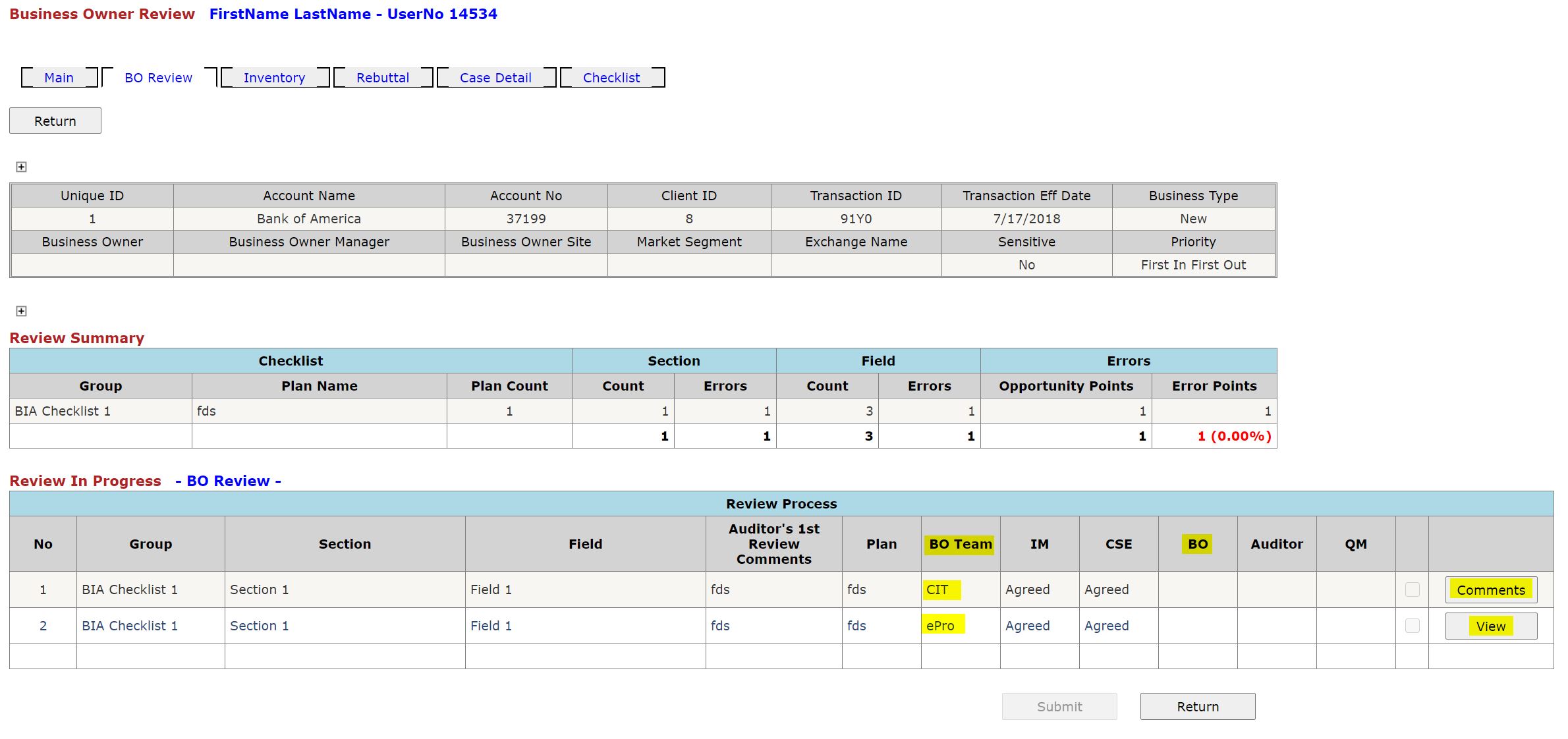
E2E Routing Diagram
Back to [BO Review Flow]