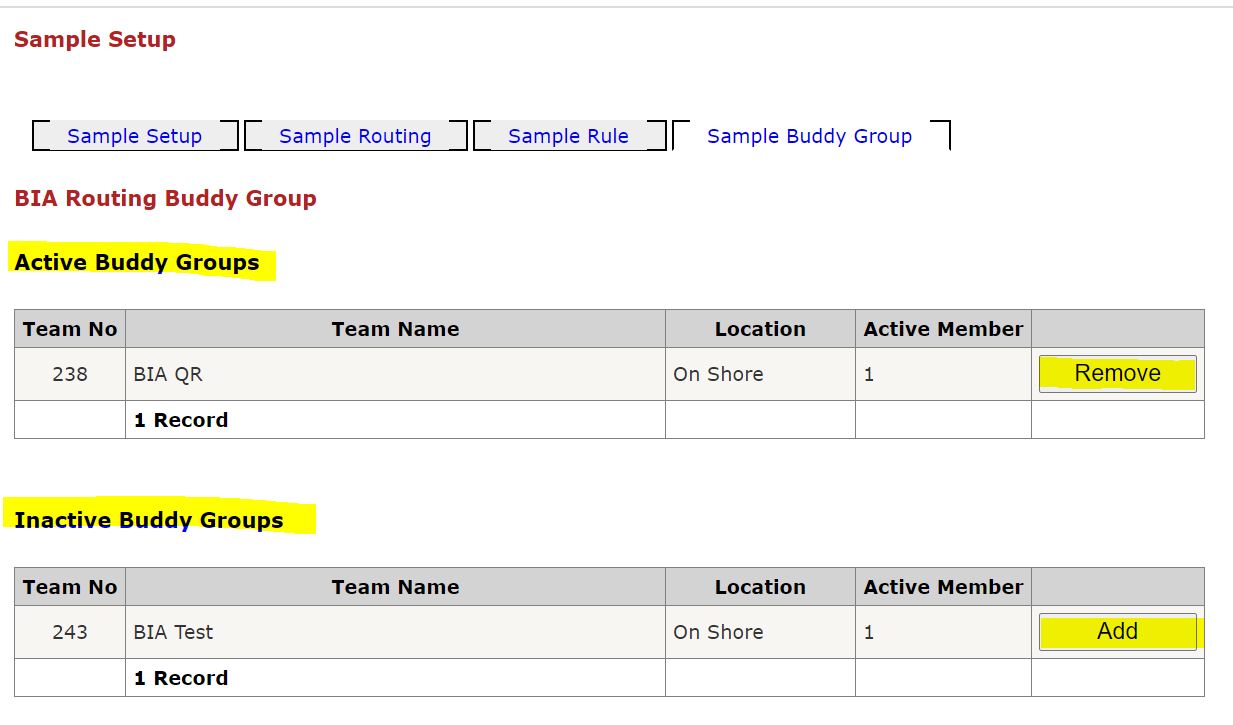Sample Setup
Table of Contents
Overview
What is a Sample?
- A grouping of audits that determines the audit flow, audit attributes, and reporting metrics. A sample contains Sample Routing, Sample Rule, Sample Buddy Group which a Quality Team (buddy group).
What is Sample Routing?
- Sample Routing determines how an audit is going to be routed in the workflow.
How are Sample Rules used?
- When a GateKeeper creates a New Intake Form, the SampleRule determines which Samples are allowed and whether it is GSP Restricted. It will help determine which Team the audit should go to.
What is a Buddy Group?
Buddy Group is the Quality Team assigned to a sample.
Create, Edit, or Delete Samples.
- View active, inactive, or deleted Samples.
- Use drop down to filter Samples.
- After selecting Sample you may view assigned Buddy Group by clicking the 2nd tab (Buddy Group Assignment)
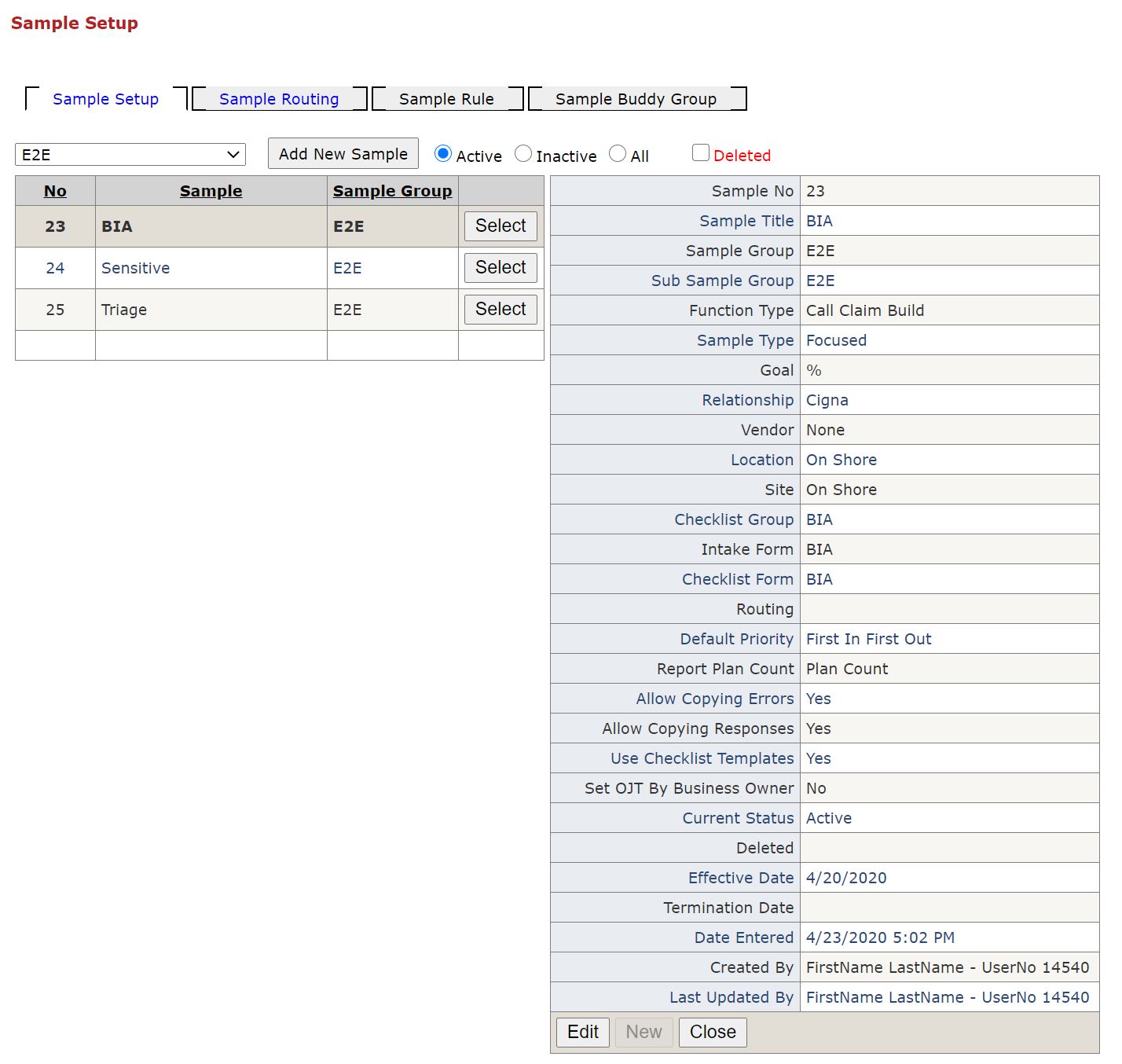
- Create, Edit, or Delete Sample Routing.
- View active, inactive, or deleted Sample Routing.
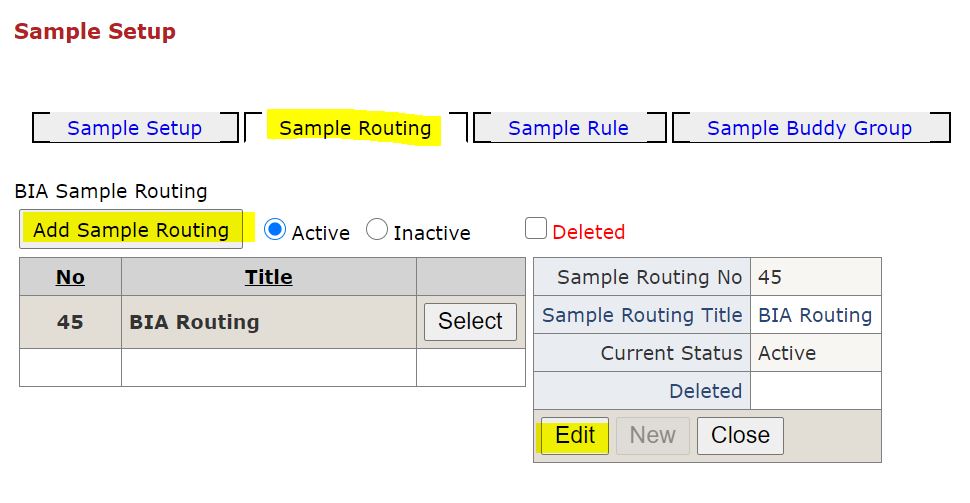
- Create, Edit, or Delete Sample Rule.
- View active, inactive, or deleted Sample Rule.
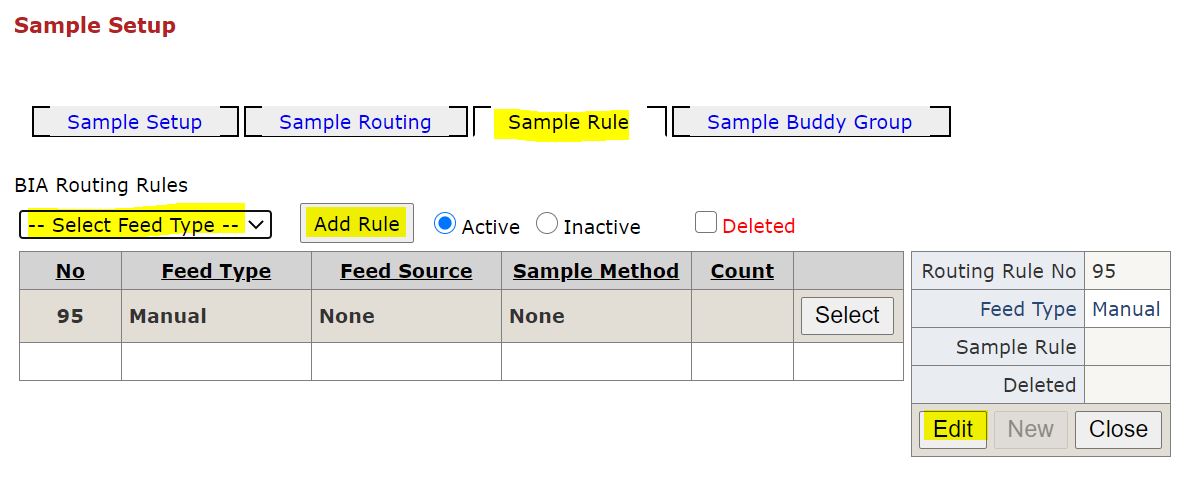
- Add, View, or Remove Buddy Group.