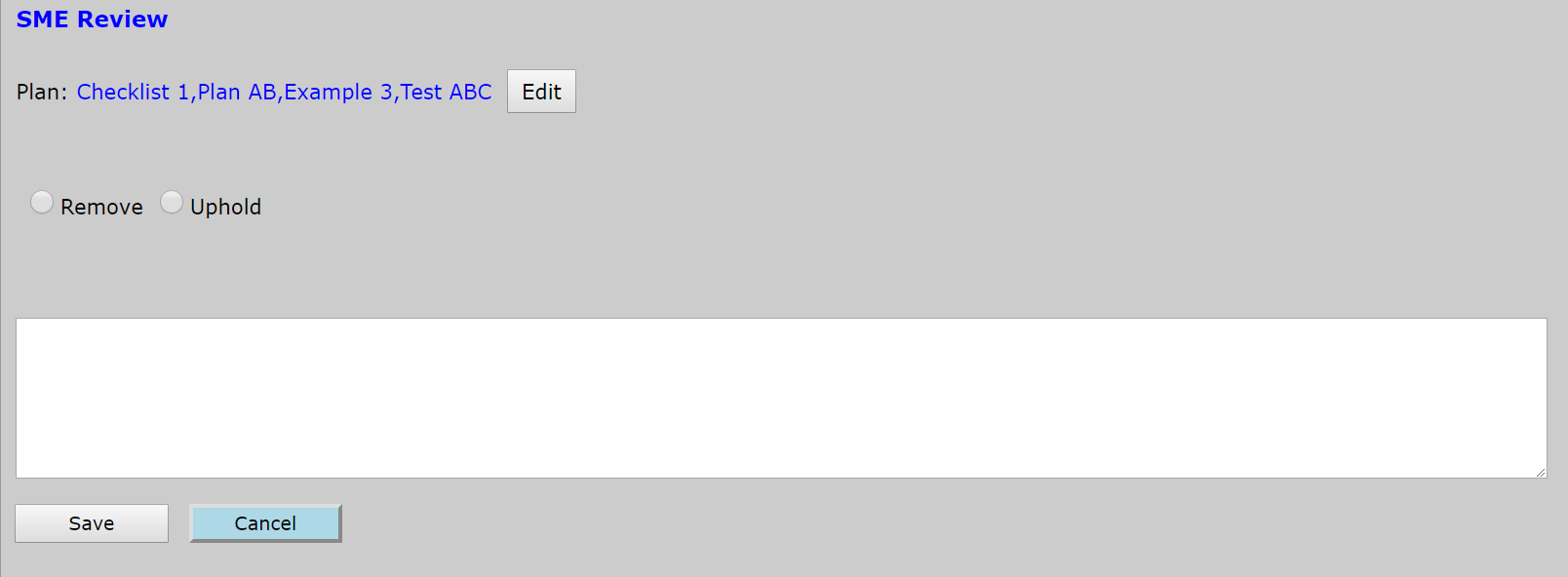SME Rebuttal
Table of Contents
Overview
BO's may rebut errors that have been resolved by the QR. The audit with the Rebuttal will then go to the BM who can approve or disapprove the Rebuttal. If the BM approves the Rebuttal it will move to SME Rebuttal where the SME may uphold or remove the error.
Rebuttal Within 3 days:
- A Business Owner (BO) may choose to rebut a closed audit that has an Error Resolved status. It then needs to be approved by the Business Manager (BM), and finally the Quality SME. This rebuttal process may only be possible within 3 business days after the date is closed.
Rebuttal Over 3+ Days:
- Quality Manager (QM) can reopen a rebuttal when the closed audit is over 3 business days.
- Navigate to "Inventory" tab, select a "Closed" audit
- This automatically brings you to "Audit Summary" tab
- Click "Allow Rebuttal Open"
- This allows the BO to submit a rebuttal request.
- Quality Manager (QM) can reopen a rebuttal when the closed audit is over 3 business days.
Please Note: In the current SME Rebuttal Process, passed (3) days, only 1 error can be rebutted at a time. The normal flow can rebutt multiple errors for a UniqueInstanceNo simultaneously.
Webpages:
- BO_Review.aspx
- uc_ReviewPage.acsx
- p11_Reviewpage_PopUp.aspx
- BM_Review.aspx
- SME_Review.aspx
Note When Selecting a BM for BM_Review, BM must be on same Inspection Type and Team as BO. For SME_Review SME Quality needs to have the same Inspection Type and QRTeamNo as Intake Form. BOTeamNo, QRTeamNo, and InspectionTypeNo is in smart.p11_IntakeForm
BO Review
After a Quality Reviewer (QR) has reviewed the Business Owner's (BO) audit. The audit will be closed either being Error is Removed or Error is Resolved. Only Error Resolved audits may be subject for rebuttal. Removed errors cannot be rebutted. The BO can navigate to the "Rebuttal" tab to submit a request.
BO has 3 days after the closed date to submit a request for rebuttal.
BO can click on view which will show p11_Reviewpage_PopUp.aspx
BO can then add comments and click "Send for BM for Approval"
BM Review
After the BO has submitted a rebuttal request. The audit will then be waiting in the BM's "Rebuttal" section in the BM_Review.aspx page.
BM can click the "Respond" button to move on to the next page. The Opened field has a time stamp indicating when the BO has submitted the request to the BM.
BM will then be able to select "Approve" or "Disapprove" radio button, along with their comments and click "Send to SME Review or Disapprove" button. If the audit has been approved by the BM, it will move to the Quality SME. If audit has been disapproved, the audit will be closed.
SME Review
If the BM has approved the BO's rebuttal request, the Quality SME will be able to see the Rebuttal waiting in the SME_Review.aspx page's "Main" tab.
SME can click on the Unique ID No to go to the "SME Review" tab. SME can see both the BO and BM's time stamps in the Opened, and Approved columns.
Multiple Plan Names - SME can edit the plan checklist names and remove them in the case if there is more than 1.
SME can either select "Remove" or "Uphold" radiobutton.
- Remove: SME must select "Remove" radiobutton to see Removal Reason dropdown.
- SME must select a removal reason from the drop down and enter a comment.
- Uphold: SME can either update the Driver or RootCause drop downs or add supporting comments as reason not to remove the error
SME can click "Save to Close" button to finalize the rebuttal.
Tables
smart.p11_AuditActivity
Stored Procedure
- smart.p11_Read_IntakeForm
- Option = 'Rebuttal'
- smart.p11_Get_ReviewRecord
- Option = 'GetReview'
Image 1
Back to [BO Review]
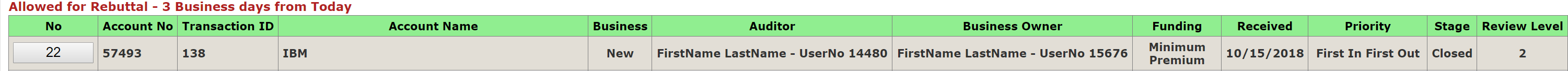
Image 2
Back to [BO Review]
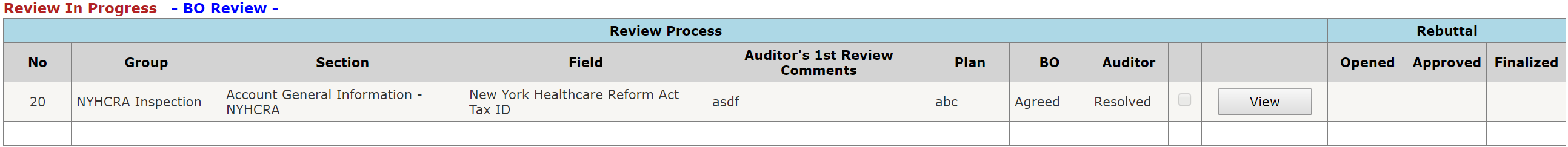
Image 3
Back to [BO Review]
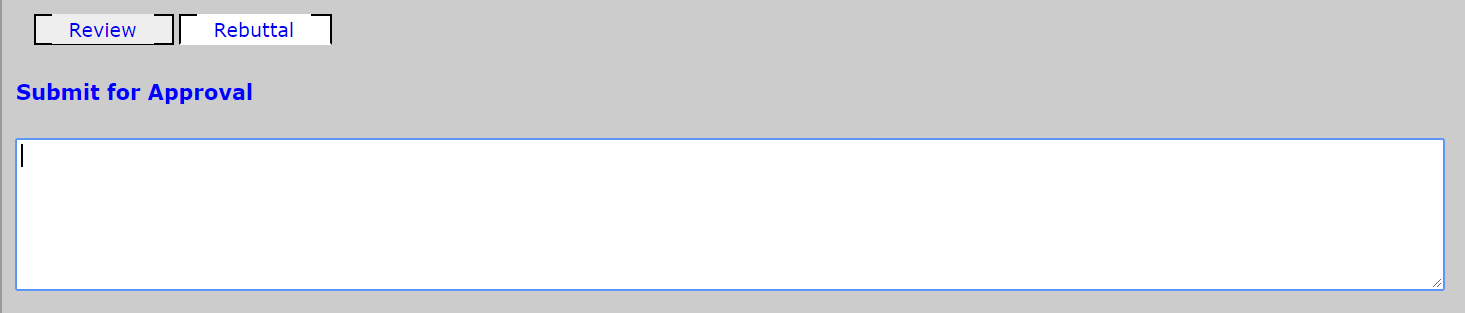
Image 4
Back to [BM Review]
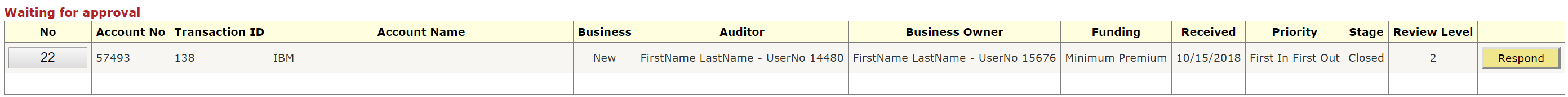
Image 5
Back to [BM Review]
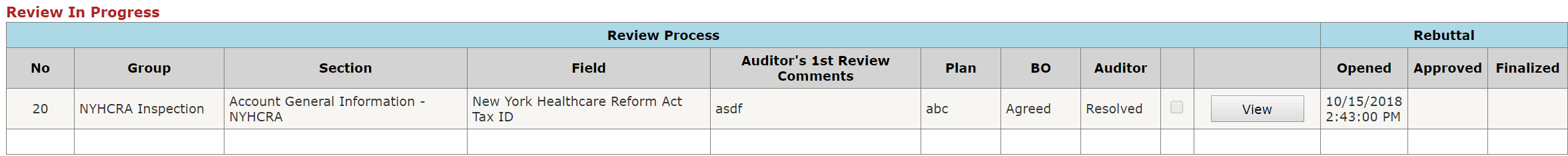
Image 6
Back to [BM Review]
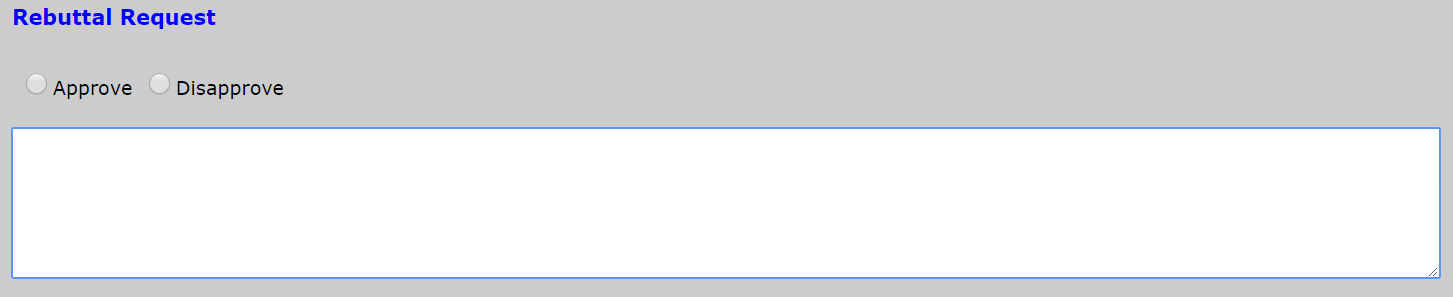
Image 7
Back to [SME Review]
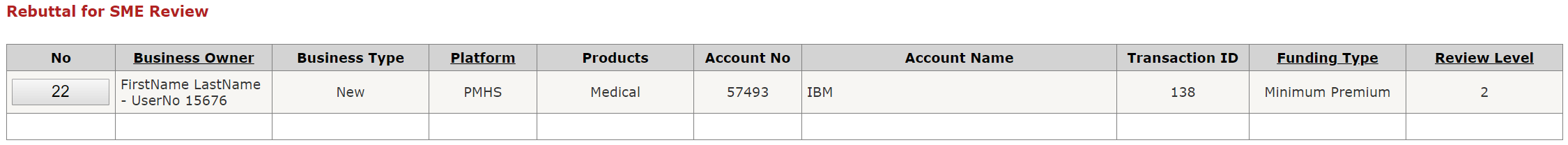
Image 8
Back to [SME Review]
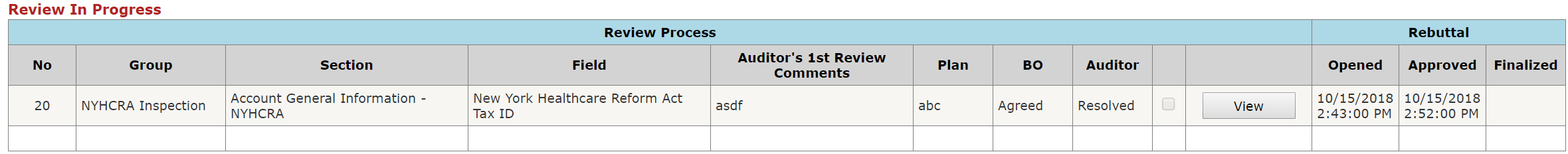
Image 9
Back to [SME Review]
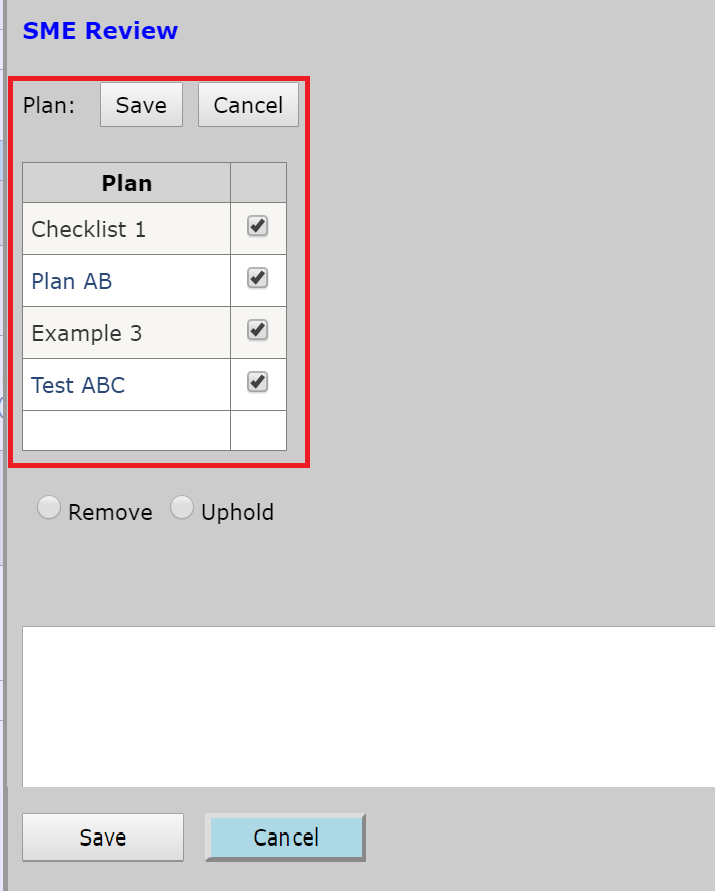
Image 10
Back to [SME Review]