Not In Scope Report
Table of Contents
Overview
When the GateKeeper creates a new intake form for InspectionType Proclaim (9) and radiobutton "Not In Scope" is selected (LookUpNo = 6), values are saved to show in this report. Ability to filter by All Business Managers or select specific BM from dropdown, date ranges, and export to excel.
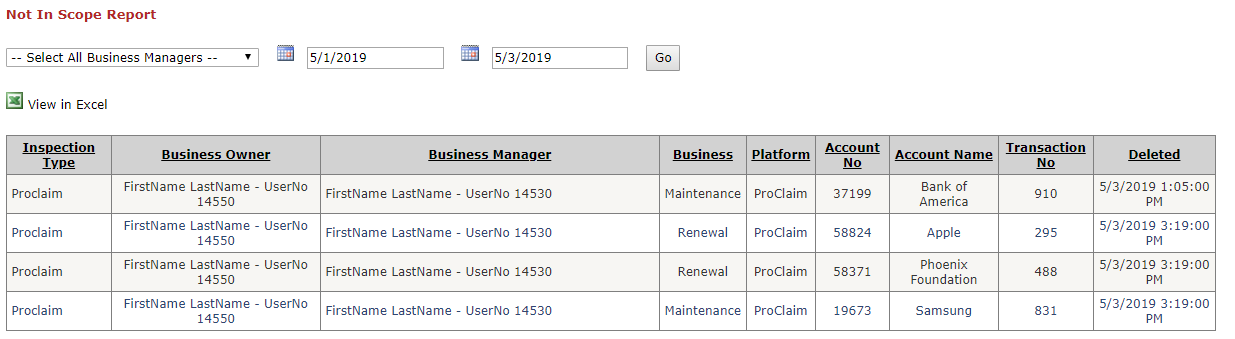
Tables
- smart.p11_Not_In_Scope
- Proclaim - Not IN Scope Intake Form saved in this table when creating new intake form
Stored Procedures
- smart.p11_Load_NotInScope
- Option = Select
- Data displayed in the report gridview based on the select statement, joins, where clause
- Option = Select