Rebuttal Report
Table of Contents
Overview
Rebuttal Report allows Quality Managers to view rebuttals from QR ReCheck or Rebuttal SME Review Stages. QM can see rebuttal statuses, comments, and names. By selecting a row, further details reveal who commented at what time of day, and the stage.
Report can be specified by the following drop downs: Inspection Type, Month, Sample Title, Quality Manager Name, and Stage.
**Note for BO Rebuttal Process: rebuttals are allowed (3) Business Days after an audit has been closed and Auditor has Resolved Error.
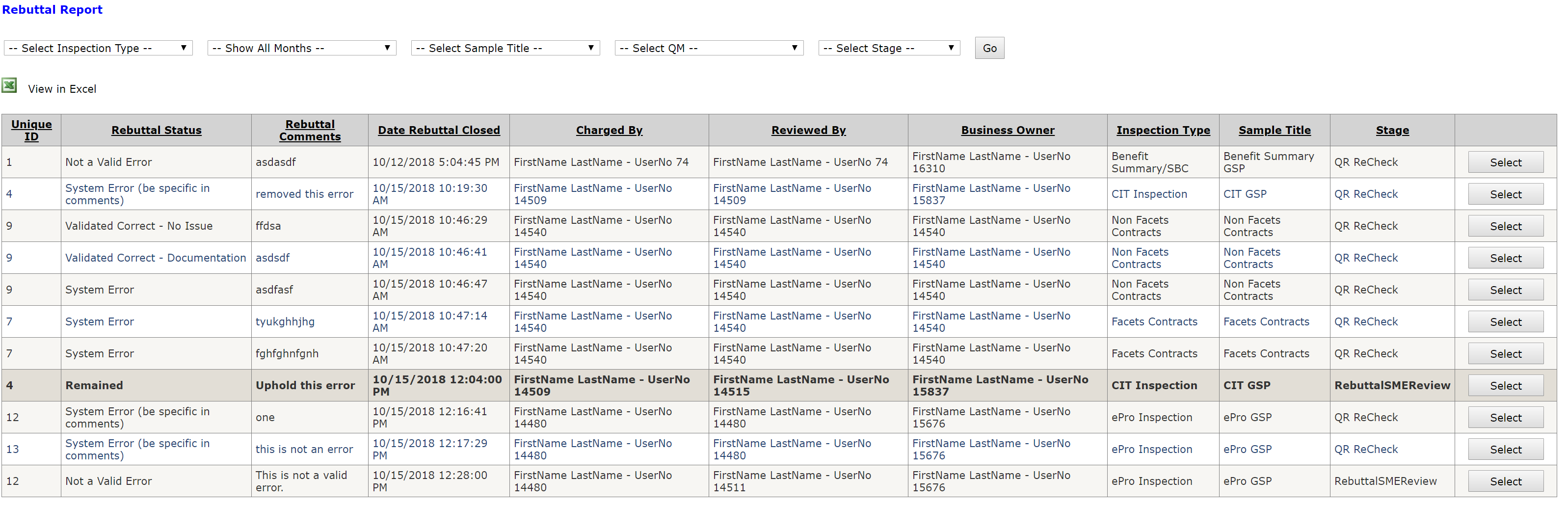
QR ReCheck Stage
Selecting Stage "QR ReCheck" shows comments between BO and QR
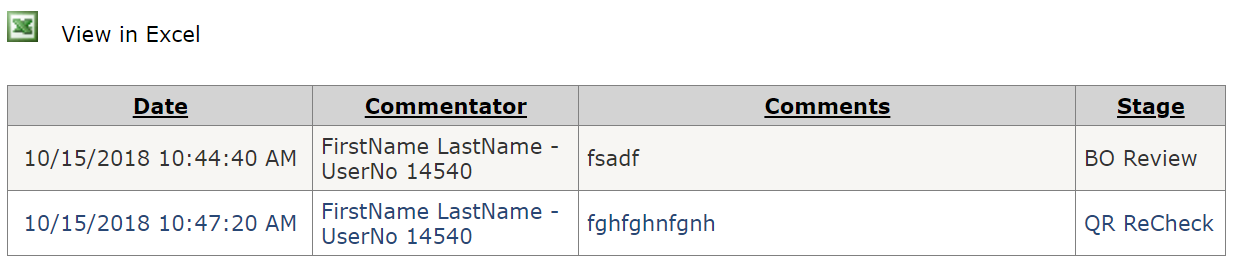
Rebuttal SME Review Stage
Selecting Stage "Rebuttal SME Review" shows comments made by BO, BM, and SME.
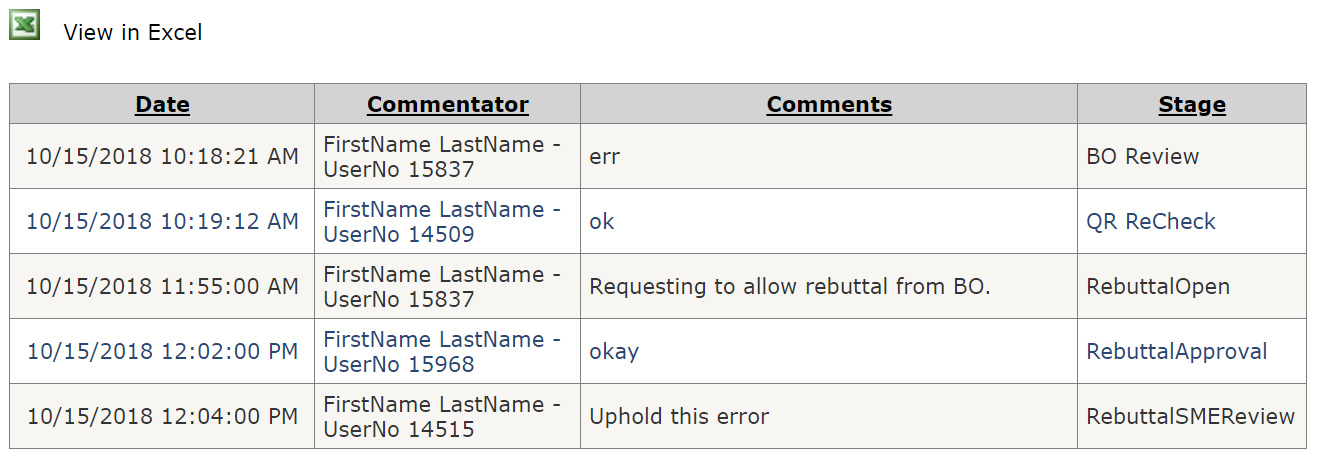
Table
- smart.p11_AuditChecklist_FieldList
- DateRebuttalClosed - data selected by this month range
- smart.p11_AuditActivity - data selected by this month range
- DateEntered as DateRebuttalClosed
smart.p11_CodeList
- LookUpCategory = 'RemovalReason'
smart.p11_UserNotes
- JobName: RebuttalOpen, RebuttalApproval, RebuttalSMEReview
Stored Procedure
smart.p11_Report_Rebuttal
Option: 'ErrorRebutted'
Report shows overview of QR Recheck and Rebuttal SME Review stages
Drop Down values for ddl_Stage:
StageValue 1 is 'QR Recheck'
- StageValue 2 is 'RebuttalSMEReview'
Option: 'WithComments'
- Detailed info of an individual stage's date entered, commentator, comment, and stage