Trending Report
Table of Contents
- Overview
- Additional Information Tab
- Dropdown Checkbox List
- Resolve or Remove Error
- Stored Procedure
- Tables
Overview
Trending Report will display Intake forms that have at least 1 final error, Error is Resolved, and is closed. Intake Forms can be filtered by drop downs and ability to select multiple inspection types. 'Additional Information' tab will display additional information of intake forms.
Additional Information Tab
Dropdown Checkbox List
Select multiple inspection types with the dropdown checkbox list
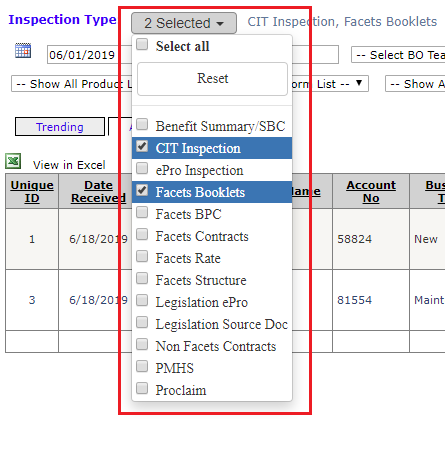
- Business Type: (or Inspection Type) CIT, ePro, Benefit/SBC, Facets, Non Facets
Resolve or Remove Error
(Note) 'Error Resolved' is different then 'Error Removed'. For Intake Forms to show in Trending report:
- There needs to be at least 1 final error
- Error is Resolved
- StageNo 10 / closed
If an Error is "removed" so are the Errors charged. If an error is "resolved" errors remain.
Errors can be resolved or removed from the QR ReCheck page when sent back from BO Review.
See [QR ReCheck]
- QR ReCheck Flow
- QR Recheck PopUp image
Stored Procedure
smart.p11_Report_Trending
Tables
- smart.p11_CodeList
- smart.p11_FieldList
- smart.p11_SectionList
- smart.p11_AuditChecklist
- smart.p11_IntakeForm
- smart.p11_MasterChecklist
- smart.p11_UserList
- smart.p11_Team
- smart.p11_SourceDocument