Retro Sampling
1. Use Scheduled Reallocation Menu
Sometimes the auditor are not able to finish the audit allocated for the month and the remaining new audits need to be removed so they can move on to the next month.
Prerequisites
- Check feed source is one of the following from Sample Setup:
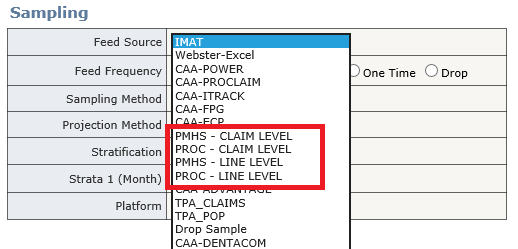
- Check if Feed Frequency is (Retro)
- Check if previous month's population is in the source. Check_Population_(Feed Source Name).sql by using the filters specified in the script.
Steps
- Go to Sch. Reallocation menu and click (Retro-Feed) button.
- Select the Report Month (the month that needs to be loaded), select Schedule Date, Feed Source to match the Sample Setup, select Sample Type, and Sample
- Click (Add)
- The job is scheduled to run at 1PM, 4PM, 7PM.
- Check inventory report to see if the sample is loaded.