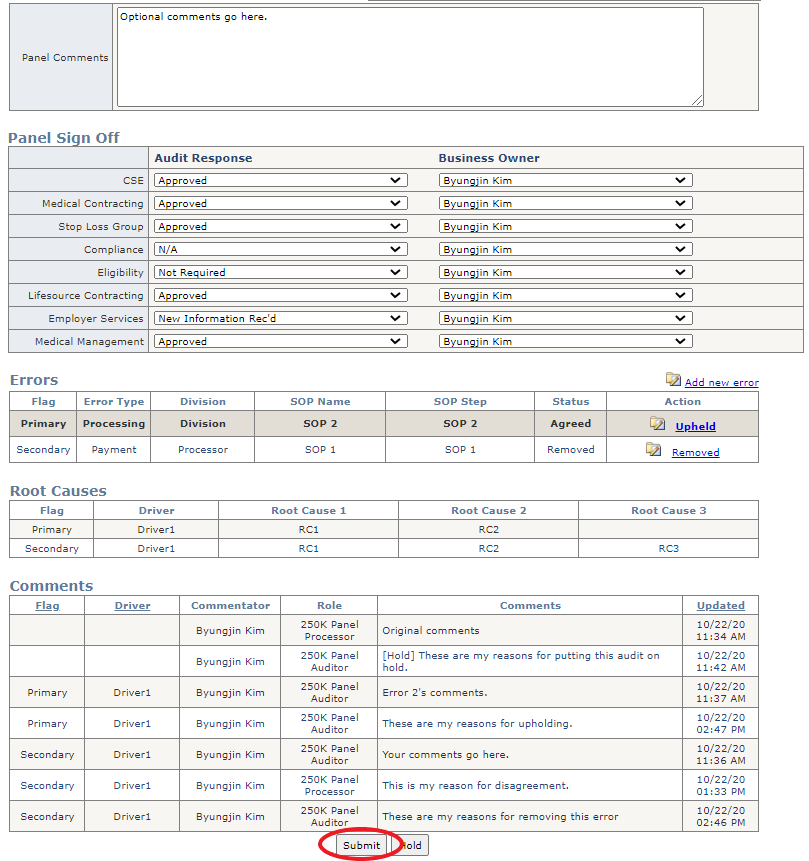Panel Call
Part of the Auditor's page
Table of Contents
Overview
The purpose of this audit stage is to allow the panel to review all information on the audit before signing off on it.
Panel Call Review Process
Select an audit to review by navigating to the auditor's page and selecting the "Set for Panel Call" tab. A list of all audits in the panel call stage of the auditor's inventory will be displayed.
Respond to all Errors by clicking on the link buttons in the error table, then filling out details in the popup. CP owned and BO owned errors are both available for response at this stage, and all errors must be responded to before the submit button is enabled.
Fill out Panel Responses using the drop down lists provided.
Modify claim details and add additional errors and comments. These steps are optional.
Finalize the audit by clicking the "Submit" button at the bottom of the page.
Relevant Files
SQL
- smart.sam_Menu_Tab
- smart.sam_Sample_Assignment
- smart.sam_Group_Member
- smart.sam_Master_Sample
- smart.TFK_Audit_Open_Detail
- smart.sam_system_codelist
- smart.sam_Audit_Open.sql
- smart.sam_Audit_Comments.sql
- smart.sam_Audit_Error.sql
- smart.sam_Audit_AttachedFile
- smart.sam_Audit_CancelLog
- smart.sam_List_SOP
- smart.sam_List_Driver_RootCause
- smart.sam_Master_UserList
- smart.TFK_Audit_Open_ManualEntry
- smart.sam_Audit_StageLog
- smart.sam_OMD_Team
- smart.sam_Master_VRTeam
- smart.sam_Master_Team
Views
- smart.TFK_qry_Audit_Open.sql
Stored Procedures
Auditor Page
- smart.sam3_Menu_Tab_Search
- smart.TFK_Audit_Open_Transaction
- CC: Saves "End Session" details entered in the end session popup.
- HC: Saves "Hold" details entered in the hold popup.
- smart.TFK_Audit_Error_Transaction
- A2: Loads error data into the error list.
- A3: Loads driver/root cause data into the driver/root cause list.
- D: Deletes an error from the error list.
- C1: Loads comments data into the comments list.
Claim Details
- smart.TFK_Audit_Open_Transaction
- A2: Loads saved data into the claim details user control.
- A5_1, A5_2, A5_3: Inserts/updates data entered in the claim details user control.
- UnholdClaim: Changes the status of an audit to not on hold.
- SelectPanelCallResponses: Loads saved panel call responses into the panel call drop downs.
- SubmitPanelCall: Updates the appropriate record in smart.TFK_Audit_Open_Detail to include the panel call responses.
- smart.TFK_List_LookupCode
- GetOptions: Loads data into the dropdowns in the claim details user control.
- GetBOs: Loads business owner names into the business owner drop downs in the panel call section.
- smart.sam3_Audit_Open_UN_EmailNotification
Inventory List
- smart.TFK_Audit_Open_Transaction
- A4: Loads data into the inventory list.
Error Popup
- A4: Loads data into the inventory list.
- smart.TFK_Audit_Error_Transaction
- A1: Saves a new error.
- U1: Updates error data when the user edits it.
- C: Loads saved error data into the error popup.
- smart.sam4_OMD_Team_Search.sql
- LB: Loads data into the business owner list box.
- smart.sam4_List_SOP_Search.sql
- P: Loads data into the SOP list box.
- smart.sam4_List_Driver_RootCause_Search.sql
- S: Loads data into the driver and root cause drop downs.
Error Response Popup
- S: Loads data into the driver and root cause drop downs.
- smart.TFK_Audit_Error_Response
- L: Loads the response options for the user into the radio button list in the response popup.
- S: Loads saved response data into the response popup.
- R: Updates the user's response to an error.
C Sharp
Main Page
- TFK_Auditor.aspx
User Controls
- TFK_uc_ClaimDetails.aspx
- TFK_uc_InventoryList.aspx
Popups
- TFK_Audit_ErrorScreen.aspx
- TFK_Audit_Response.aspx
Demo
Select an Audit to Review
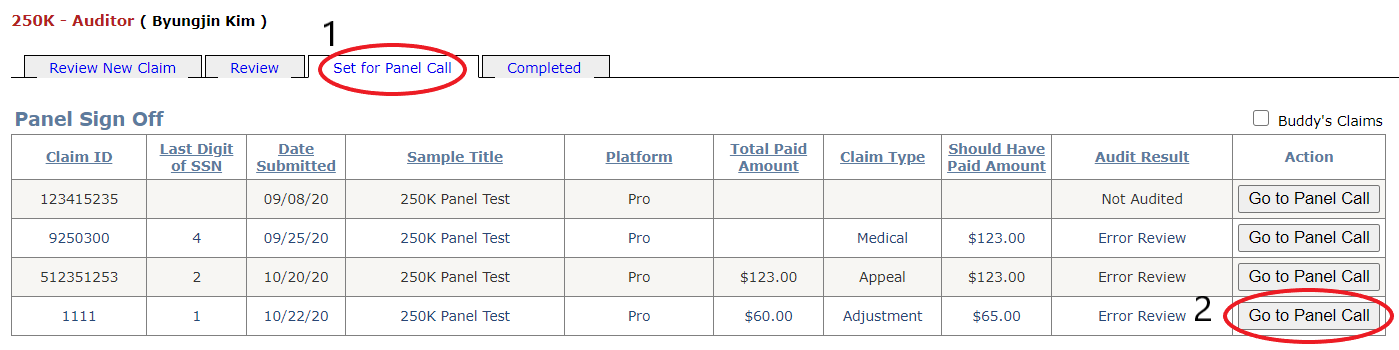
Respond to all Errors
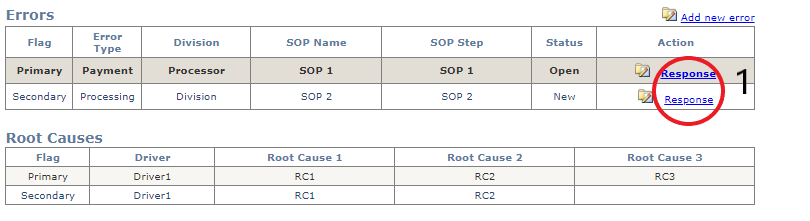
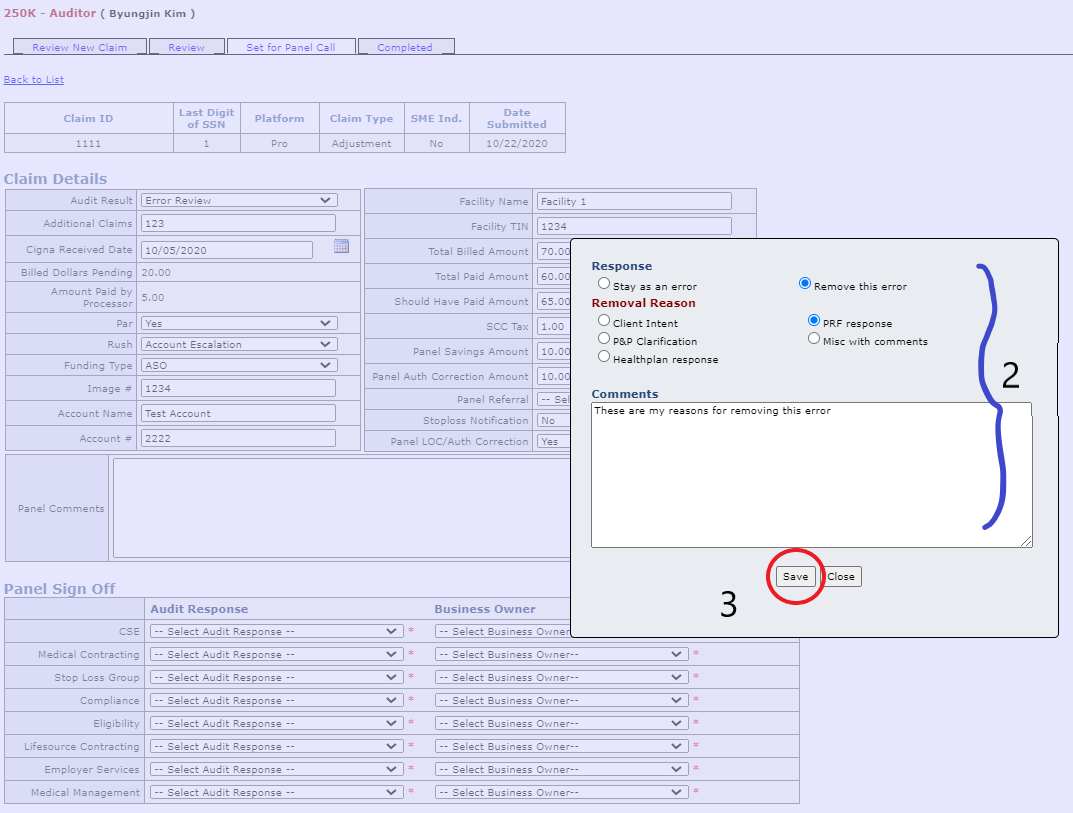
Fill out Panel Responses
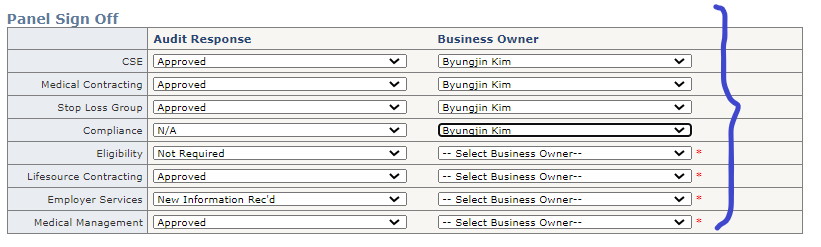
Modify Claim Details and add Additional Errors and Comments
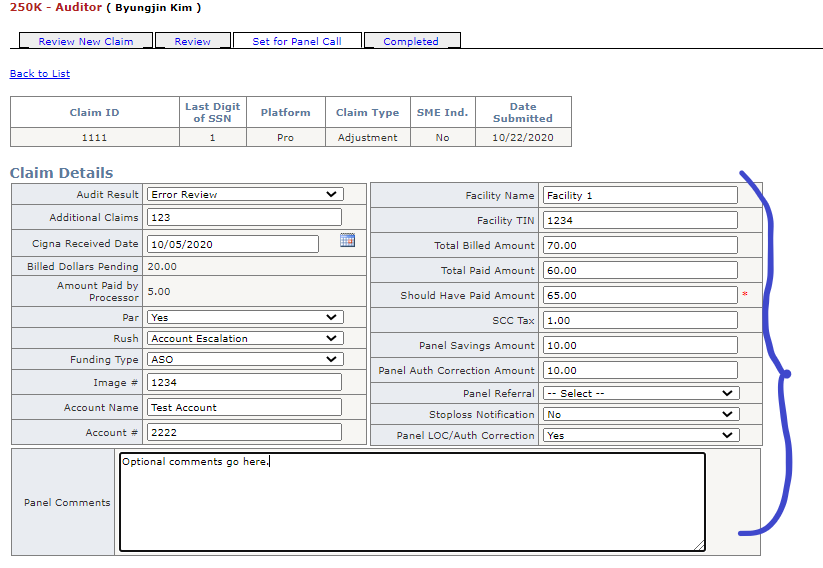
Finalize the Audit