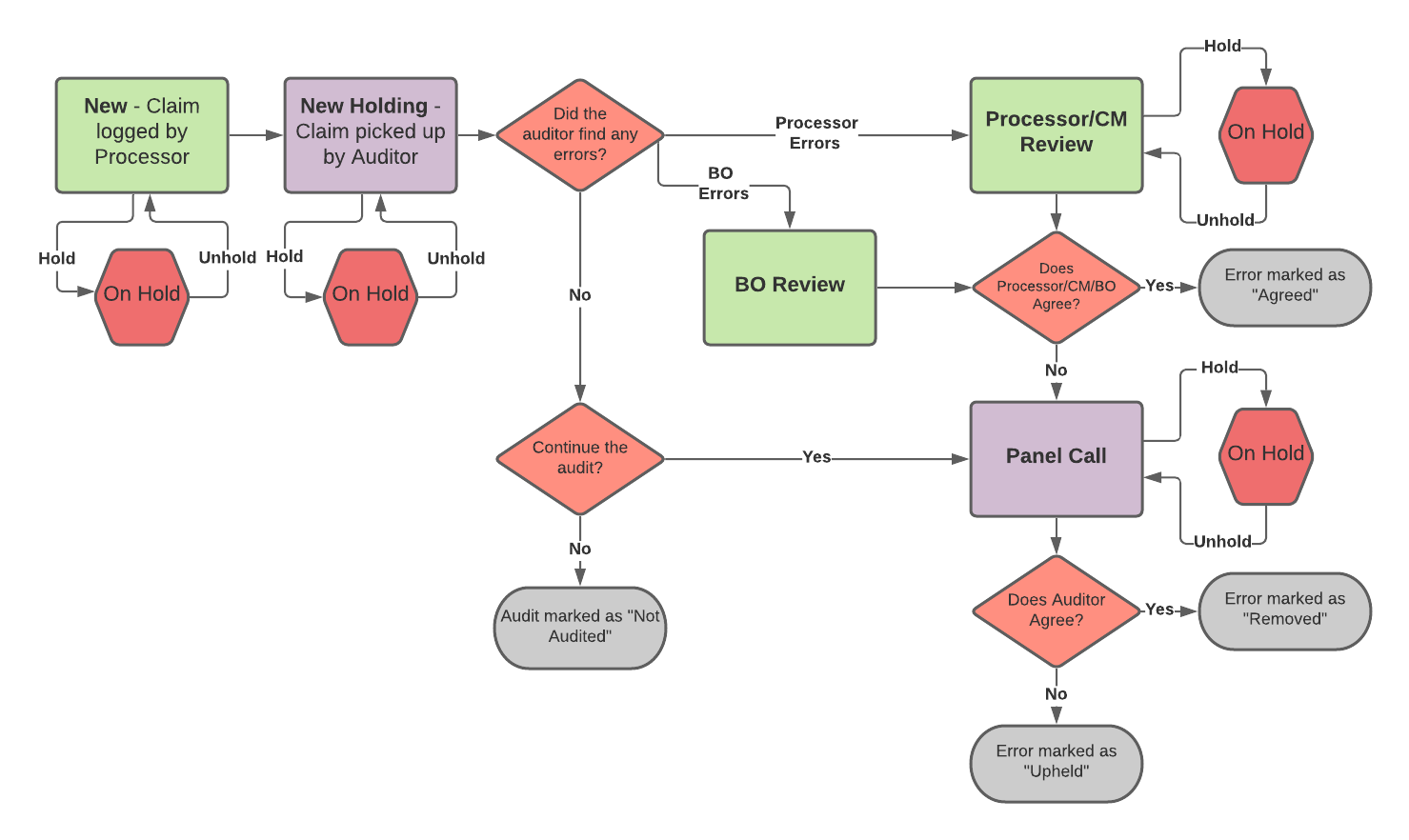Table of Contents
High Level Overview
The 250K application allows the auditing of insurance claims to ensure the client paid the correct amount. The audit flow and roles are very similar to that of NH OJT.
Diagram of the 250K Audit Flow
Audit Stages
New
During the first stage of the audit the processor must log a new claim. After entering all of the necessary information in the "Log New Claim" tab located in the processor's page, they can submit the claim to the auditor. Alternately, they may hold a claim before all required fields have been filled out. For more information see New.
New Holding
The auditor then picks up a claim and reviews the information entered by the processor. The system is set up so that audits are picked up at random. The auditor may assign any number of errors to the audit and change any field. When finished they may either submit the audit to the processor (and CM) and/or BO for further review, send the audit straight to the panel call stage, or close the audit entirely. If more information is required to proceed, there is a hold option available. For more information see New Holding.
Processor Review
During this stage the processor (or CM) reviews the CP-owned errors logged by the auditor and agrees or disagrees with each, leaving comments describing their rationale. The processor and CM may view division errors, but cannot respond to them. When all errors have been responded to the processor or CM may submit the audit to the panel call review stage. If more information is needed to proceed, there is a hold option available. For more information see Processor Review.
BO Review
During this stage the BO reviews the BO-owned errors logged by the auditor and agrees or disagrees with each, leaving comments describing their rationale. The BO may view CP-owned errors, but cannot respond to them. When all errors have been responded to the BO may submit the audit to the panel call review stage. If more information is needed to proceed, there is a hold option available. For more information see BO Review.
Panel Call
The purpose of this stage is for the panel to review outstanding errors. Additionally, they may comment on the audit, add additional errors, and edit any field. If more information is needed to proceed, there is a hold option available. For more information see Panel Call.