Markdown Editor Installation
- Open Visual Studios 2017
- Go to Tools > Extensions and Updates (See image below)
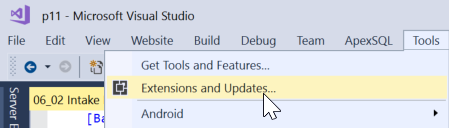
- Click Online (left column) > Go to Search Box and type markdown editor
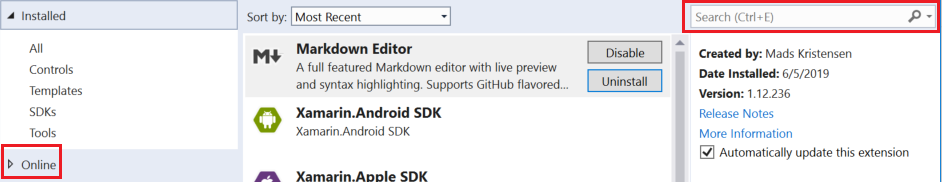
- Click Install, then close out of Visual Studio 2017 application for the installation to take place
- Once installation is finished, open Visual Studio 2017
- Done!
See [MarkDown Editor Guide] - to see how it's used for documentation