Markdown Editor Guide
Table of Contents
Overview
Descriptions of gulp, common syntaxes used, naming folders, files and images
How to Install Markdown
- See [Installation Guides] - Markdown Editor Installation section
Gulp
File: gulpfile.js
Description: After pushing Wiki changes, open git bash and type the following command to update the documentation webpages online
$ gulp refresh-documentationGulp Tasks: A detail of what's happening within the gulp refresh-documentation
'clean-documentation'- Removes HTML files
'generate-documentation'- Converts Wiki's
.mdfiles and creates new.htmlweb pages
- Converts Wiki's
'deploy-documentation'- Deploys the .html files to
phoenixbc.com/Documentationwebsite
- Deploys the .html files to
Naming Folders and Images
001 Primary
001 Home.mdand Folders will be 3-digits starting with two leading00's- See example image [Primary Numbering]
01 Secondary
- Pages or images within each folder will be 2-digits with one leading
0 01_01Underscore 2-digits will be any sub bullets corresponding to the Secondary wiki page- See example image [Secondary Numbering]
01_01_01 Tertiary
- If Secondary number has another sub bullet point, add another underscore 2-digit at the end
- See example image [Tertiary Numbering]
Markdown Syntax
Description: Commonly used syntaxes within our markdown documentation
Code Blocks
Enclose your code with three back quotes ` before and after your code
Single Code Block
```Type your single line of code here
Multi Line Code Block
* Press ```Enter``` key before and after your code to separate the sets of back quotes ``` `* See Example Image [[Multi Code Block](#multi-code-block)]Specific Language Code Block
- Add a programming language after the first set of back quotes
`to style it- See Example Image [Specific Language Code Block]
Image
Note: add another set of [] to enclose
Link
[Some Link](../0001_SomeWikiFile.md)Space
.md wiki files that have spaces must be replaced with _
Example
[Check List, Section List, Field List](001_Setup/01_Check_List,_Section_List,_Field_List.md)Table Template
- Add more columns by adding vertical bar
|at the end of each row
### Header Here
| Column 1 | Column 2 | Column 3 |
|---|:-:|:-:|:-:|
| PlaceHolder 1 | PlaceHolder 2 | PlaceHolder 3 |Primary Numbering
Back to [Naming Folders and Images]
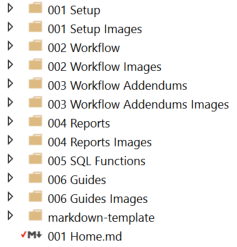
Secondary Numbering
Back to [Naming Folders and Images]
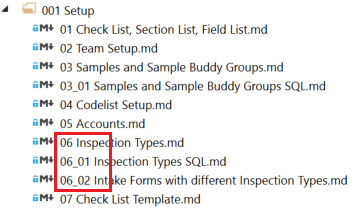
Tertiary Numbering
Back to [Naming Folders and Images]
| Files | Home |
|---|---|
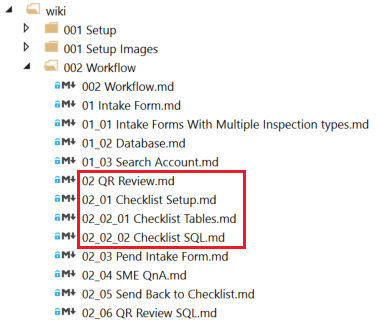 |
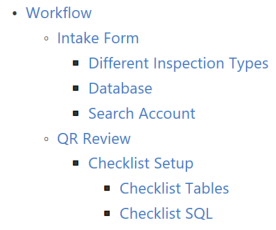 |
Multi Code Block
Back to [Code Blocks]
| Syntax | Preview |
|---|---|
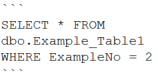 |
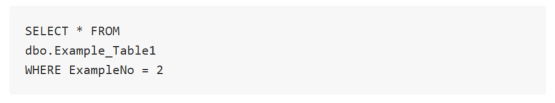 |
Multi Code Block
Back to [Code Blocks]
| Syntax | Example Language | Preview |
|---|---|---|
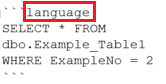 |
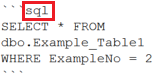 |
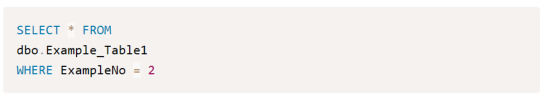 |