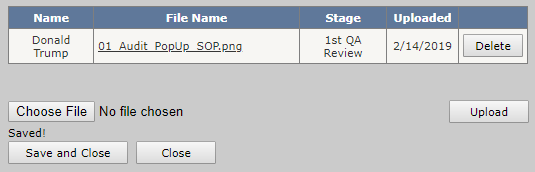Audit Review PopUp
Table of Contents
Overview
Once a QA edits a question, they can select the appropriate Business Owner and BO Team, find the right Standard Operating Procedure (SOP) and write comments for the error level. QA can also upload documents or image files up to 2MB.
Audit Review PopUp
See [Image Audit Review PopUp]
- Dropdowns
- The QA can select Business Owner, BO Team, whether the error level is Processor or Division.
- SOP
- File Upload
- QA, BO, QA Manager, or Processor can upload a file in their respective stages.
- See [Image Upload]
Image Audit Review PopUp
Back to [Audit Review PopUp]
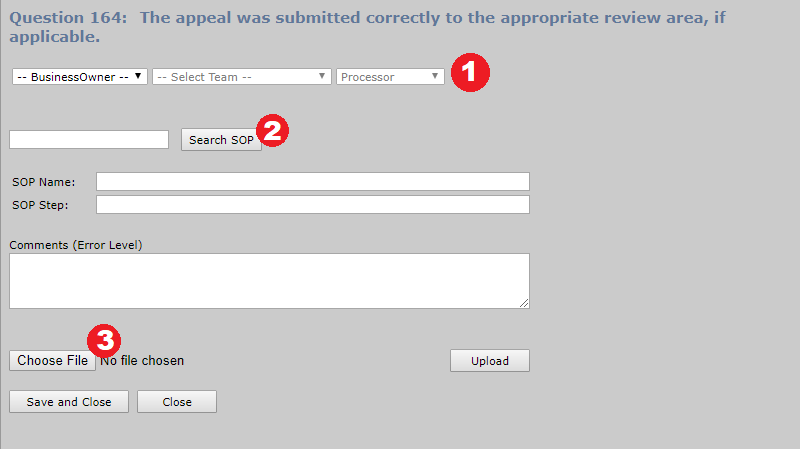
Image SOP
Back to [Audit Review PopUp]
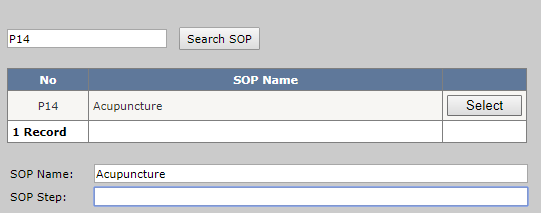
Image Upload
Back to [Audit Review PopUp]