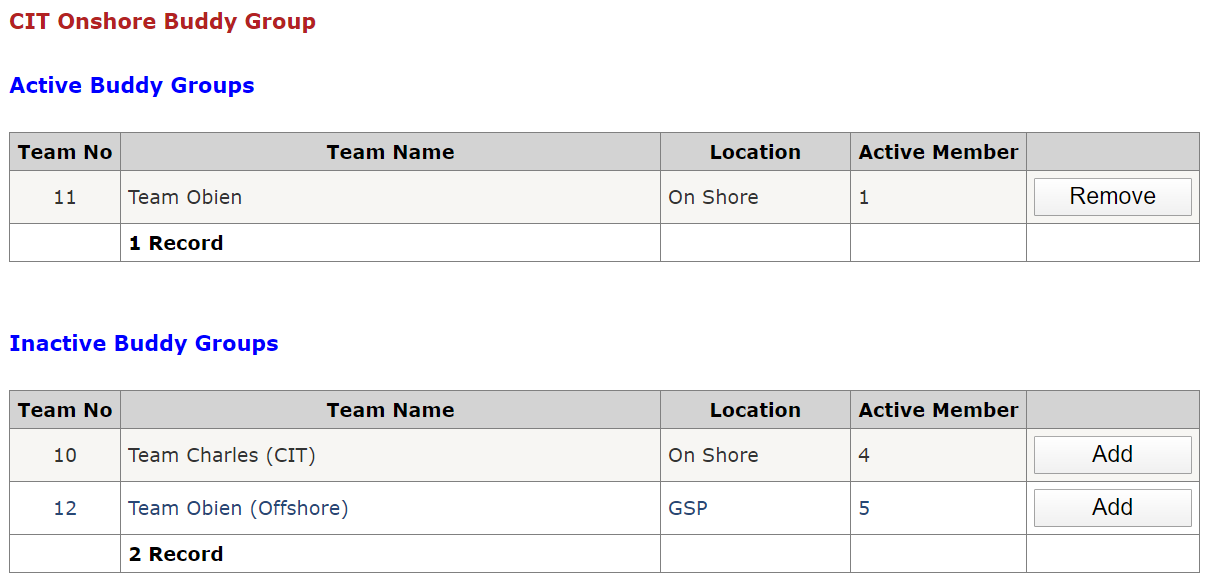Sample Setup
Table of Contents
Overview
Updated Sample Setup page allows to add additional sample groups, samples, and programs without needing a release.
Intake Form and Checklist Setup tied to sample level. Allows modification of Feed Sampling Criteria Allows setting Intake Form Owner
Definitions
- Sample: A grouping of audits that determines the audit flow, audit attributes, and reporting metrics
- Sample Group: a sample attribute used to differentiate the type of audit
- Inspection: pre-setup audit
- Measurement: post-setup audit
- SLA: offshore vendor audits
- Program: current term used to describe "samples"
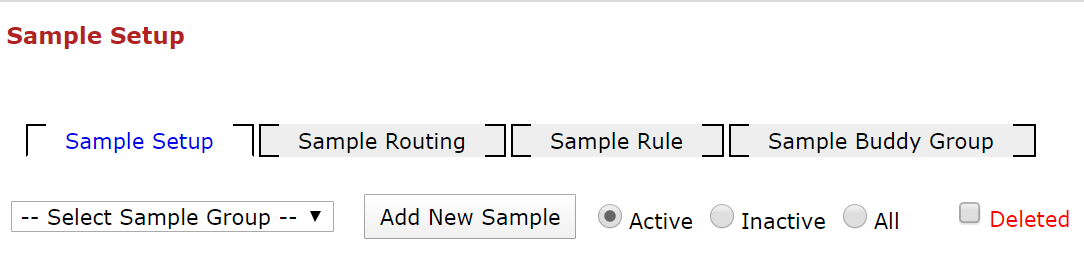
Sample Setup Tab
- Allows you to add a new Sample to a Sample Group
- The "Risk Level Identification" field determines whether risk level bypass information is displayed on the QR 1st review tab in the QR review page.
- Can modify feed sampling criteria
- can set intake form owner
- ReportPlanCount DropDownList
| GridView | Read Only | Update | Insert |
|---|---|---|---|
 |
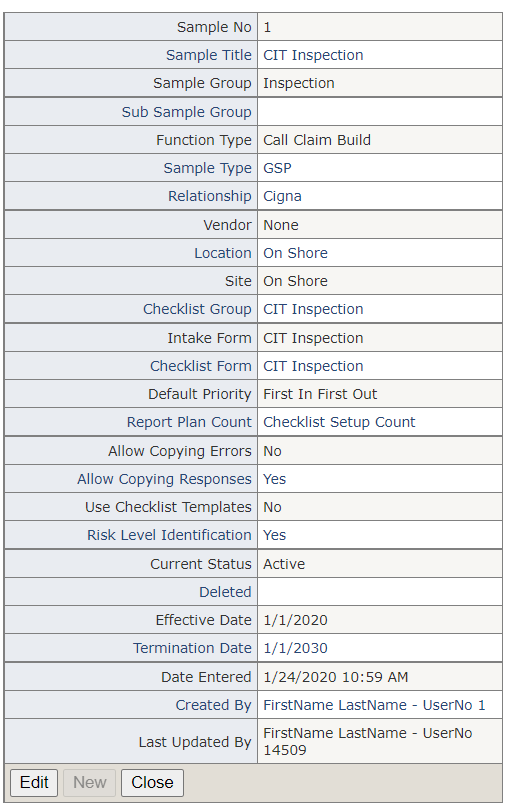 |
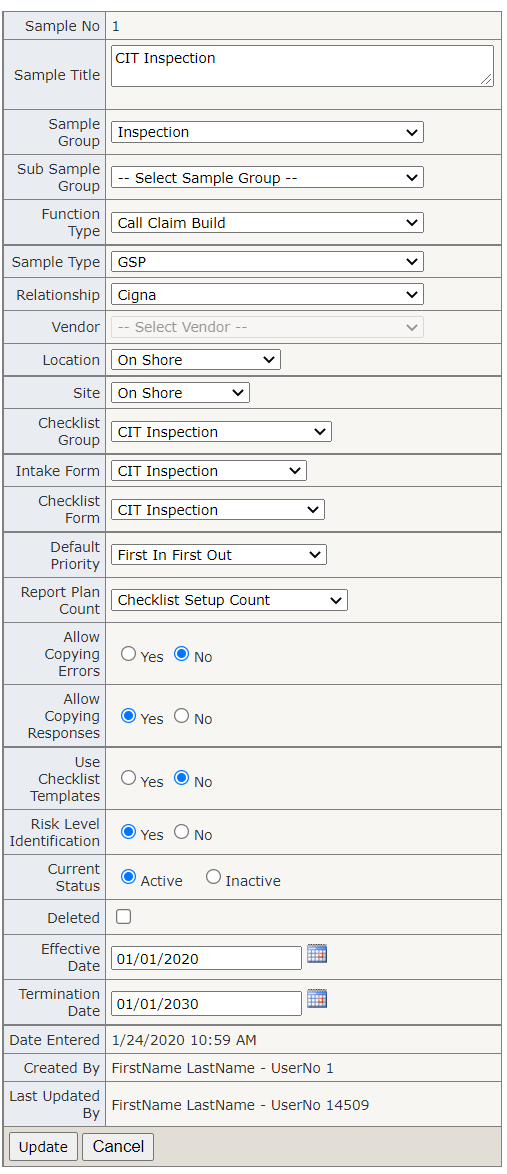 |
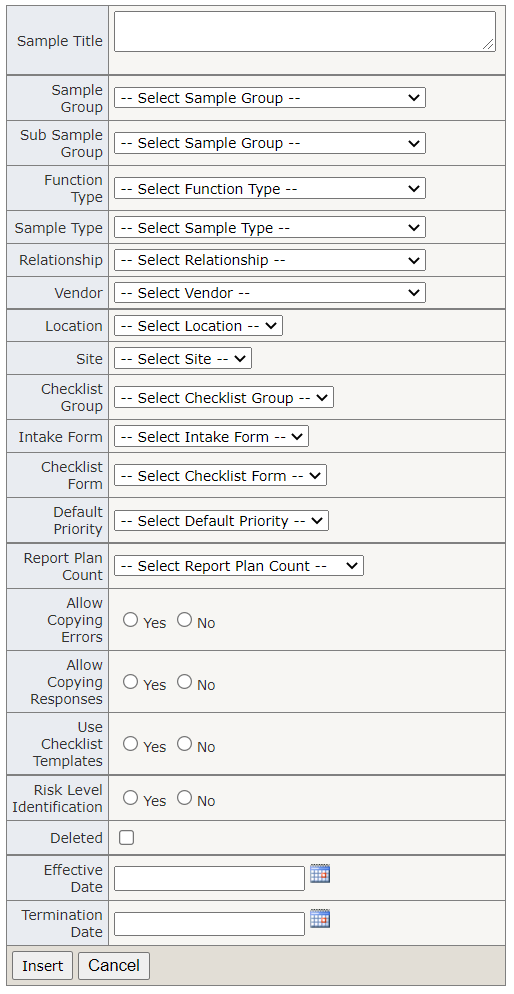 |
| Displayed when a Sample Group is selected from the dropdownlist. List of Samples created | Displayed when you click "Select" button in the gridview rowcommand. Read Only detailsview of the feed criteria | Edit - Update view | Displayed when you click "Add New Sample" button on top of page. Fields with textboxes, dropdownlists, radiobuttons when creating a new Sample |
Sample Routing Tab
| GridView | Read Only | Update | Insert |
|---|---|---|---|
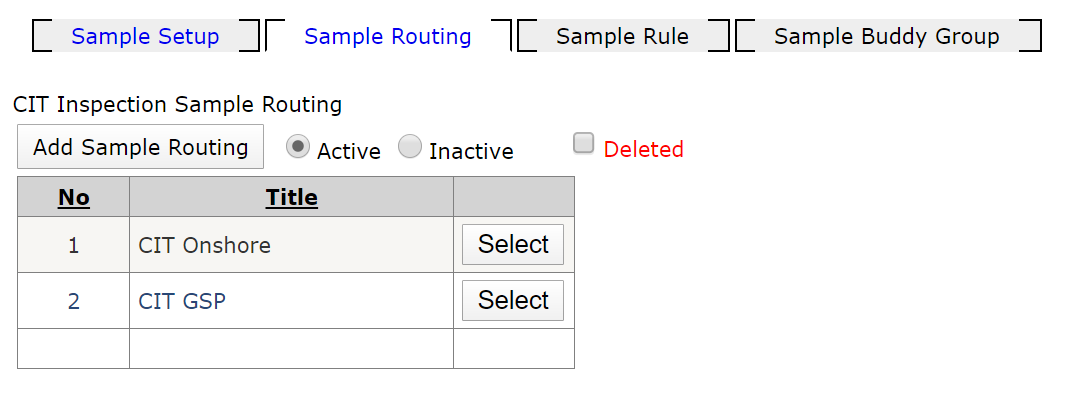 |
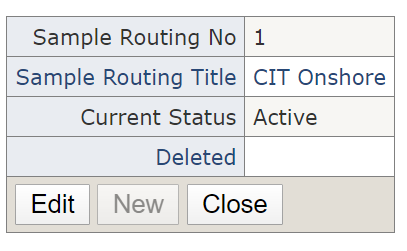 |
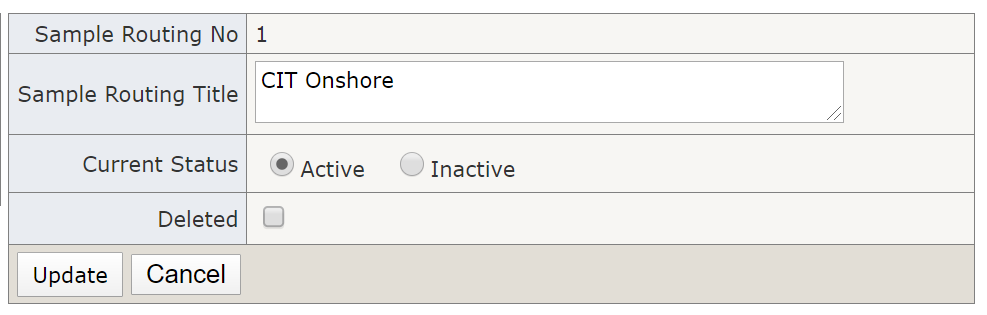 |
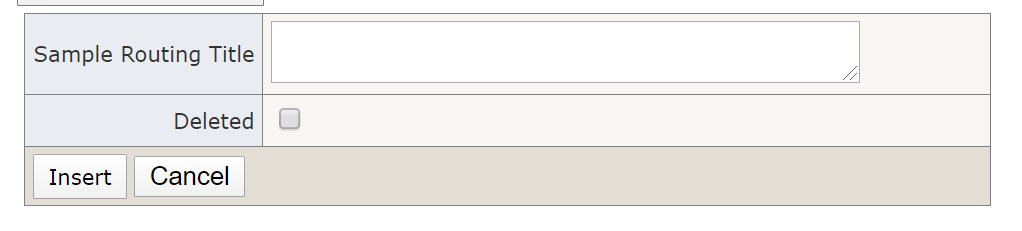 |
Sample Rule Tab
| GridView | Read Only | Update | Insert | |
|---|---|---|---|---|
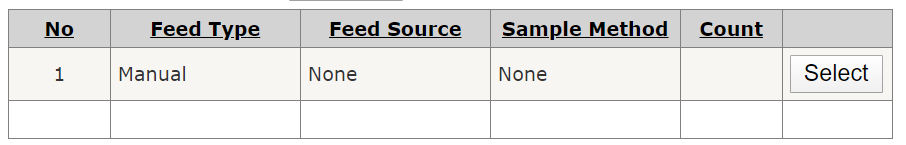 |
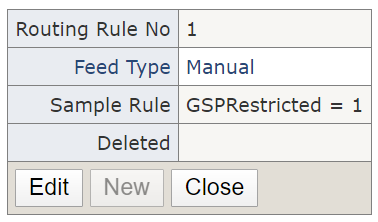 |
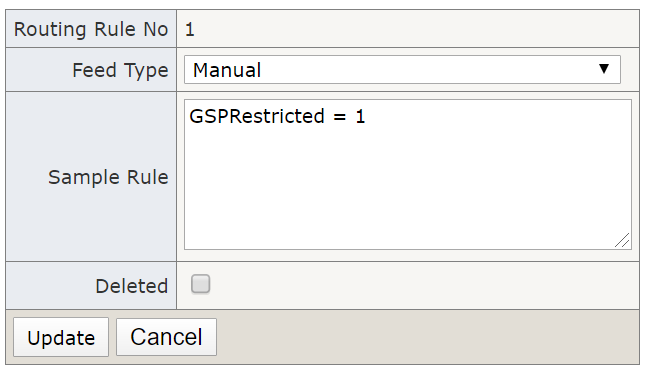 |
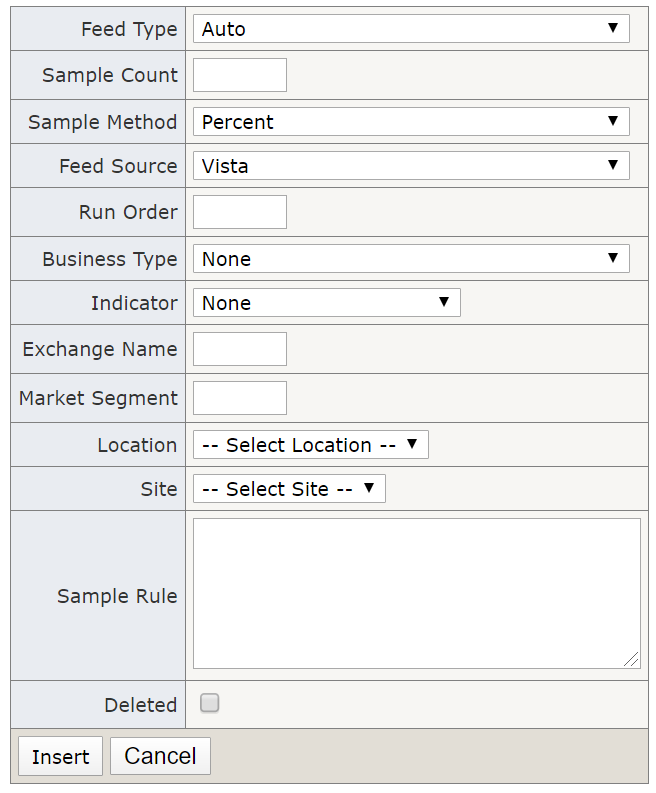 |
|
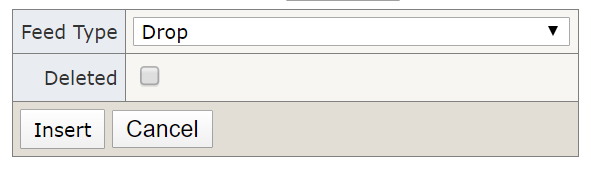 |
||||
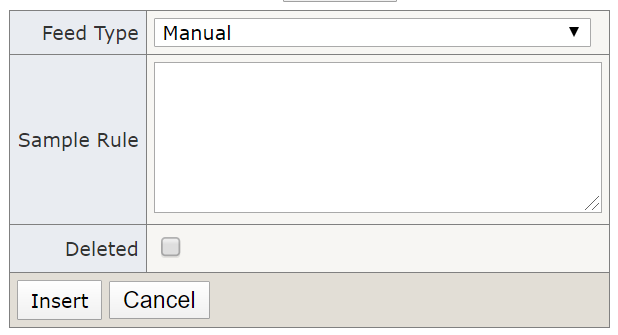 |
||||
| Insert: Insert Fields differ depending which Feed Type is selected |
Sample Buddy Group Tab
Once a QR Team is setup in the Team Setup page, a Buddy Group can be added/removed.