SME QnA
Table of Contents
Overview
An auditor may ask a Quality SME (Subject Matter Expert) questions before sending an audit to the BO or when the Auditor sends the audit back to checklist.
SME QnA Flow
QR Review Page: How to ask a SME a Question.
- After Setup Checklist is made by Auditor, click button next to red square on Checklist Level
- Click on square button next to red square on Section
- Click on square button next to red square on field list (pop up will display)
- Select a Quality SME Team from the drop down and ask question in comments box and submit.
- Auditor can see their question submitted. Below is a list of indicators and features.
- "Entered" Time stamp when question has been submitted
- Letter "Q" indicator showing that a SME Question has been asked.
- Auditor can "Delete" SME question before Quality SME has answered the question.
- [Question Submitted]
SME QnA Journal page: How to answer a SME Question sent by Auditor.
- The Quality SME receives the question under the "New Questions" title.
- Click on "Answer" button
- Write answer in comments box below, then click "Save" button.
- After the question has been submitted, the answered question moves from "New Questions" to "My Answers" below.
QR Review Page: How to confirm SME Question after it has been responded to.
NOTE:
- The auditor can check the "Responded" column in the gridview for a timestamp.
The "Delete" button is disabled because the Quality SME has responded to the question.
Auditor can click on "SME" button. (PopUp will display)
- Auditor can click "Confirm" button if question was answered or
- Auditor can ask another SME question
Select Quality SME Team
Back to [SME QnA Flow]
Question Submitted
Back to [SME QnA Flow]
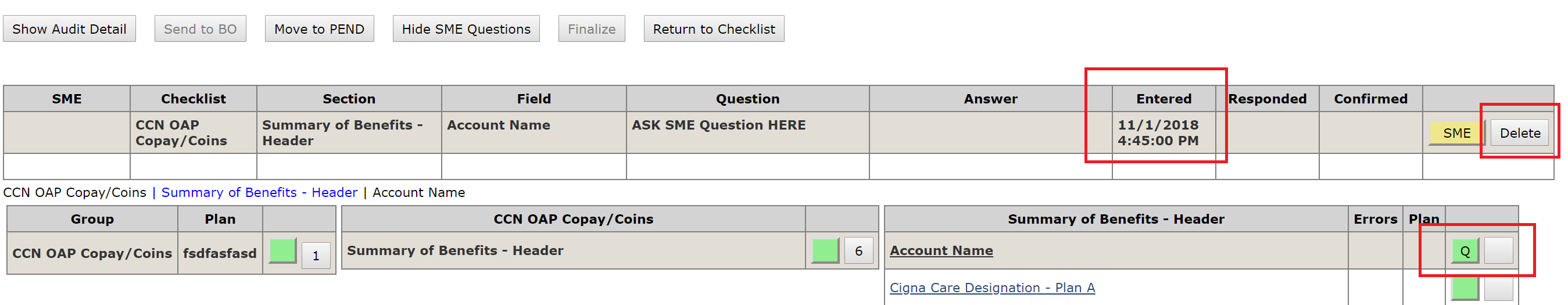
Save Answer
Back to [SME QnA Flow]
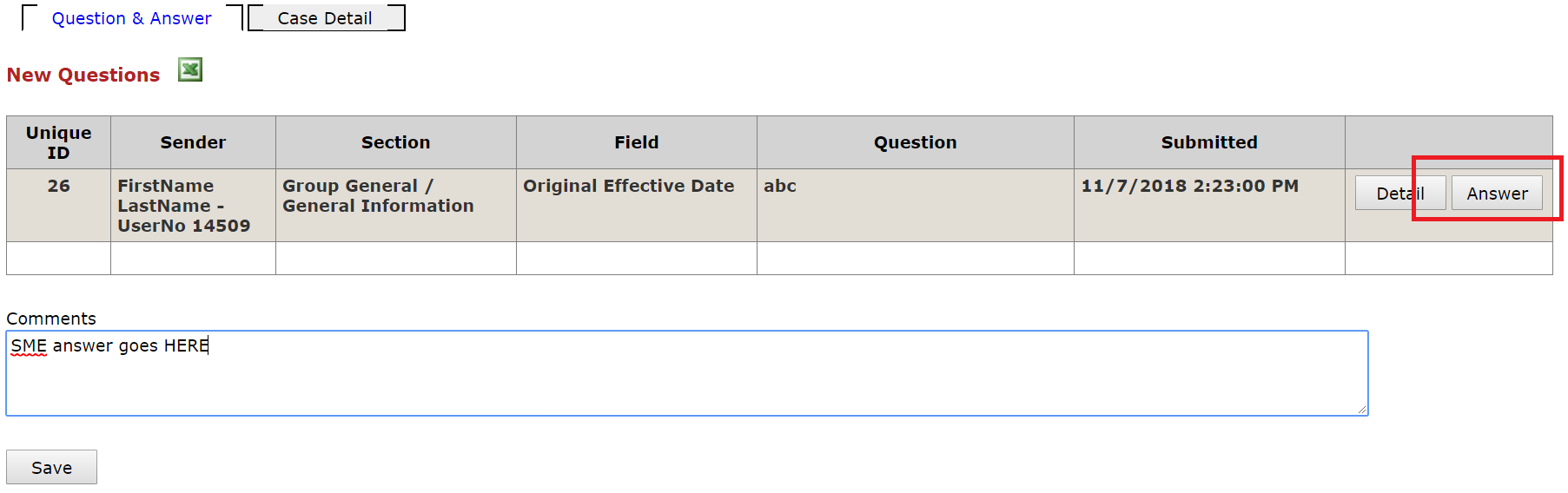
My Answers
Back to [SME QnA Flow]
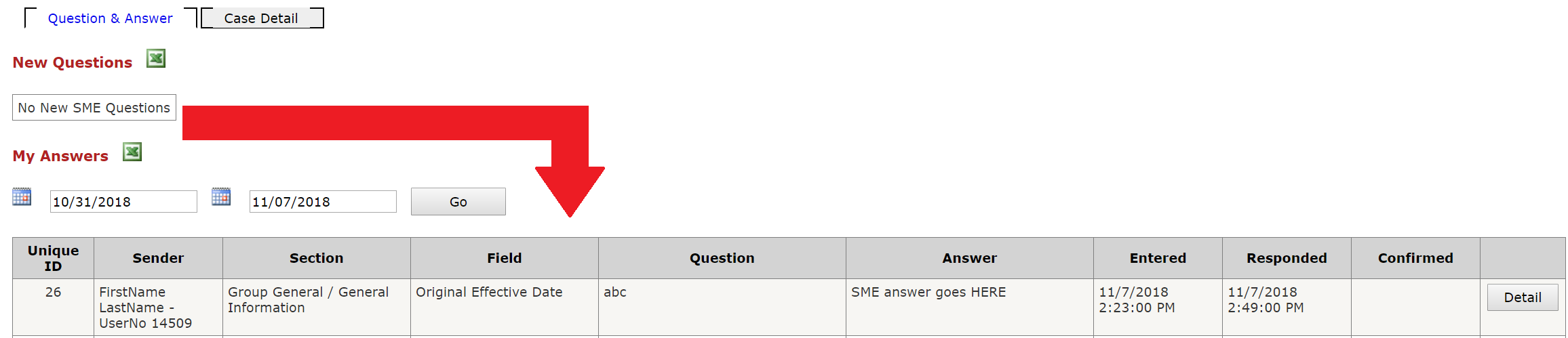
Responded
Back to [SME QnA Flow]
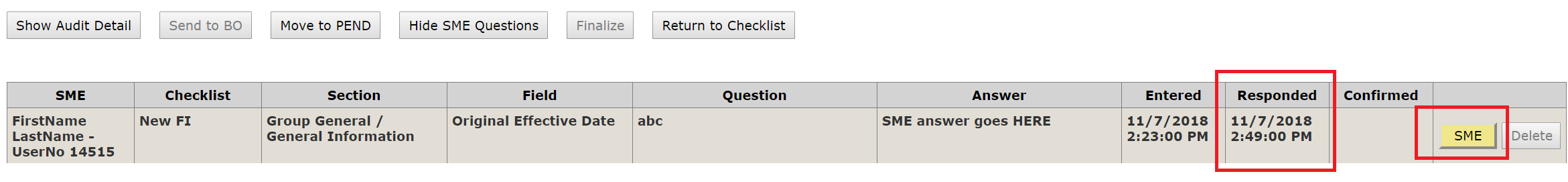
SME Confirm
Back to [SME QnA Flow]