Copy Error Logic
Table of Contents
Overview
How an audit's field error can be copied from one plan's Fieldlist to another
Samples
Proclaim SampleNo 9 is currently the only sample that has the ability to copy a field error to another plan's field that has the same FieldNo
The Sample Setup page allows this functionality to be selection. See outlined sections below in image.
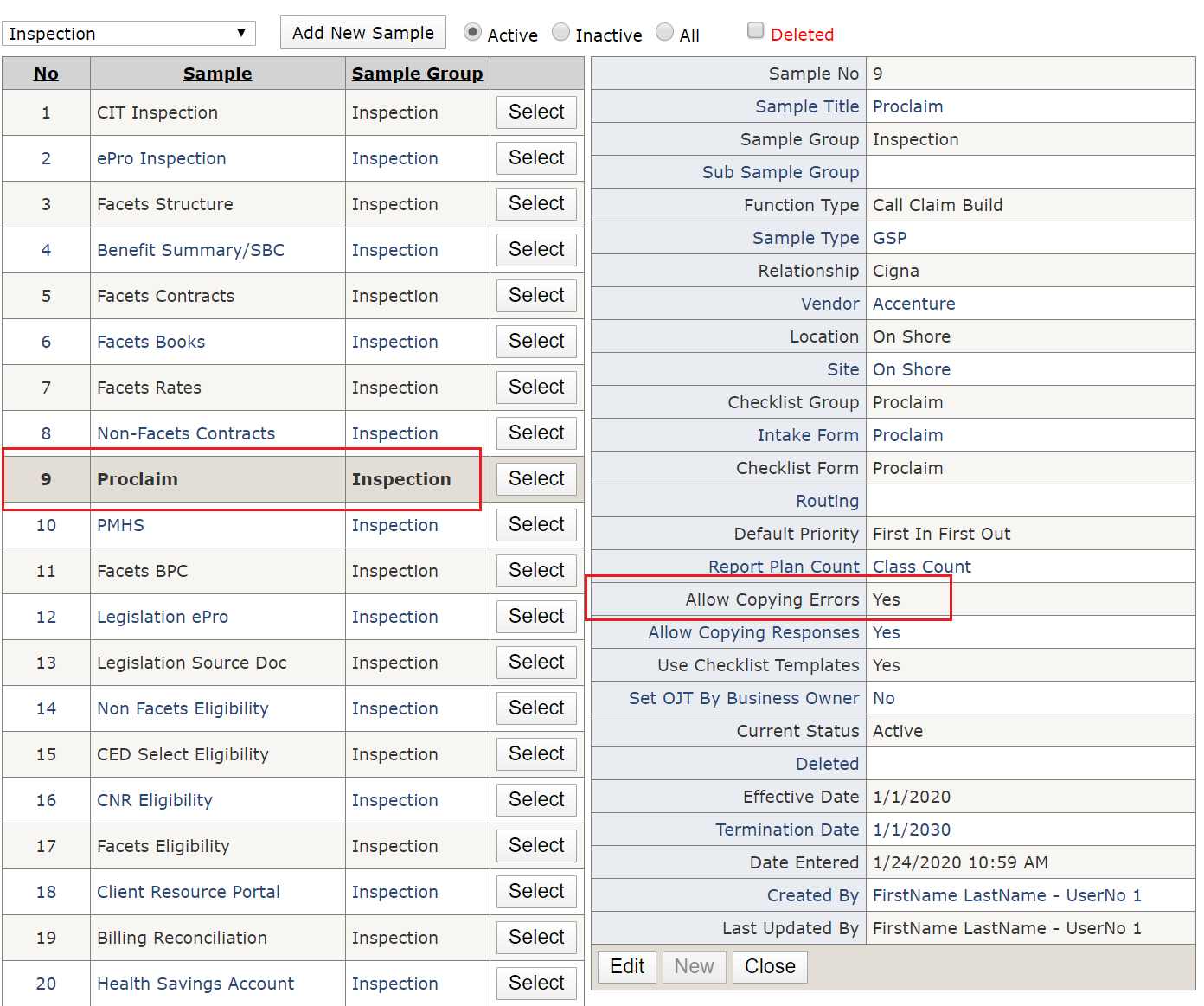
E2E currently does not have Samples that will use this functionality, but has been built in to allow future samples to copy errors.
Copy Error Flow
- After an intake has been picked up by QR, the QR will need to add two separate plans.
- See [Checklist Setup]
- Click "Edit Checklist" next to each plan to open the Sections Checklist popup (QR_Review_PopUp.aspx).
- *Note: Copy error logic only works if the same section and fields are selected for each plan
- See [Section Checklist PopUp]
- Move to QR 1st Review Tab, then
- select a Checklist
- select a Section
- select a Field to open up the error popup (p11_myChecklist_PopUp.aspx)
- See [Checklist Section Field]
- Add feedback notes in the comment box and select checkboxes under Plans gridview
- "Save & Copy Error" button will be enabled at this point
- Values will be inserted into Audit_Checklist_FieldList table on click event
- See [Error PopUp]
- An iFrame within the error popup will display the Copy Error section
- Top gridview is the current field error under "Checklists with error"
- The bottom gridview is the Field which the error will be copied over to
- Clicking the checkbox in the checkbox field in the header cell will select all checkboxes (or indivdual checklists can be selected below the header)
- See [Copy Error PopUp]
- Note: If a Plan does have an identical section and field, it would not display in the 2nd gridview "Checklists w/o error"
- See comparison before error was charged and after error has been charged and copied in the Summary gridview
Tables
p11_AuditChecklist_FieldList
Stores the errors at the field level. Has data for all error information One of the most important tables for error calculations Primary Key UniqueAuditFieldNo. Foreign Key UniqueAuditChecklistNo and UniqueInstanceNo1
p11_AuditChecklist_Confirmed
Stores the information for confirmation of no errors at the field level. Primary Key UniqueNo. Foreign Key UniqueAuditChecklistNo
p11_AuditChecklist_PlanName
Stores which plans the error is for On the error popup page, a QR can select a subset of plans to assess the error on. This table let's you know which ones.Primary Key UniqueNo. Foreign Key UniqueAuditChecklistNo and UniquePlanNameNo
p11_AuditChecklist_FieldList_BO
Non-E2E
- Stores BONo's and BOTeamNos only if non-e2e samples
E2E
- Only stores BOTeamNos. (BONo's are assigned in IM/CSE Review stage).
- Multiple BOTeams can be tied to a Field Error
Stored Procedure
QUAD non-E2E Flow
smart.p11_Save_BOTeamList@option = DeleteBO- Deletes all BONOs and BOTeamNos tied to a Checklist's Field error
@option = InsertBO- Inserts BONo and BOTeamNo tied to a Checklist's Field error
smart.p11_Save_PlanList@option = PlanNameList- save plan checkbox items
@option = Disjoints- insert values into
smart.p11_AuditChecklist_FieldListtable
- insert values into
- Copy Error
smart.p11_Save_PlanList- @option = CopyError
- Copies checklist's field error to another plan's identical section's fieldno
- @option = CopyError
QUAD E2E Flow
smart.p11_Save_BOTeamList@option = DeleteBO- Deletes BOTeamNos tied to a Checklist's Field error
@option = InsertBO- Inserts BOTeamNo, NetworkNo tied to a Checklist's Field error
smart.p11_Save_PlanList@option = PlanNameList- save plan checkbox items
@option = Disjoints- insert values into
smart.p11_AuditChecklist_FieldListtable
- insert values into
@option = UpdateNetwork- Allows multiple selected BOTeams to be updated with the correct UniqueAuditFieldNo and NetworkNo
- Copy Error
smart.p11_Save_PlanList- @option = CopyErrorBOTeam
- Copies checklist's field error to another plan's identical section's fieldno and BOTeam selections, NetworkNo
- @option = CopyErrorBOTeam
Checklist Setup
Back to [Copy Error Flow]
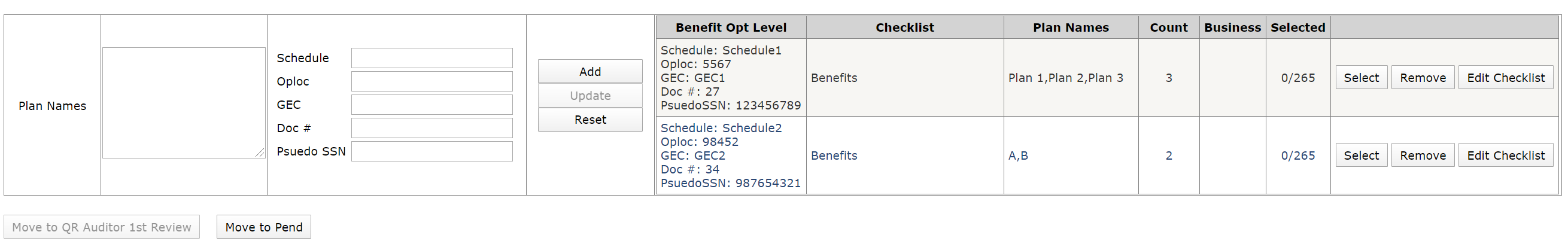
Section Checklist PopUp
Back to [Copy Error Flow]
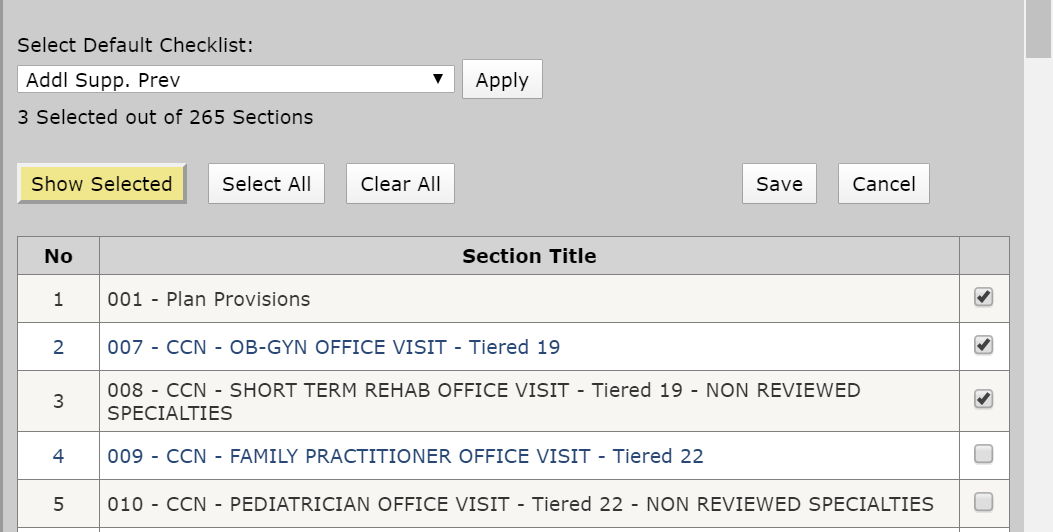
Checklist Section Field
Back to [Copy Error Flow]
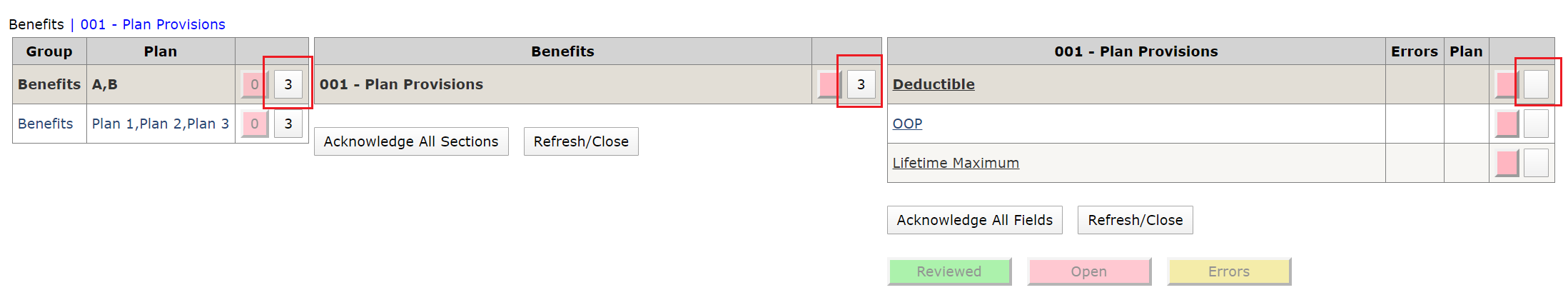
Error PopUp
Back to [Copy Error Flow]
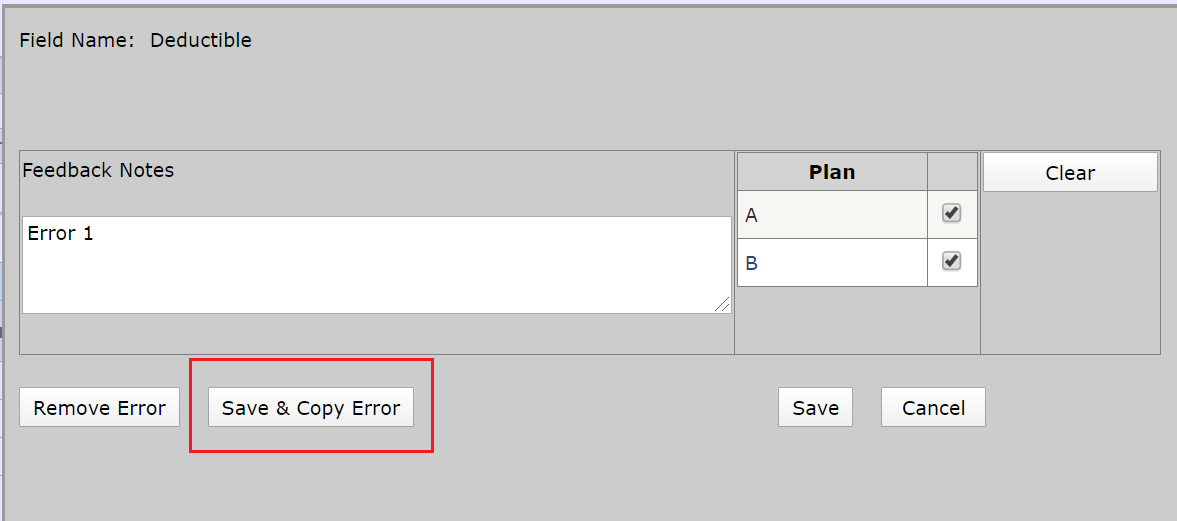
Copy Error PopUp
Back to [Copy Error Flow]
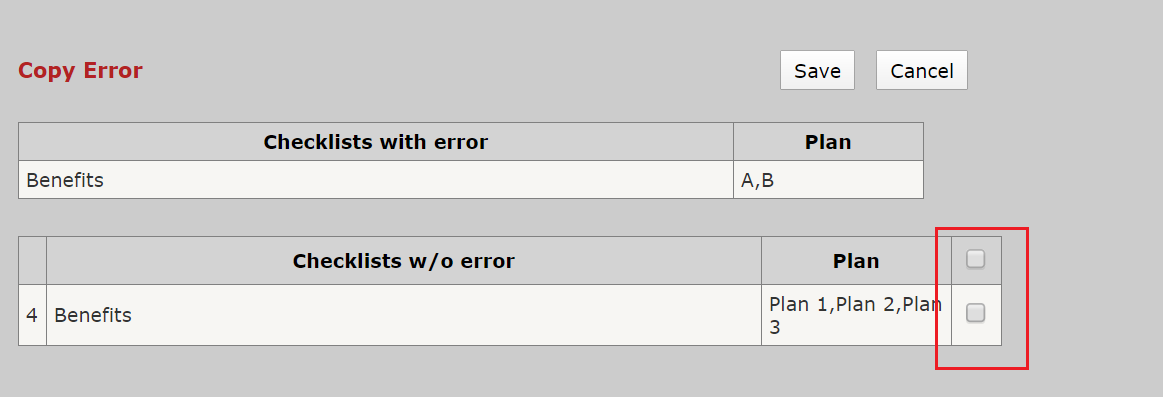
Summary GridView Comparison
Back to [Copy Error Flow]
| Summary GridView Comparison |
|---|
| No Error |
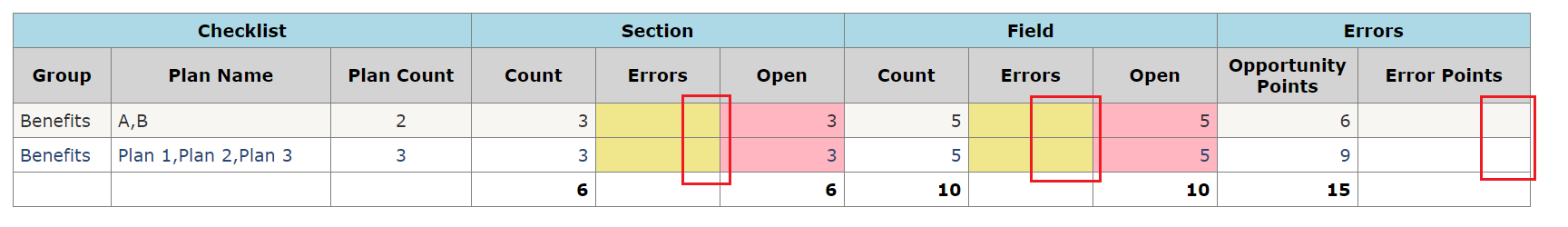 |
| Copied Error |
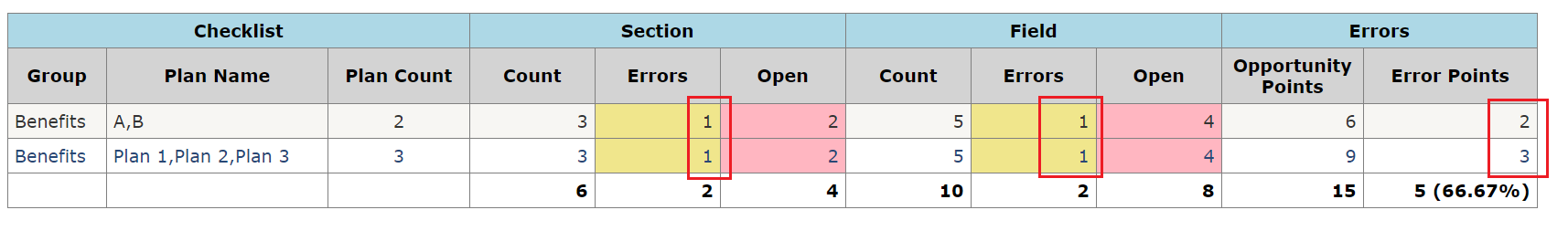 |