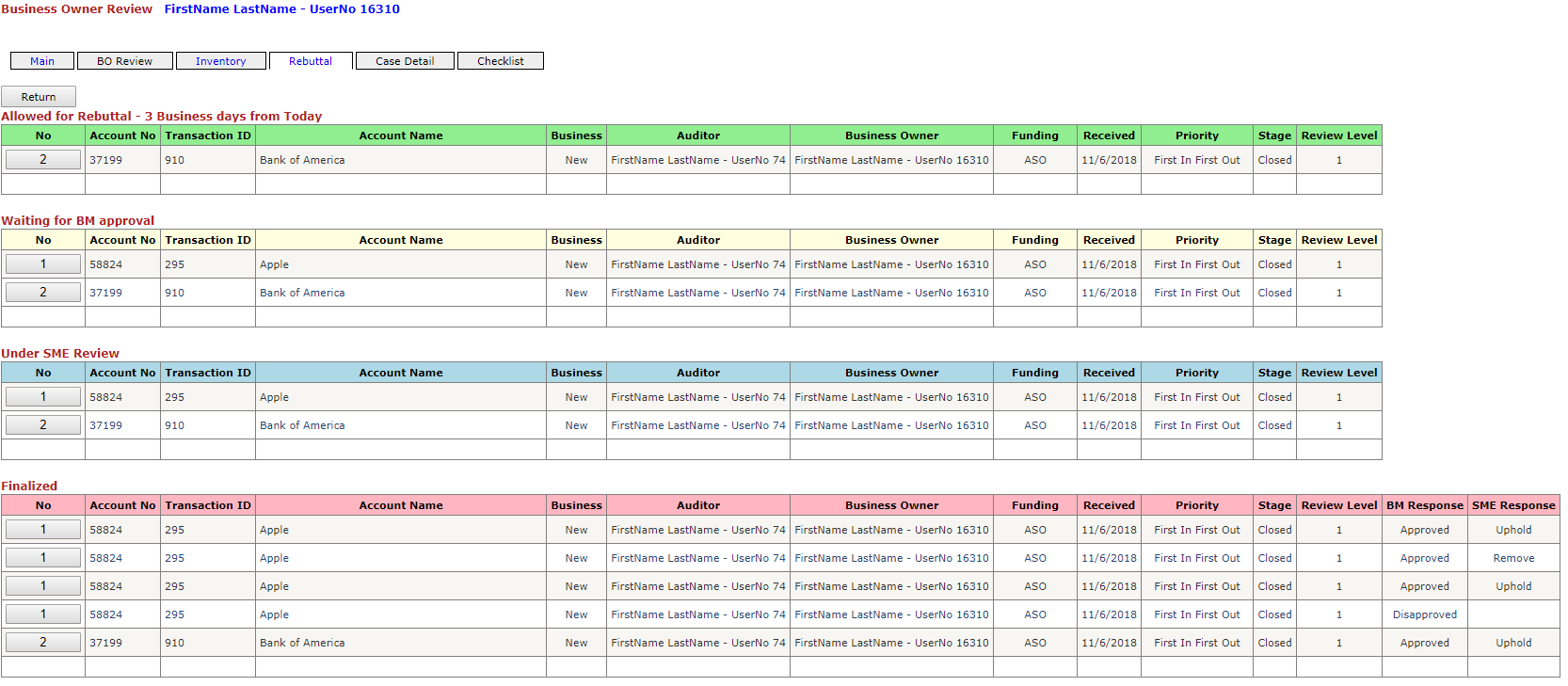When an Intake Form is closed and has errors that are Resolved, errors associated with that Intake Form can be reopened and rebutted using the following steps.
- In the BO Review page select the Rebuttal Tab.
- The closed Intake Form will display under 1st grid view labeled Allowed for Rebuttal - 3 business days from today
- Select Desired Intake Form, which will take you to the BO Review tab
- In the BO Review tab select an error you wish to reopen. This can be done in the Pop up.
Example:
When an Intake Form is first closed with resolved errors it will appear in the first grid view in the Rebuttal tab. If an Intake Form has more than 1 error that can be rebutted and only 1 of the 2 errors is Rebutted, it will move to the second grid view in the Rebuttal tab labeled, Waiting for BM approval and so on. View image and example below using Intake Form No 2 as a reference.
- Intake Form No 2 has Errors that are not opened which show in 1st grid view labeled Allowed for Rebuttal - 3 business days from today.
- Intake Form No 2 has Errors Waiting for BM approval which show in second grid view
- Intake Form No 2 has Errors under SME Review which show in the third grid view
- Intake Form No 2 has Finalized errors which show in the fourth grid view