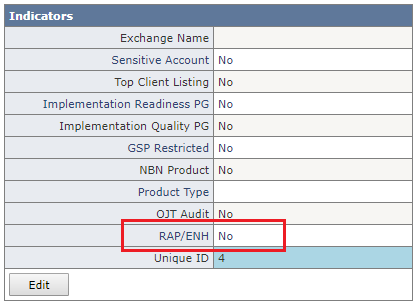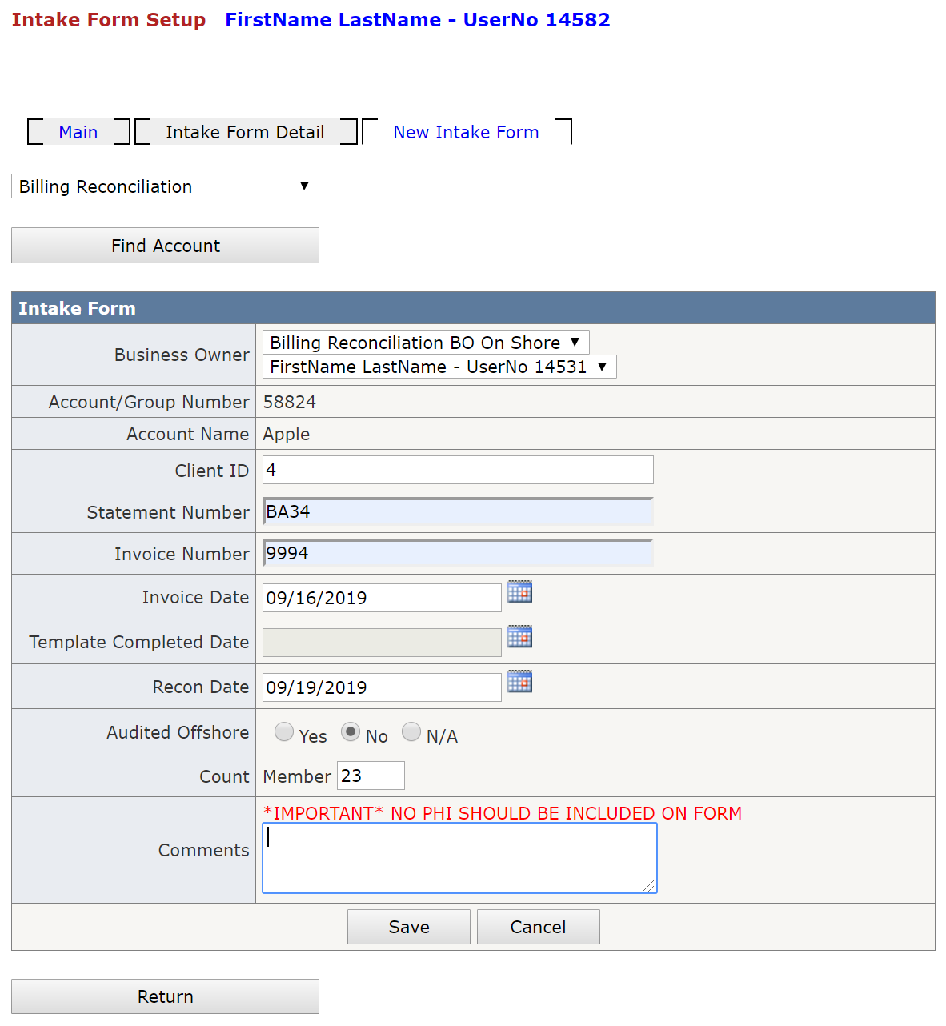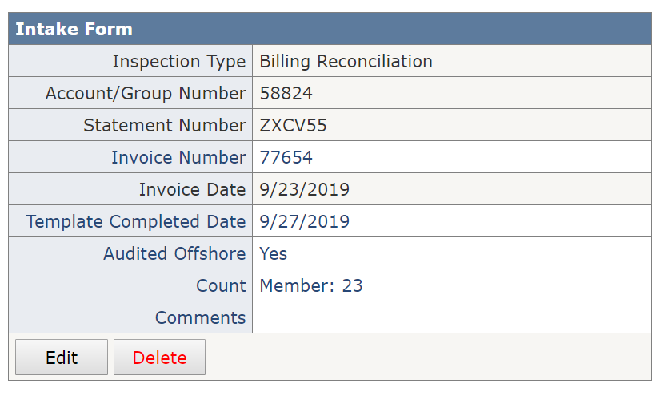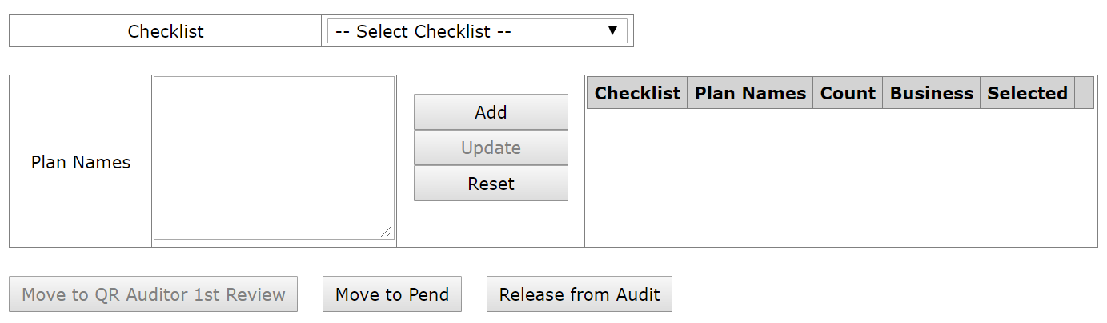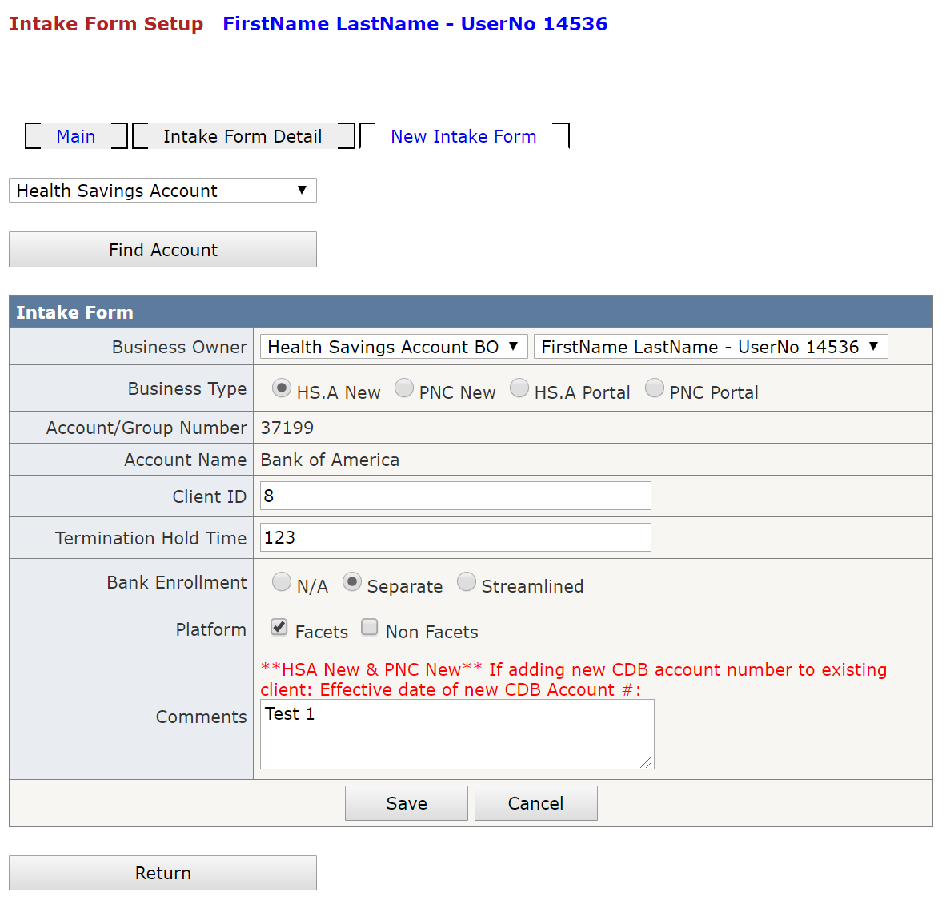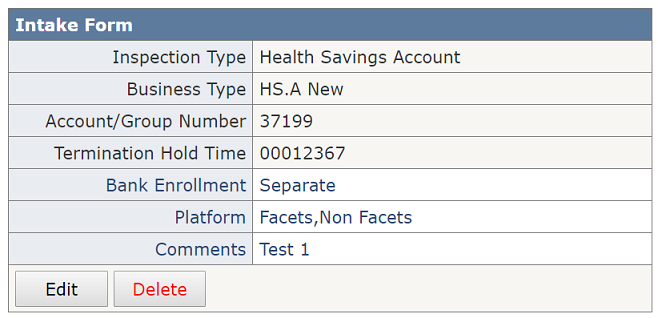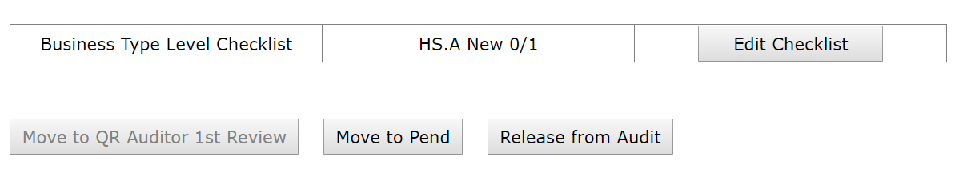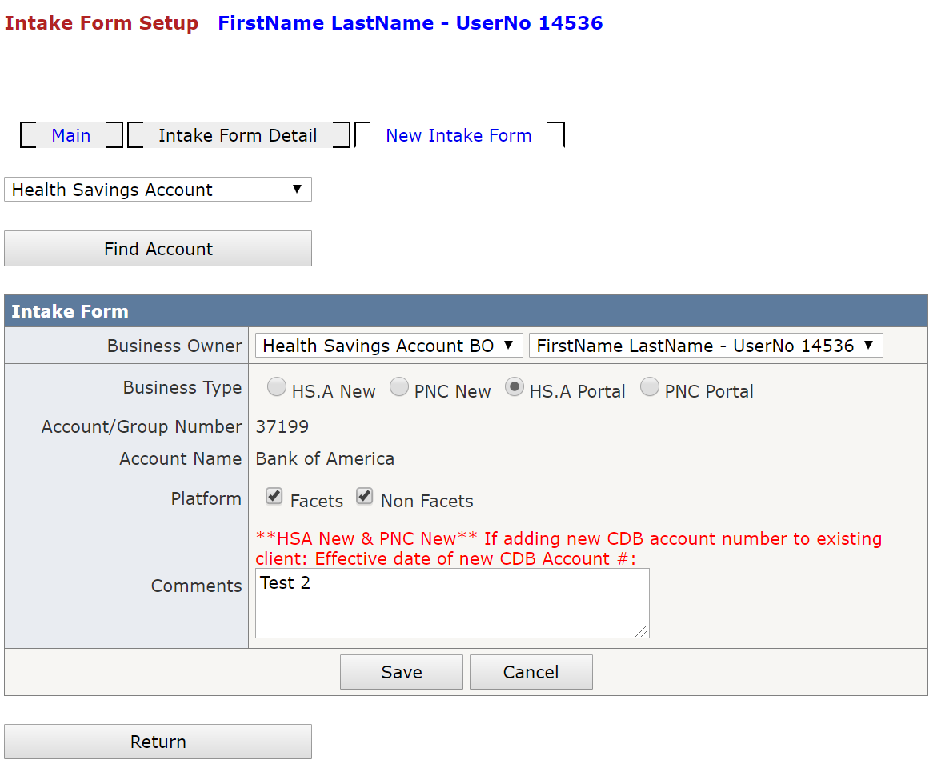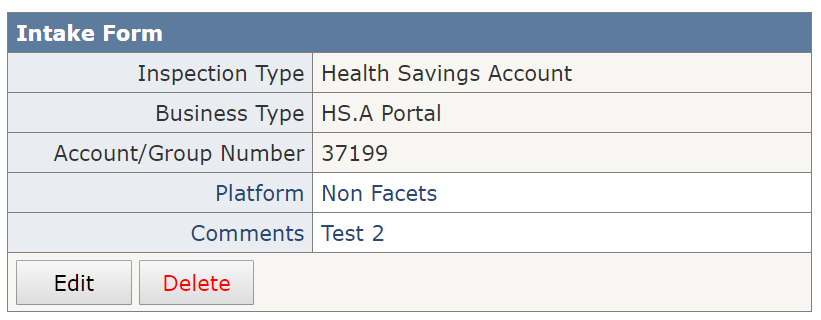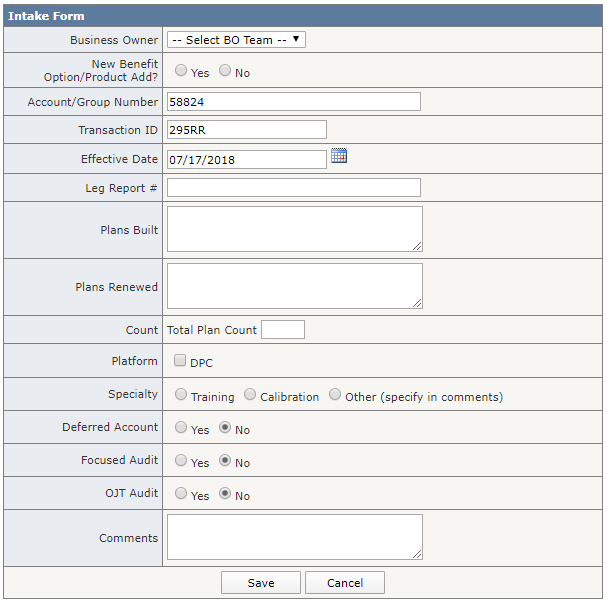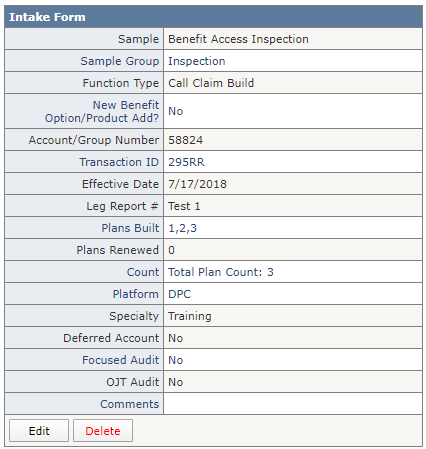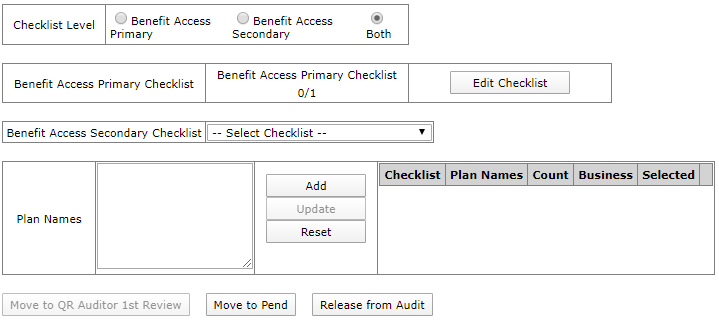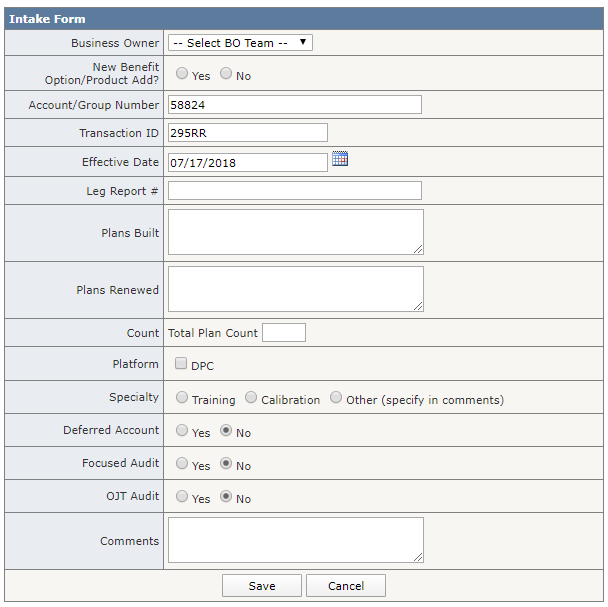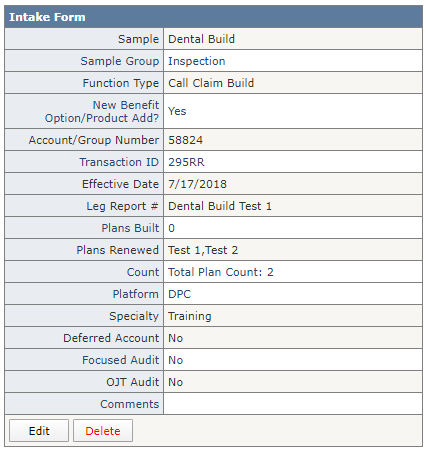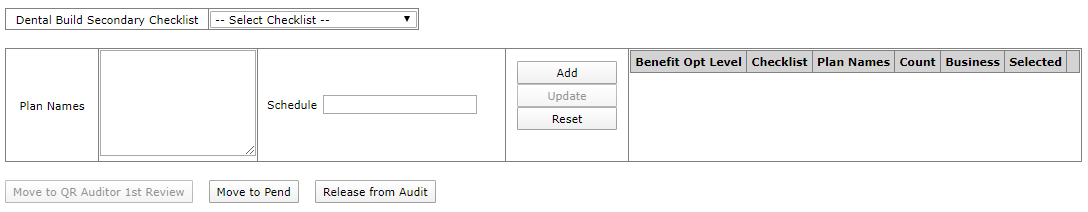Back to Home
Back to Samples
Back to Intake Form
Back to Test User List
Table of Contents
Overview
Screen shots of New Intake Form and Edit DetailsView and a section below each table with Data Type restrictions, validation, and specific Indicators for certain samples
CIT 1
| Intake Form New |
Intake Form Edit |
Checklist Setup |
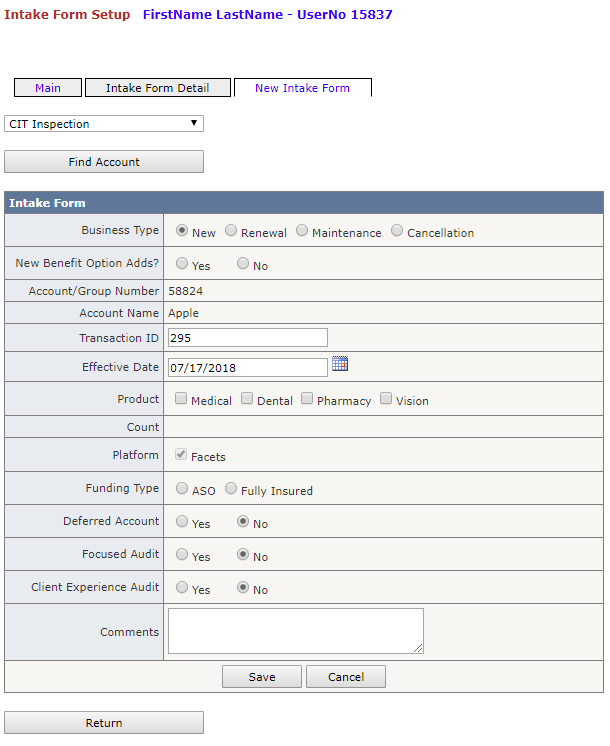 |
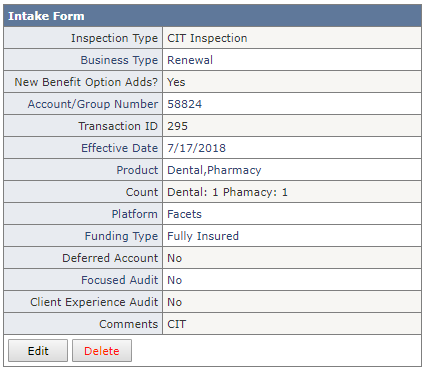 |
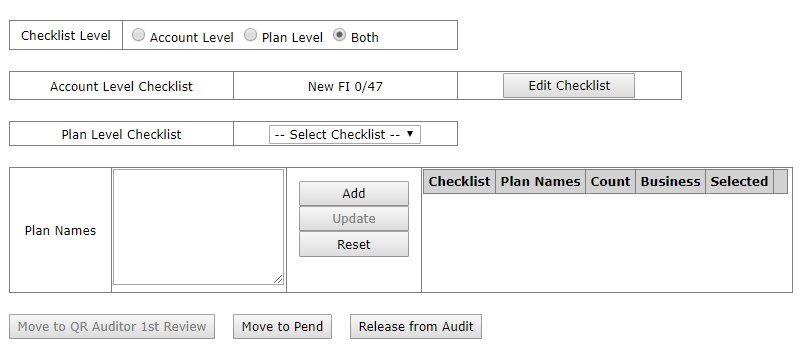 |
ePro 2
| Intake Form New |
Intake Form Edit |
Checklist Setup |
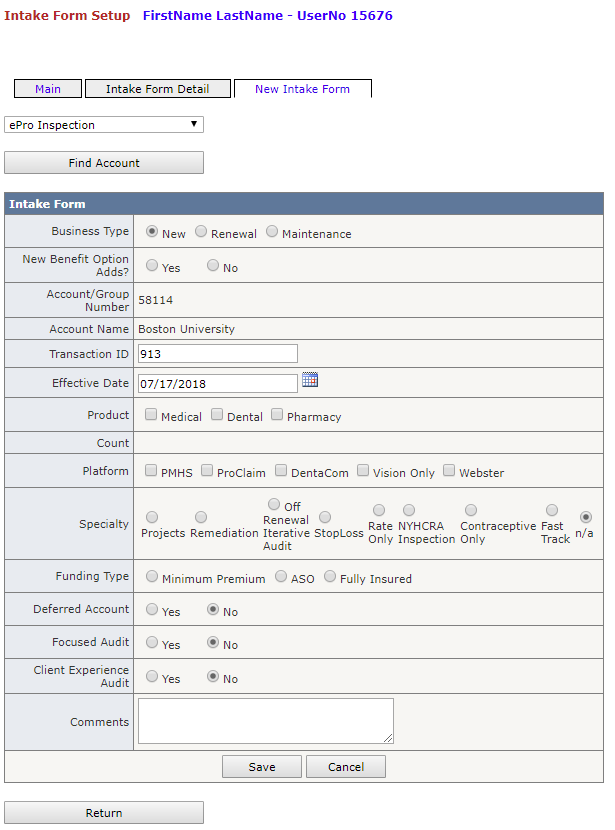 |
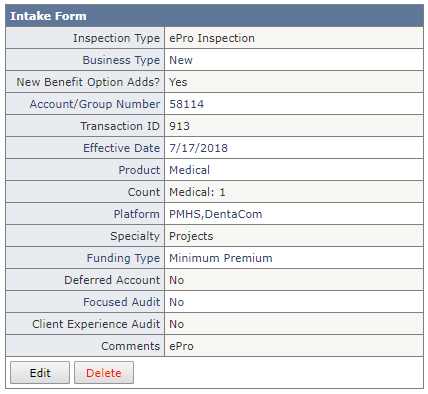 |
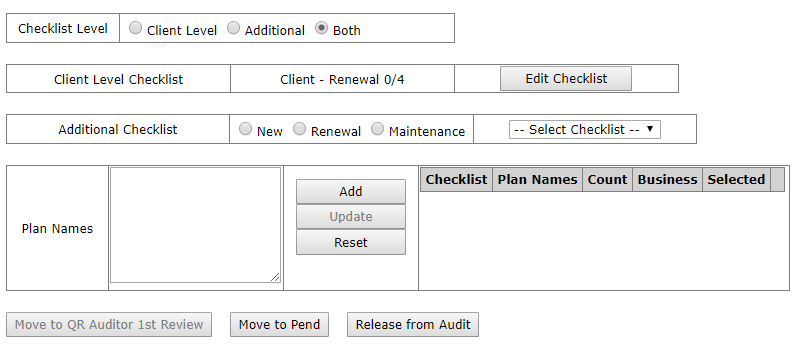 |
Benefit 4
| Intake Form New |
Intake Form Edit |
Checklist Setup |
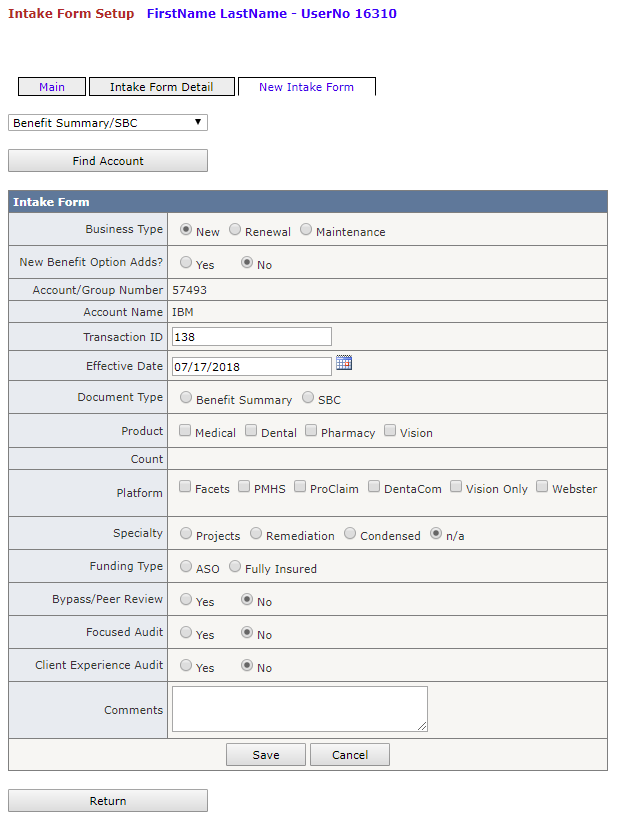 |
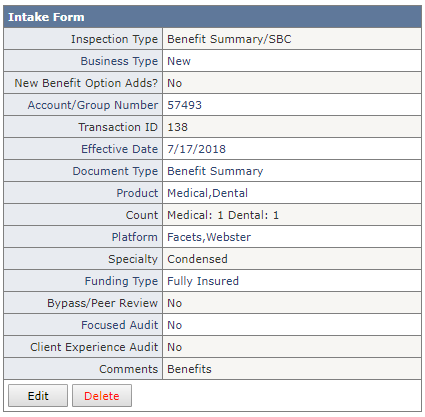 |
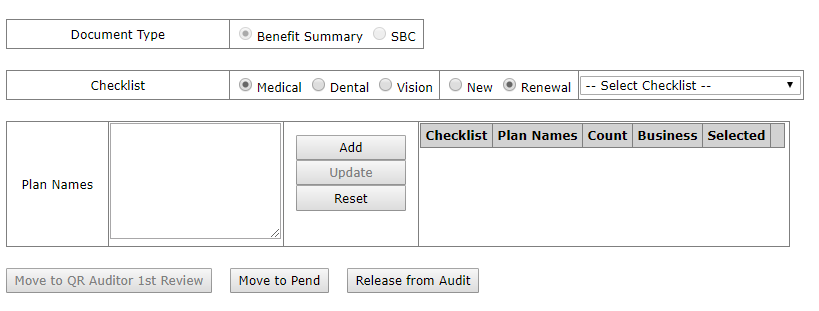 |
Note: Sample No's 3, 5, 6, 7, 8 listed below have ability to assign BO Team, BO Team Member, and Auditor
Facets Structure 3
| Intake Form New |
Intake Form Edit |
Checklist Setup |
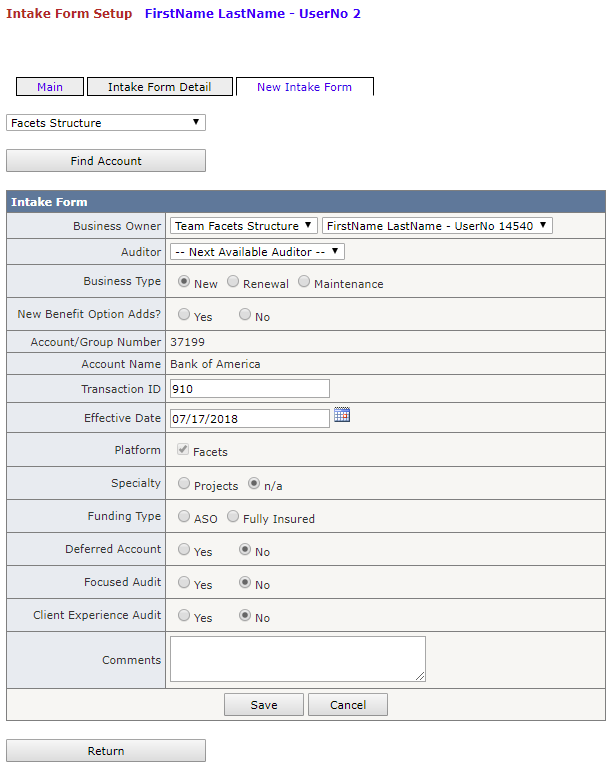 |
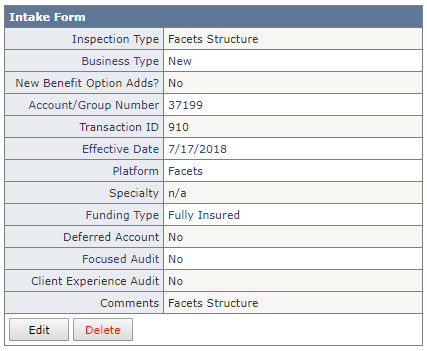 |
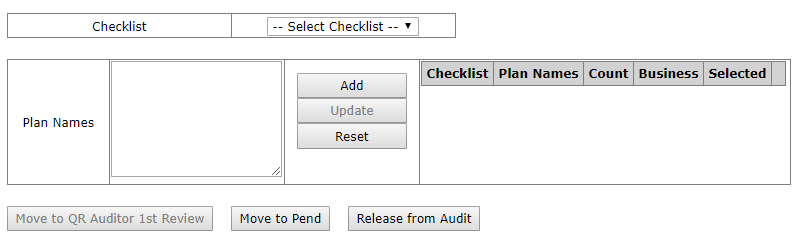 |
Facets Contracts 5
| Intake Form New |
Intake Form Edit |
Checklist Setup |
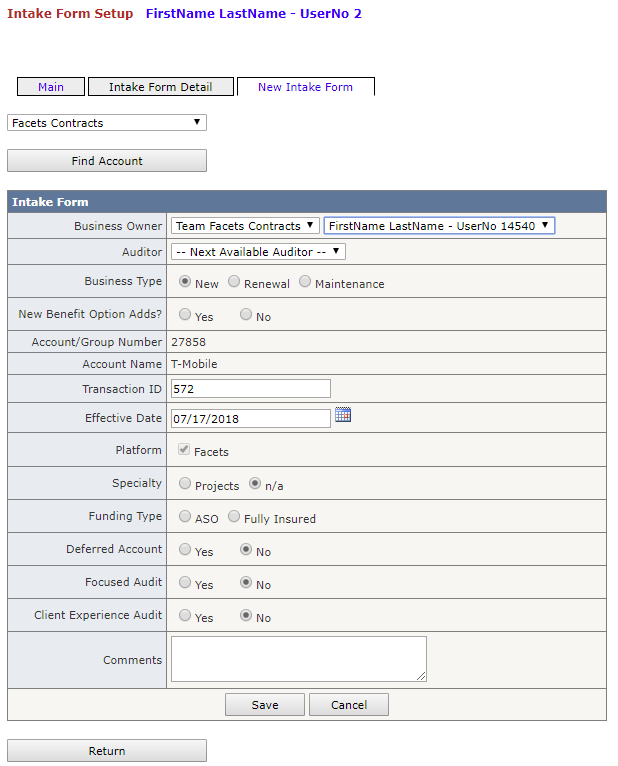 |
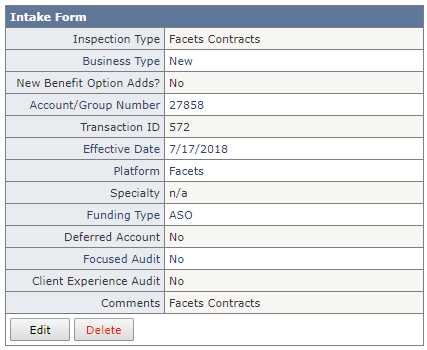 |
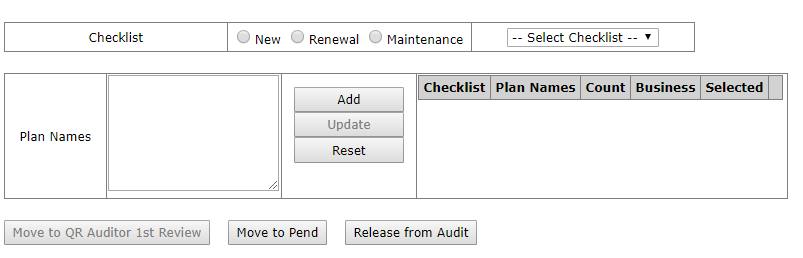 |
Facets Booklets 6
| Intake Form New |
Intake Form Edit |
Checklist Setup |
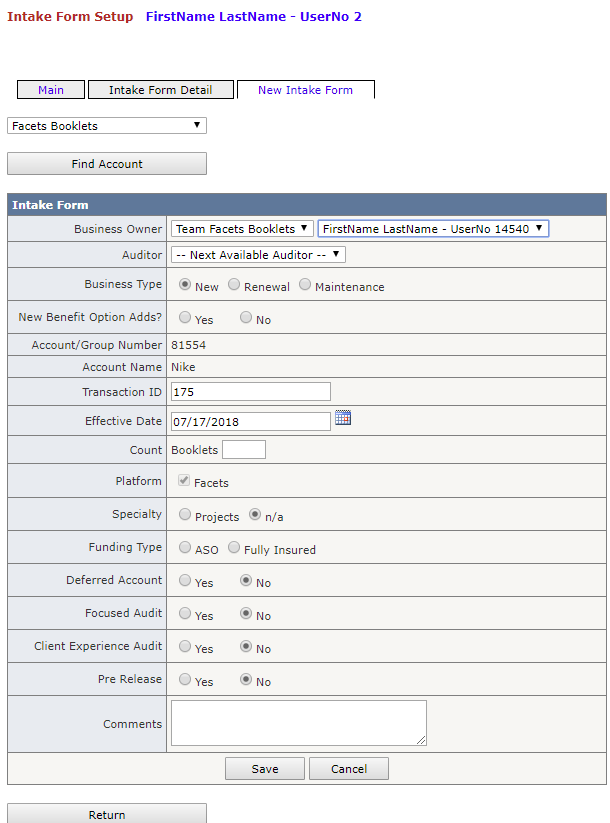 |
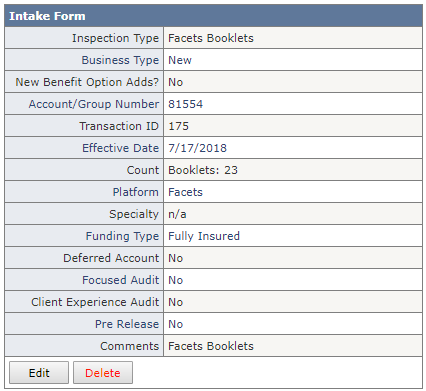 |
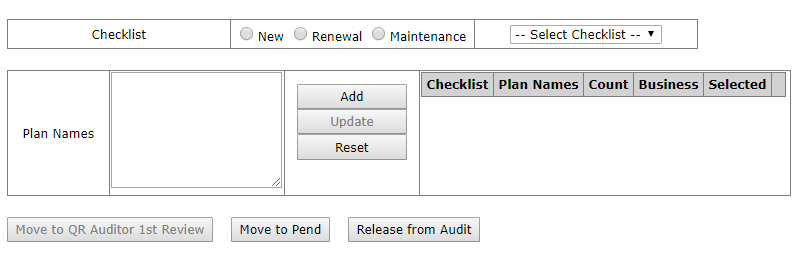 |
Facets Rate 7
| Intake Form New |
Intake Form Edit |
Checklist Setup |
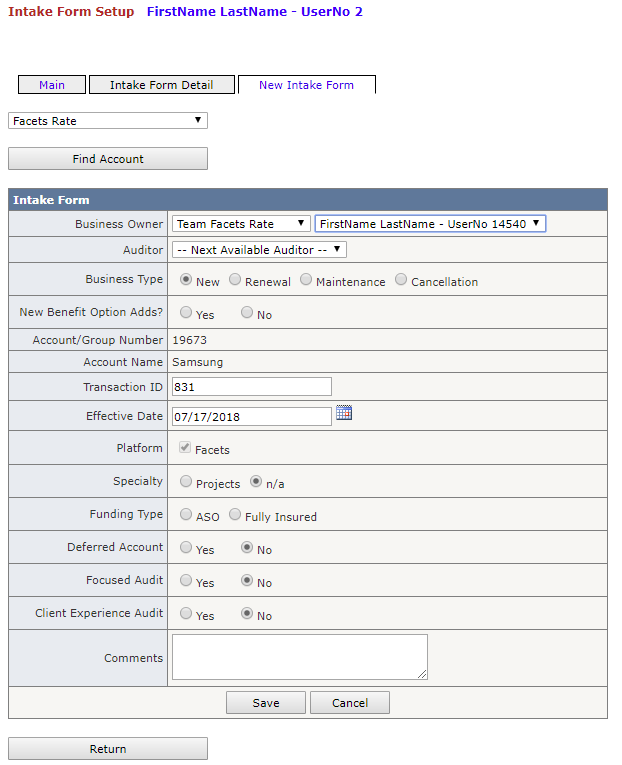 |
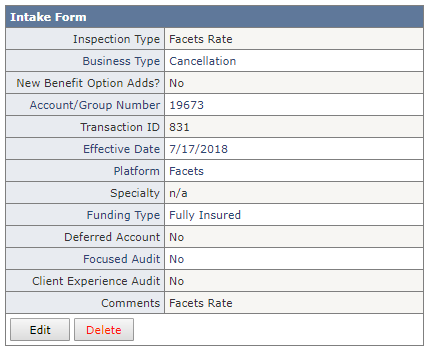 |
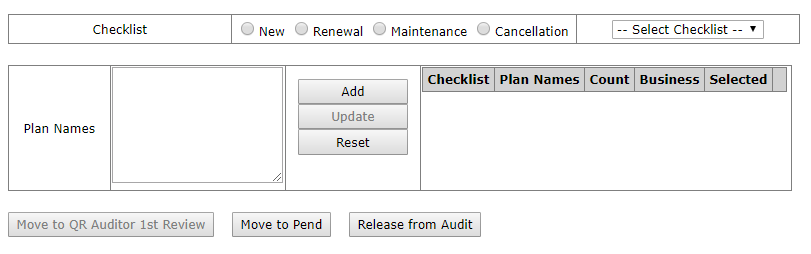 |
Non Facets Contracts 8
| Intake Form New |
Intake Form Edit |
Indicators |
Checklist Setup |
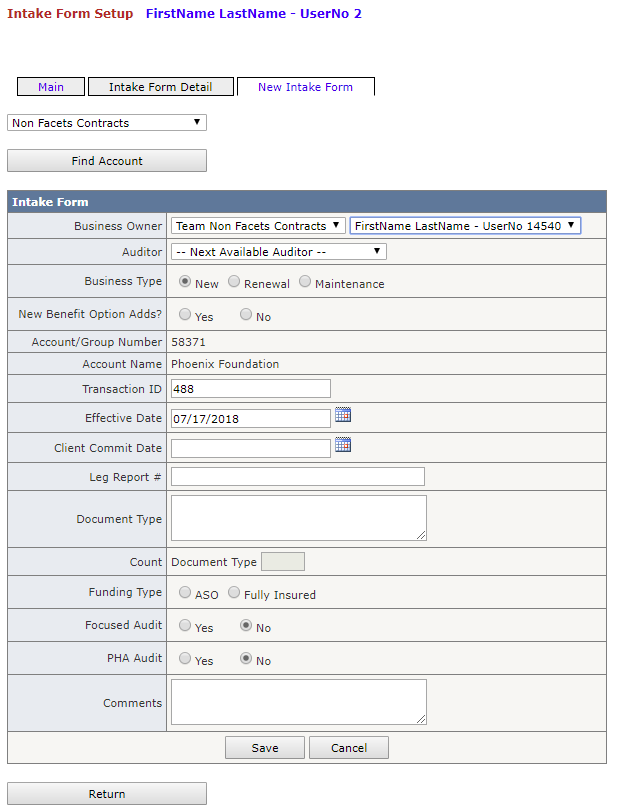 |
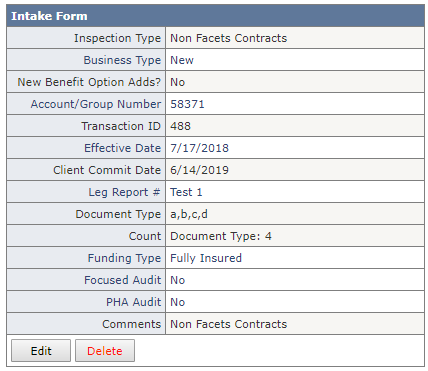 |
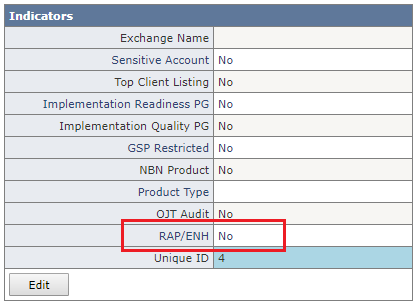 |
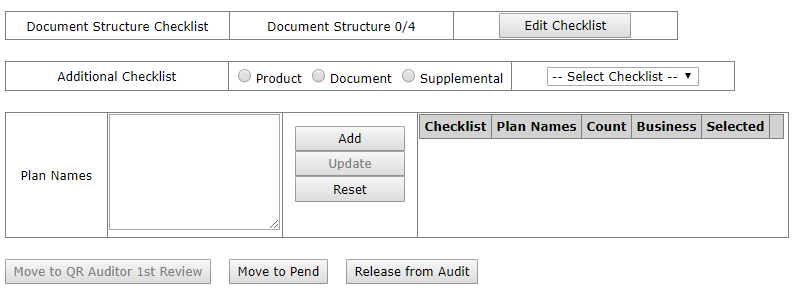 |
| Data Type Restrictions |
Required Field (Yes/No) |
Description/Notes |
| Client Commit Date - 'MM/YY/DDDD' |
Yes |
| Leg Report #: Free Form Textbox, can have multiple entries - no special format, 75 character limit - alpha/numeric/special characters allowed |
No |
| Document Type: Multiple Entries, 200 character limit - alpha/numeric/special characters allowed |
Yes |
| Focused Audit: Default Value - No |
|
| PHA Policyholder Approval) Audit: Default Value - No |
|
| RAP or ENH |
|
Only Sample that can see RAP, ENH, No Text. All other samples will be blank |
| Temp PlaceHolder |
Reference WO 68 Non Facets Contracts - Program Updates DateEntered: 6/10/10 |
Proclaim 9
| Intake Form New |
Intake Form Edit |
Indicators |
Checklist Setup |
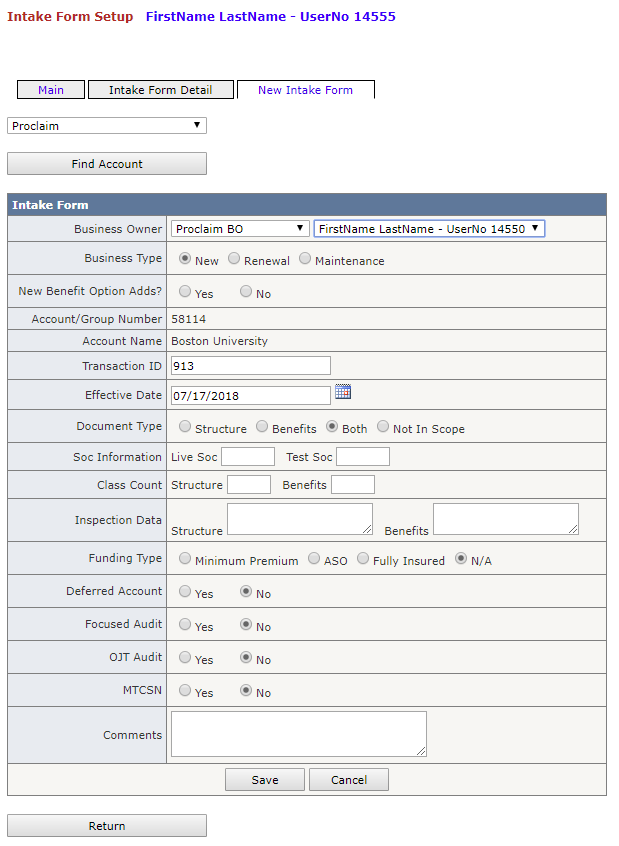 |
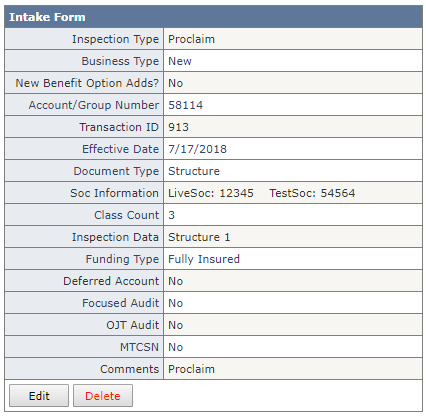 |
|
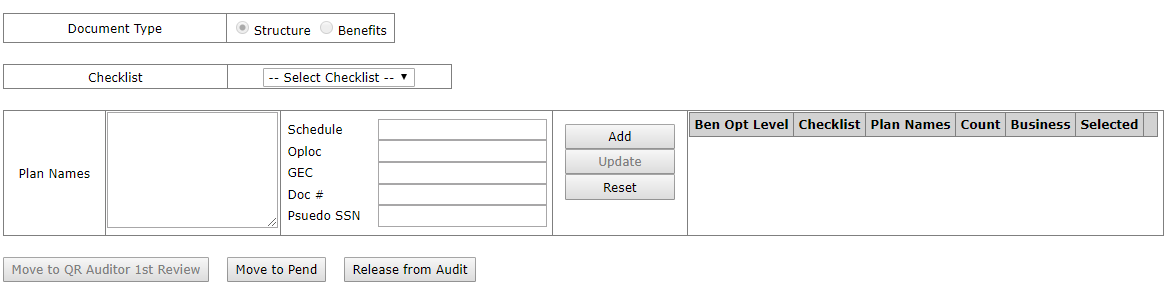 |
| Data Type Restrictions |
Required Field (Yes/No) |
Description/Notes |
| Business Type |
Yes |
| Document Type (Inspection Inventory) |
Yes |
If "Both" radiobutton selected, Structure and/or Benefits, two intake forms are created. If "Not in Scope" selected, an email is sent to Business Owner, cc: Business Mamager |
| Soc Information: 5 digits |
Yes |
|
| Class Count: 3 digits |
Yes |
|
| Inspection Data: varchar(max) |
Yes |
|
| Temp PlaceHolder |
Reference: WO 57 Proclaim |
- GateKeeper (Quality Person) - can create two separate Intake Forms simultaneously with the default Inspection Inventory Selection = Both (Structure and Benefits).
- Or create an IntakeForm for Structure or Benefits
- Not In Scope radiobutton selection hides everything from Soc Information and below
- When Not In Scope radiobutton is selected and the intake form is saved. Information regarding the intake form
that was saved as Not In Scope will be inserted into p11_Not_In_Scope table and a record will show in Not in
Scope report.
- Platform Default = Proclaim (Hidden Field)
- Product Default = Medical (Hidden Field)
- Funding Default = N/A (Auditor completes in Case Details Tab)
- Proclaim Only Fields = Inspection Inventory, Soc Information, Class Count, Inspection Data, MTCSN
- Ben Opt Checklist Setup Fields can be dynamically selected in p11_SetupChecklistForm page_
PMHS 10
| Intake Form New |
Intake Form Edit |
Indicators |
Checklist Setup |
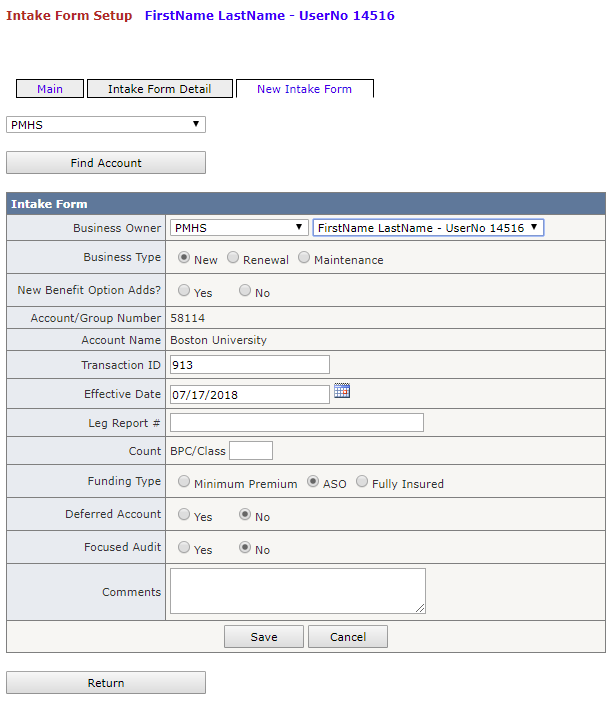 |
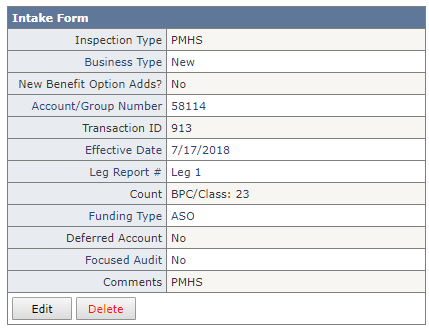 |
|
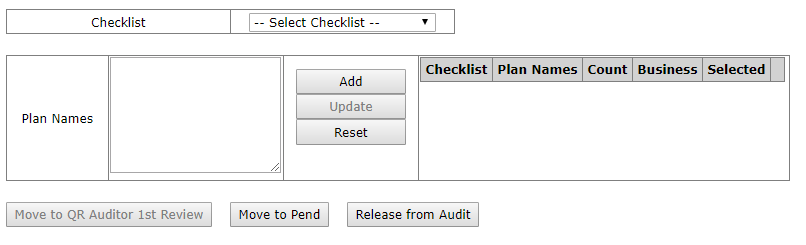 |
| Data Type Restrictions |
Required Field (Yes/No) |
Description/Notes |
| Product |
|
Defaults to Medical - hidden row |
| Count: Free form number count, up to 3 digit only |
|
|
| BPC/Count |
|
[Case Details] BPC/Class Count displays in Count field |
| Leg Report #: Free Form Textbox, can have multiple entries - no special format, 75 character limit - alpha/numeric/special characters allowed |
No |
| Temp PlaceHolder |
Reference: WO 63 PMHS |
Facets BPC 11
| Intake Form New |
Intake Form Edit |
Indicators |
Checklist Setup |
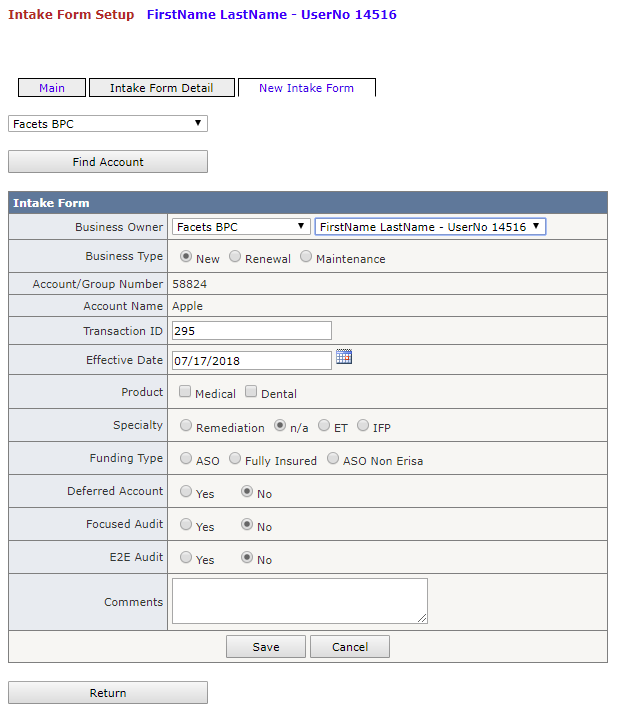 |
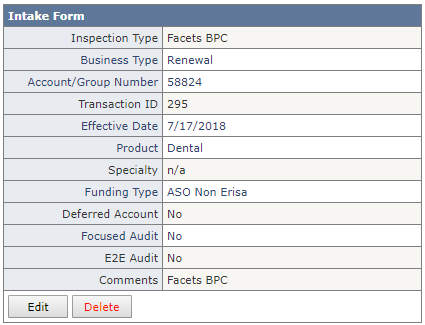 |
|
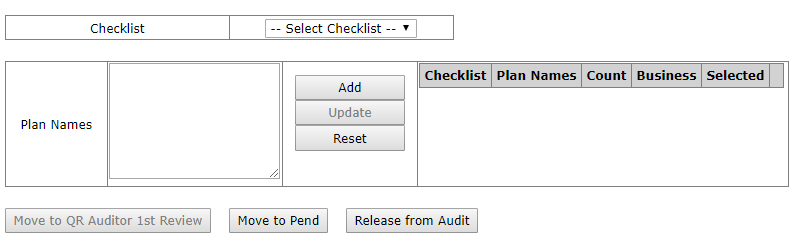 |
| Data Type Restrictions |
Required Field (Yes/No) |
Description/Notes |
| Account Info: AccountNo, AccountName, TransactionID, EffectiveDate |
|
Account info will feed from Vista through account search |
| Platform |
|
Defaults to Facets - hidden row |
| Specialty: IFP |
Yes |
IFP cannot go to GSP, must stay onshore |
| GSP Restricted |
|
GSP Restricted Accounts cannot go to GSP, must stay onshore |
| Temp PlaceHolder |
Reference: WO 62 Facets BPC |
Legislation ePro 12
| Intake Form New |
Intake Form Edit |
Indicators |
Checkilst Setup |
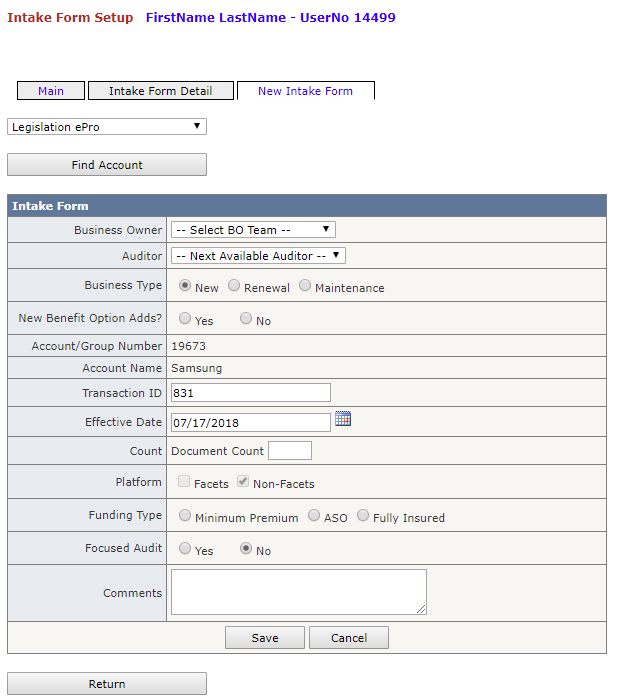 |
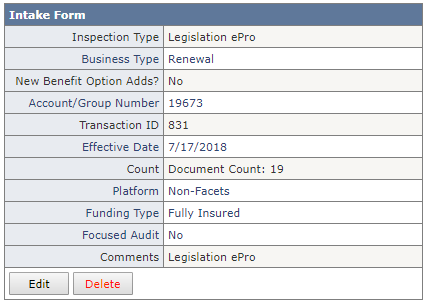 |
|
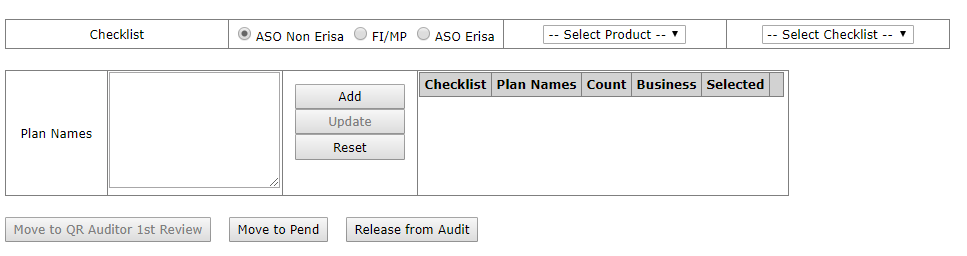 |
| Data Type Restrictions |
Required Field (Yes/No) |
Description/Notes |
| TransactionID: 6 digit limit, no decimals, Non-Facet Accounts only for now |
|
|
| Document Count: 2 digit limit |
|
|
| Platform: Default to Non-Facets, Facets disabled (Displayed for future program expansion) |
Yes |
| Funding Type |
Yes |
| Focused Audit: Default to No |
|
| Temp PlaceHolder |
Reference: WO 72 Legislation ePro Audit Program |
Legislation Source Doc 13
| Intake Form New |
Intake Form Edit |
Indicators |
Checkilst Setup |
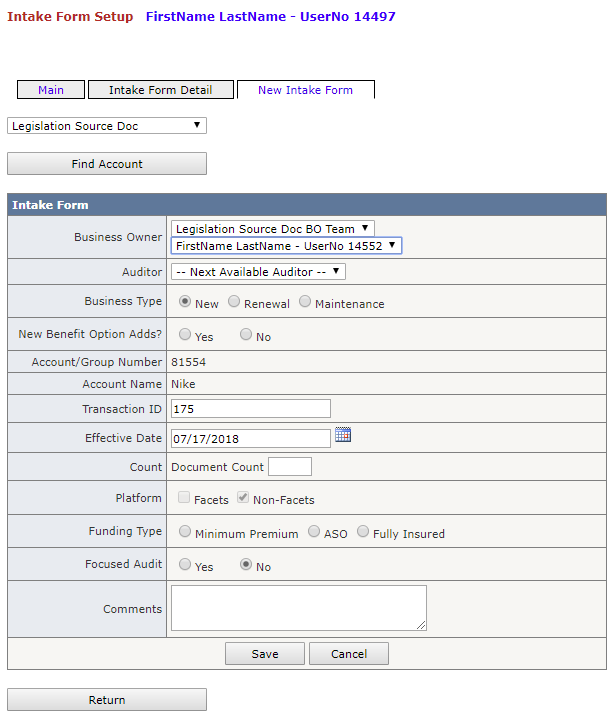 |
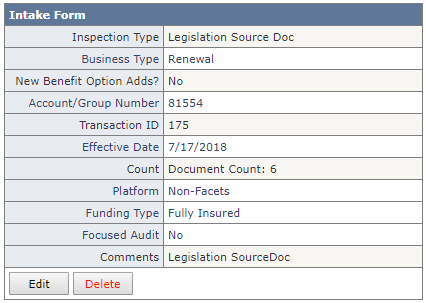 |
|
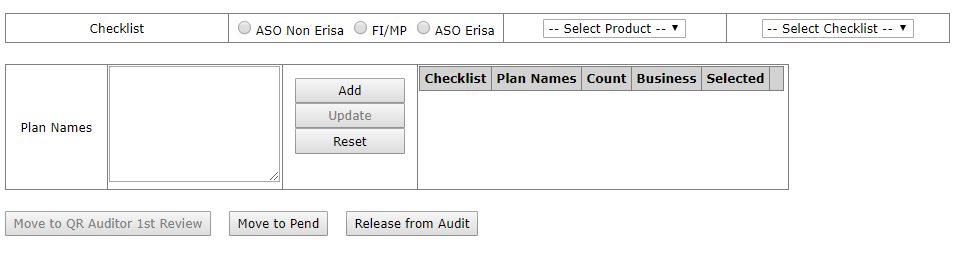 |
| Data Type Restrictions |
Required Field (Yes/No) |
Description/Notes |
| TransactionID: 6 digit limit, no decimals, Non-Facet Accounts only for now |
|
|
| Document Count: 2 digit limit |
|
|
| Platform: Default to Non-Facets, Facets disabled (Displayed for future program expansion) |
Yes |
| Funding Type |
Yes |
| Focused Audit: Default to No |
|
| Temp PlaceHolder |
Reference: WO 73 Legislation Souce Doc Audit Program |
Non Facets Eligibility 14
| Intake Form New |
Intake Form Edit |
Indicators |
Checklist Setup |
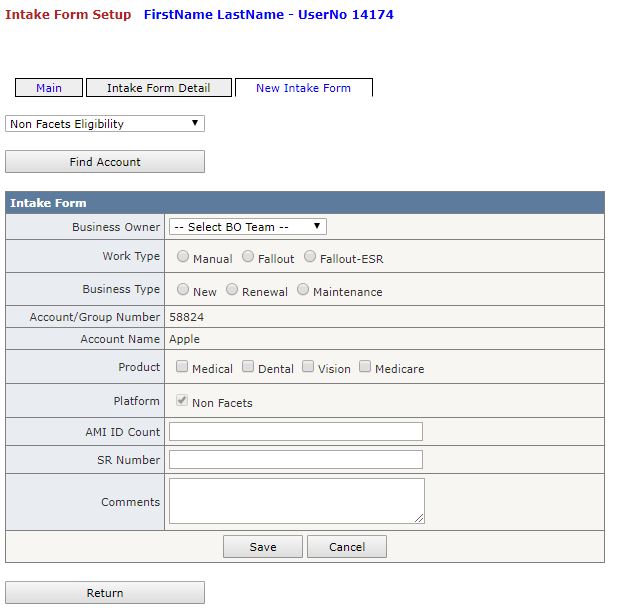 |
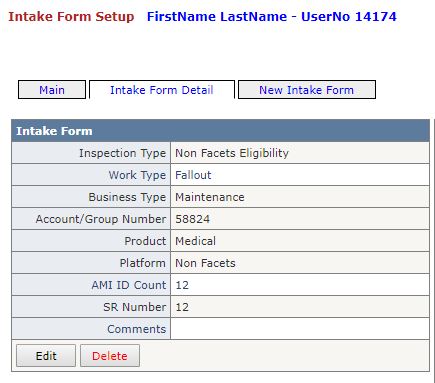 |
|
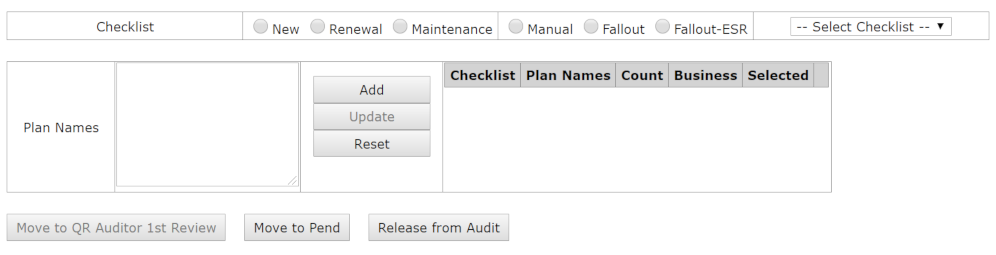 |
| Data Type Restrictions |
Required Field (Yes/No) |
Description/Notes |
| Business Type: defaults to 'Maintenance' if Work Type: 'Fall Out' or 'Fall Out ESR' is selected. |
|
|
| Platform |
|
Defaults to Non-Facets. |
| AMI ID Count |
Yes |
Numerical, 4 digit only |
| SR Number |
Yes |
Numerical only |
CED Select Eligibility 15
| Intake Form New |
Intake Form Edit |
Indicators |
Checklist Setup |
|
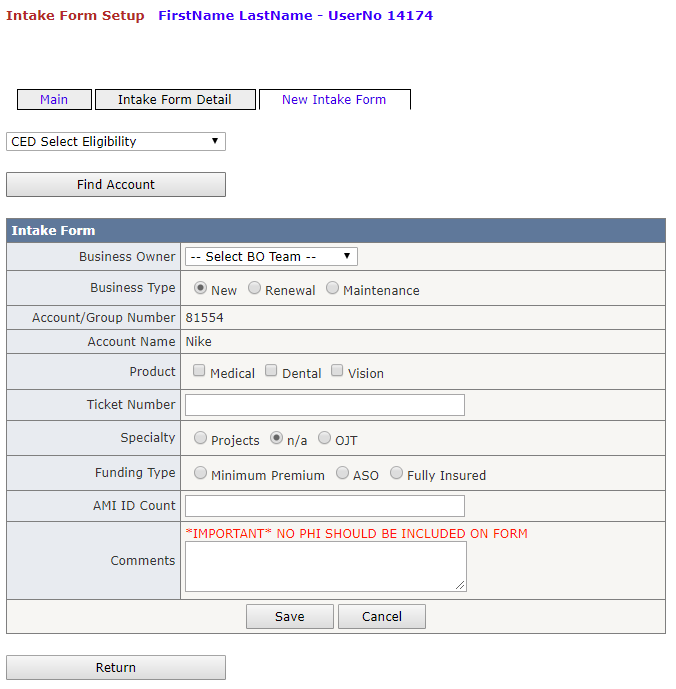 |
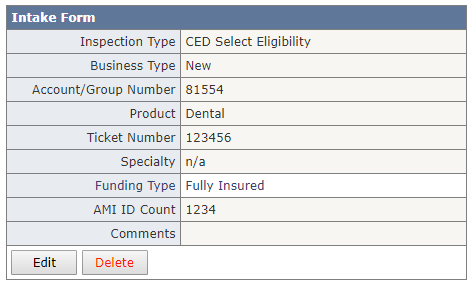 |
|
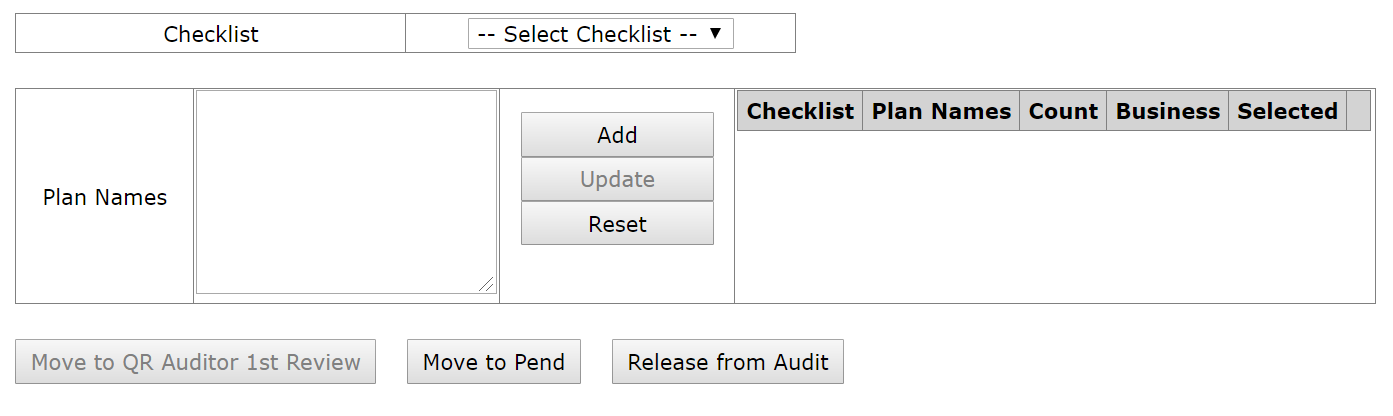 |
| Data Type Restrictions |
Required Field (Yes/No) |
Description/Notes |
| TicketNumber |
Yes |
Alphabetical, Numerical, 20 digit |
| AMI ID Count |
Yes |
4 digit, Numeric only |
CNR Eligibility 16
| Intake Form New |
Intake Form Edit |
Indicators |
Checklist Setup |
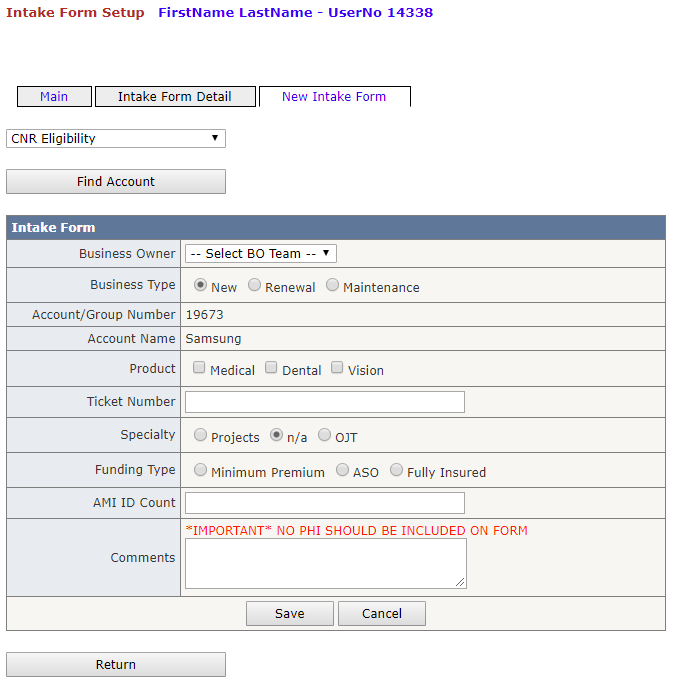 |
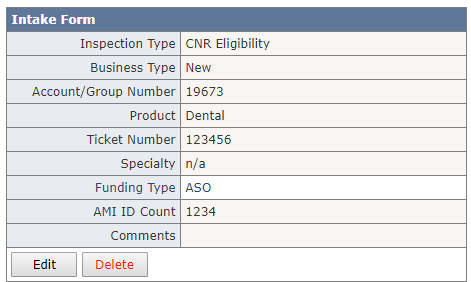 |
|
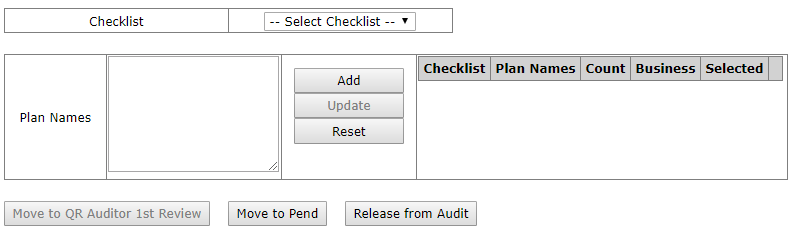 |
| Data Type Restrictions |
Required Field (Yes/No) |
Description/Notes |
| TicketNumber |
Yes |
Alphabetical, Numerical, 20 digit |
| FundingTypeNo |
Yes |
Must select one |
| AMI ID Count |
Yes |
4 digit, Numeric only |
Facets Eligibility 17
| Intake Form New |
Intake Form Edit |
Indicators |
Checklist Setup |
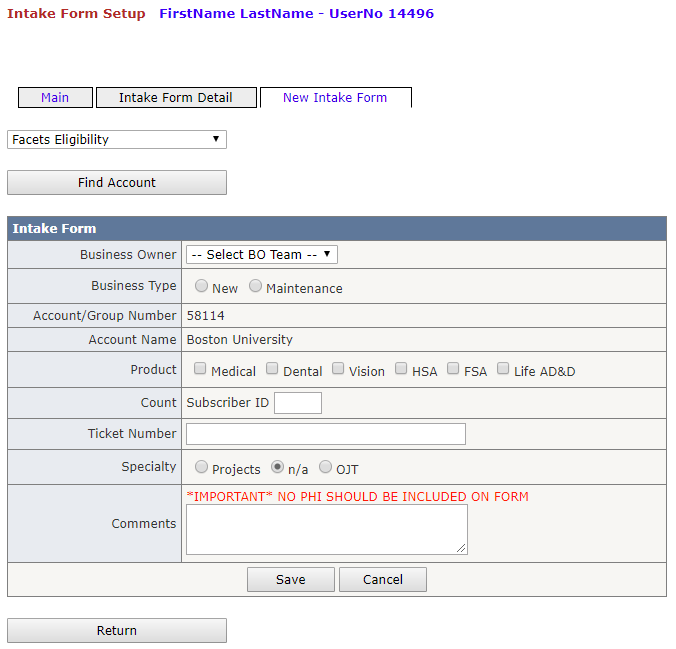 |
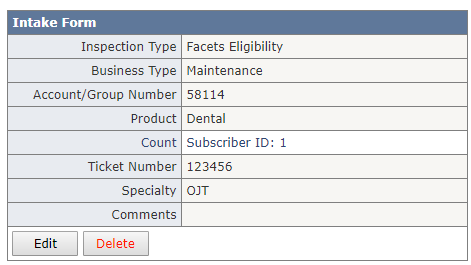 |
|
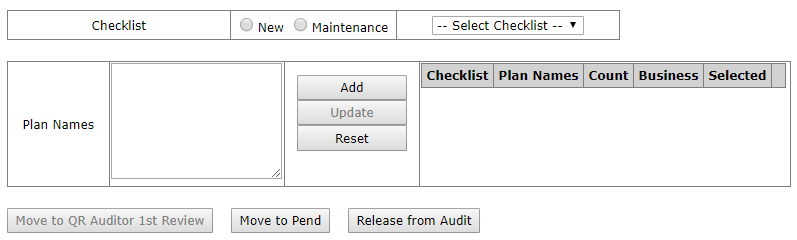 |
| Data Type Restrictions |
Required Field (Yes/No) |
Description/Notes |
| TicketNumber |
Yes |
Alphabetical, Numerical, 20 digit |
| Subscriber ID |
Yes |
numeric, 4 digit only |
Client Resource Portal 18
| Intake Form New |
Intake Form Edit |
Indicators |
Checklist Setup |
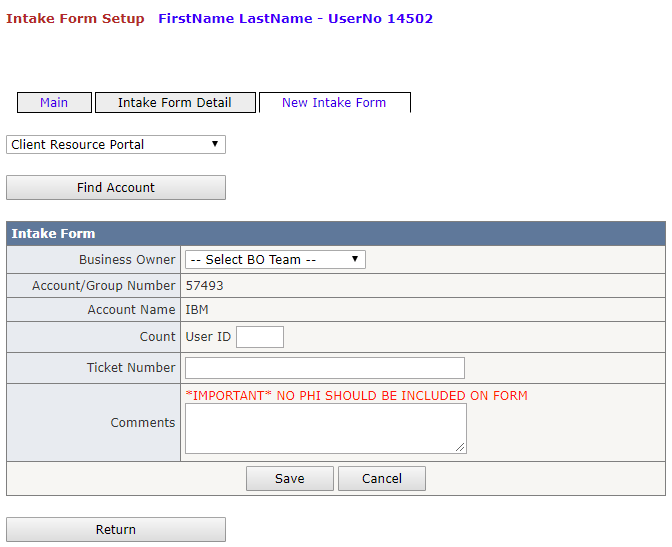 |
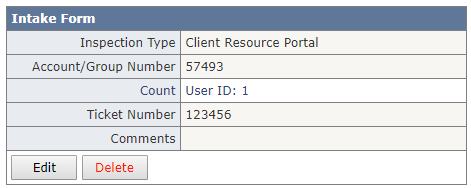 |
|
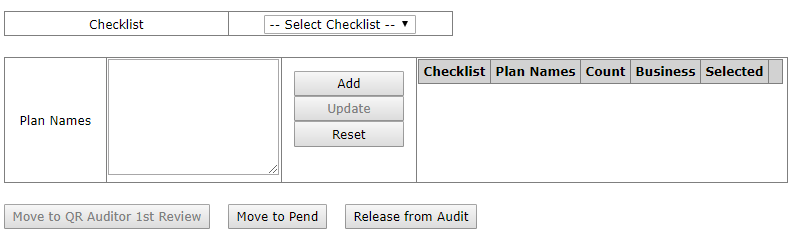 |
| Data Type Restrictions |
Required Field (Yes/No) |
Description/Notes |
| User ID |
Yes |
numeric, 4 digit only |
Billing Reconciliation 19
| Intake Form New |
Intake Form Edit |
Indicators |
Checklist Setup |
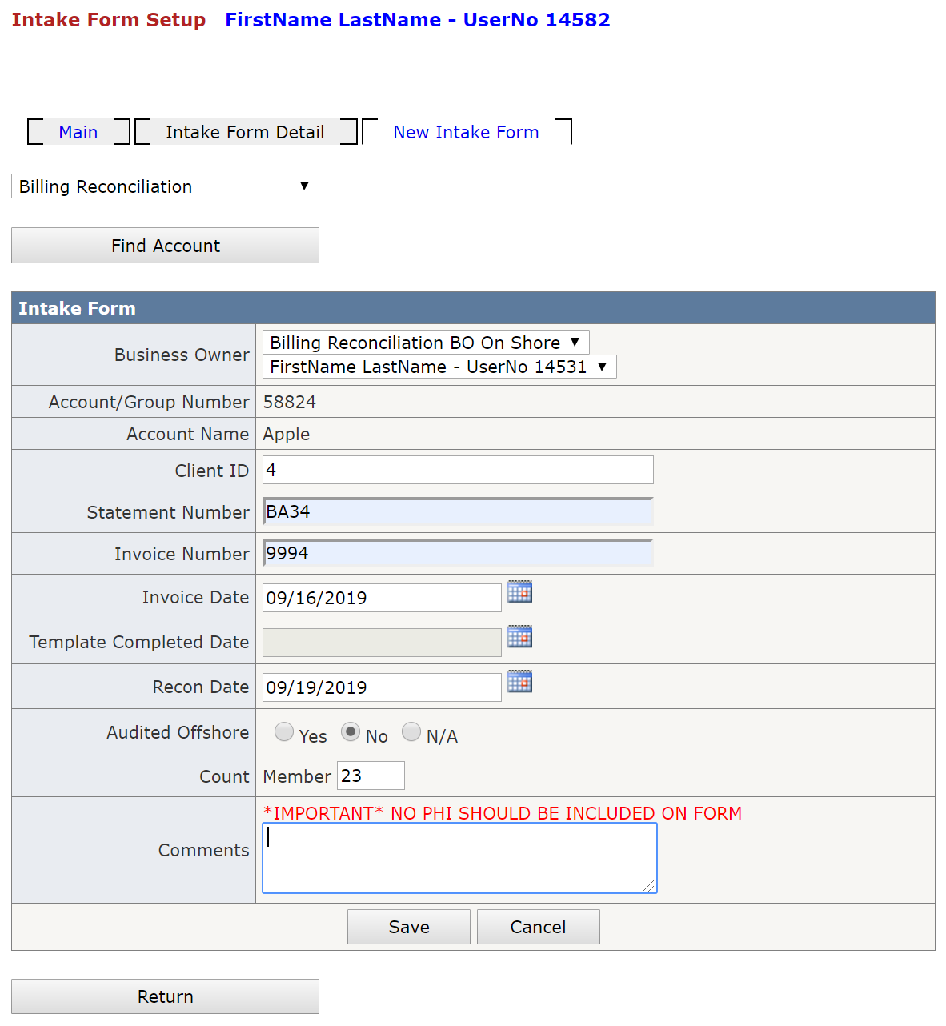 |
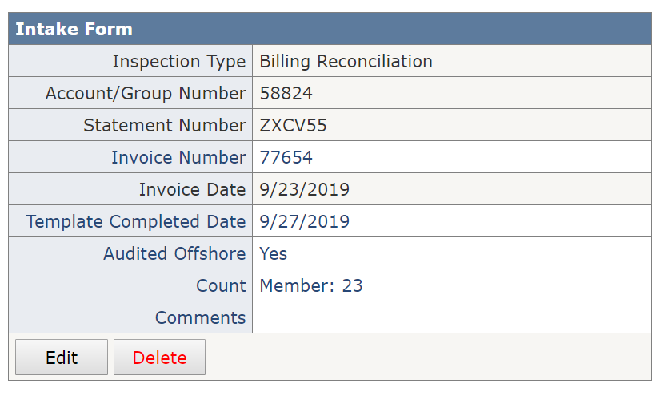 |
|
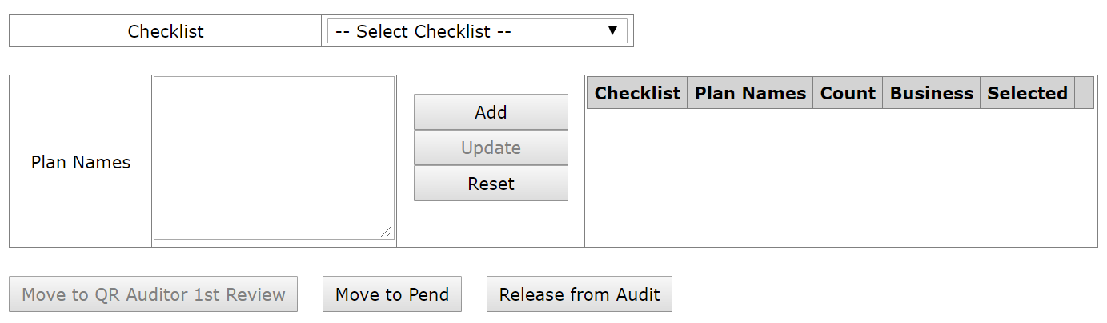 |
| Data Type Restrictions |
Required Field (Yes/No) |
Description/Notes |
| Statement Number |
Yes |
alphanumeric |
| Invoice Number |
Yes |
numeric only |
Health Savings Account 20
| Intake Form New |
Intake Form Edit |
Indicators |
Checklist Setup |
| HSA New, PNC New |
|
|
|
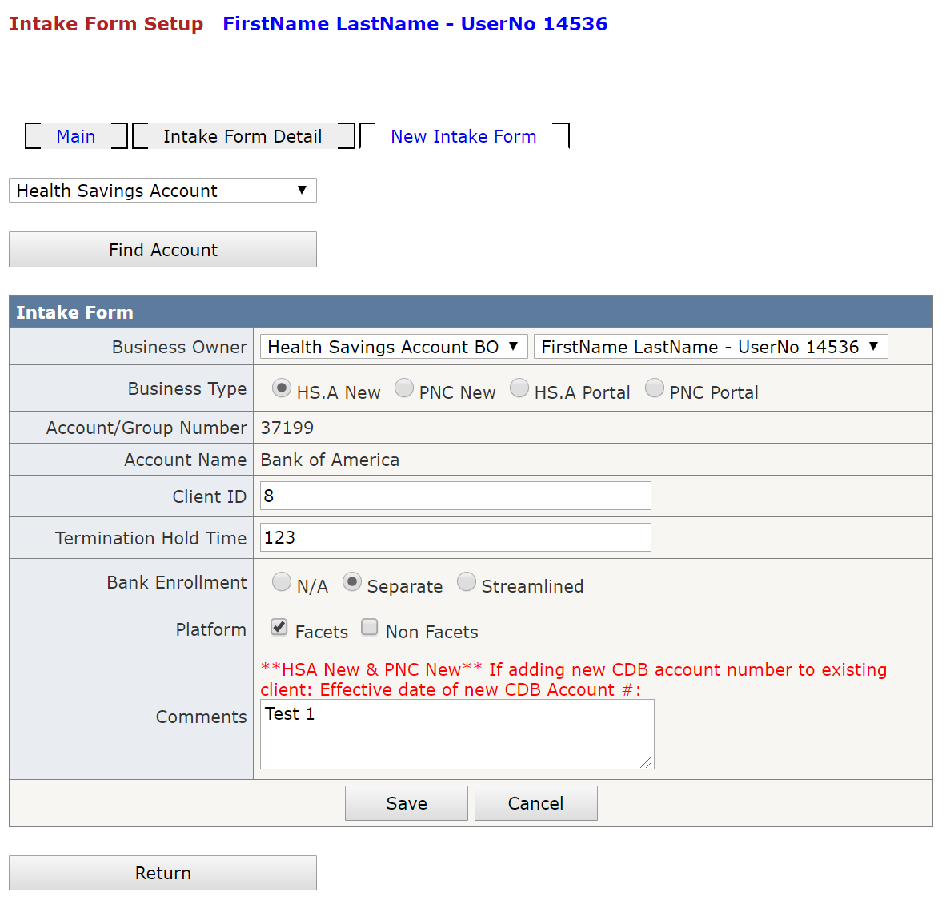 |
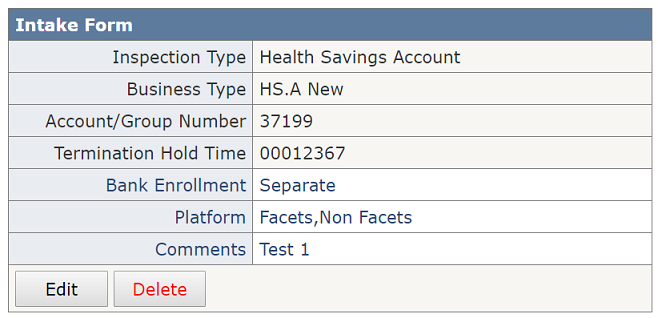 |
|
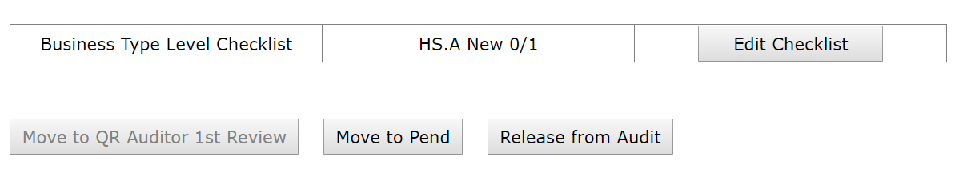 |
|
|
|
|
| HSA Portal, PNC Portal |
|
|
|
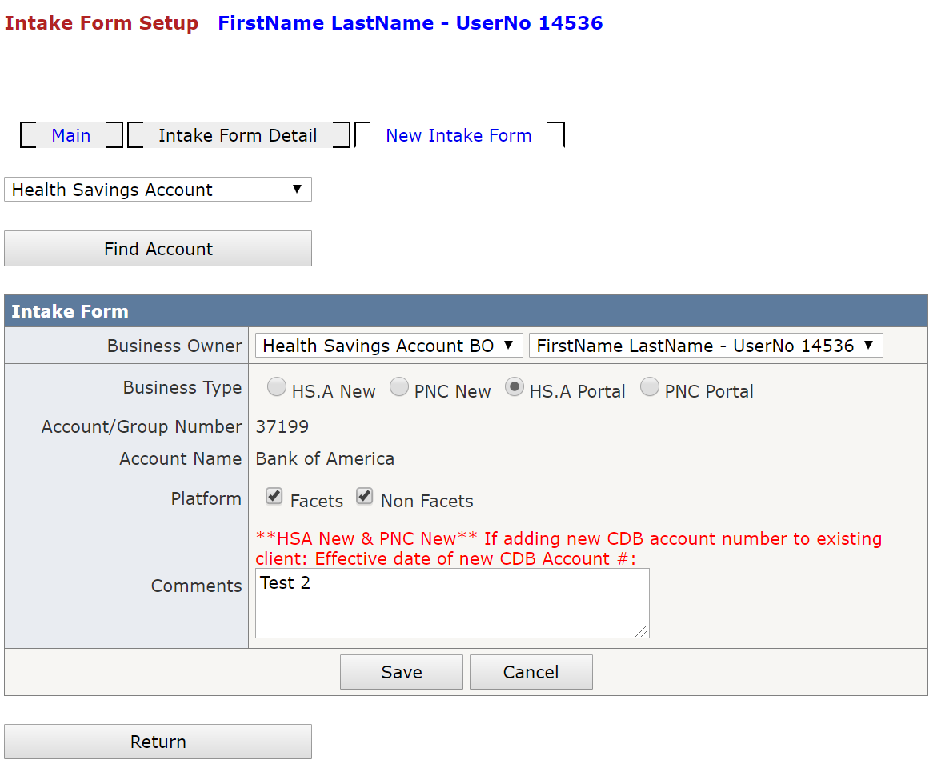 |
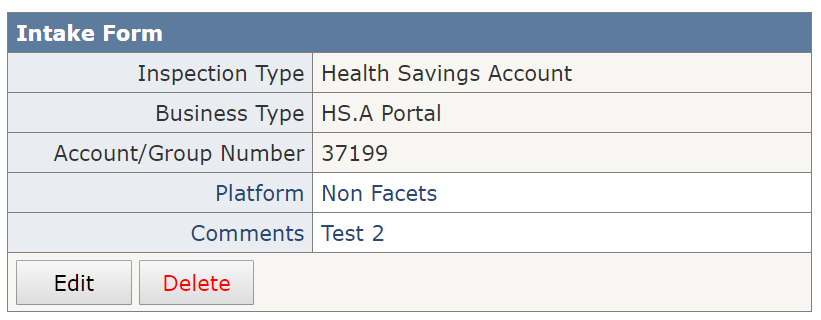 |
|
|
| Business Type |
Not pre-selected, uses a required field validator |
|
|
| Acount/Group Number |
Display digits only, can use leading zeros - Example: 000753, Textbox Editable in Non-Vista Only (Cancel out of Search Account popup) |
| Account Name |
Textbox Editable in Non-Vista Only (Cancel out of Search Account popup) |
| Client ID |
Only visible to HSA New, PNC New |
| Termination Hold Time |
Only visible to HSA New, PNC New |
| Bank Enrollment Number |
Only visible to HSA New, PNC New |
Benefit Access 21
| Intake Form New |
Intake Form Edit |
Checklist Setup |
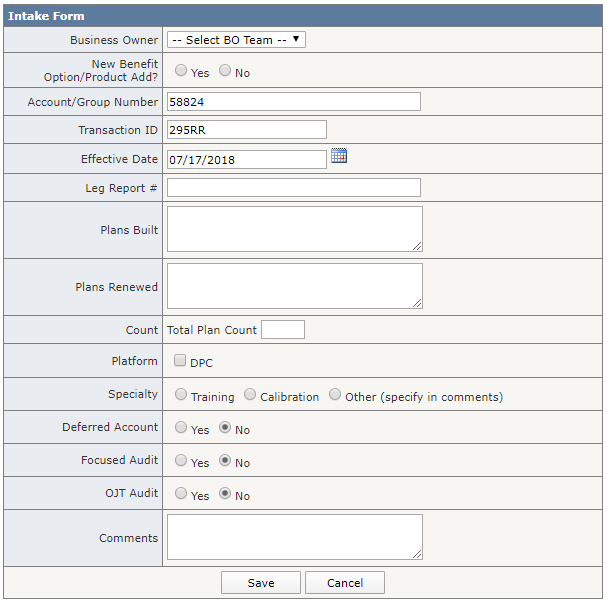 |
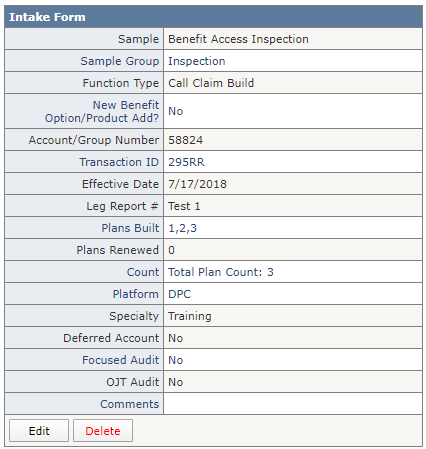 |
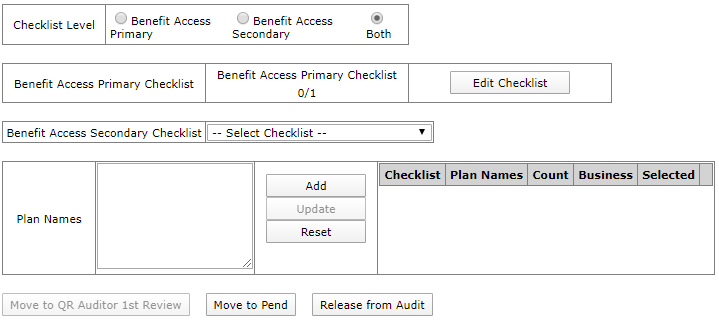 |
| Data Type Restrictions |
Required Field (Nes/No) |
Descriptions |
| Plans Built |
Y |
0 can be entered in textbox, Count Field will count as 0 |
| Plans Renewed |
Y |
0 can be entered in textbox, Count Field will count as 0 |
Dental Build 22
| Intake Form New |
Intake Form Edit |
Checklist Setup |
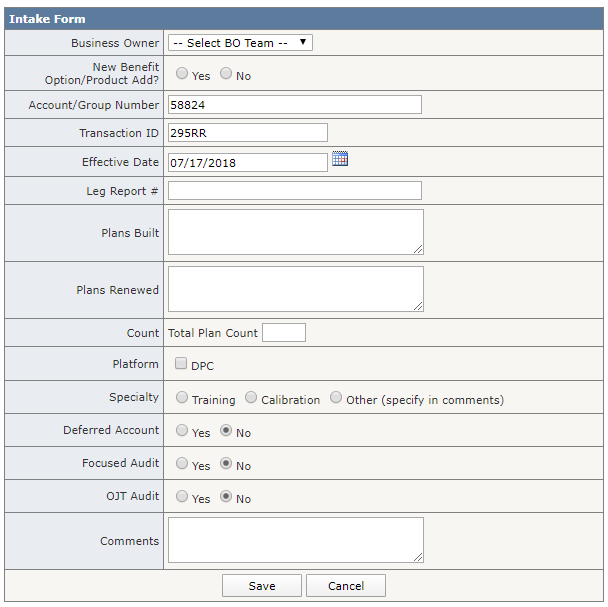 |
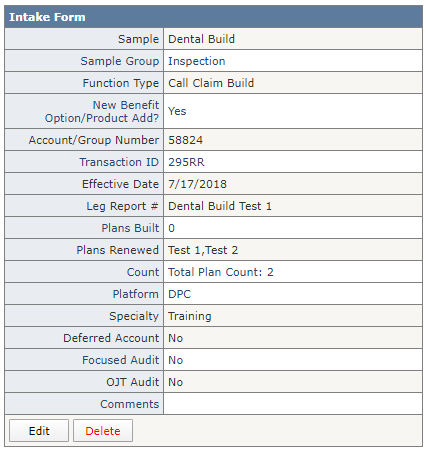 |
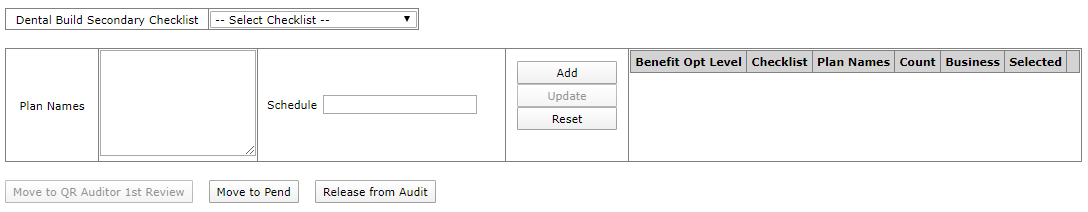 |
| Data Type Restrictions |
Required Field (Nes/No) |
Descriptions |
| Plans Built |
Y |
0 can be entered in textbox, Count Field will count as 0 |
| Plans Renewed |
Y |
0 can be entered in textbox, Count Field will count as 0 |
- Note: Checklist Setup only uses Schedule Ben Opt Field which can be dynamically set in the p11_SetupChecklistForm page