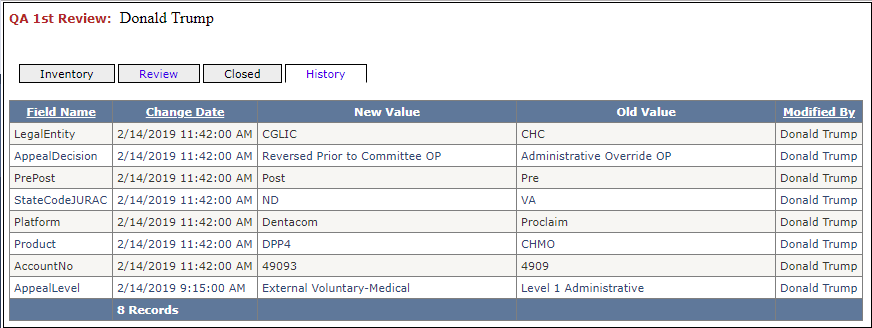Audit Auditor
Table of Contents
Overview
The Audit - Auditor page allows Quality Auditors to see an overview of the sample inventory, select random audits to review and charge errors, ask SME Questions, view closed details, and a history of changes made in the Case Details.
Tabs
Inventory Tab
- The inventory gridview shows exactly where all the audits are within the flow. The column headers with white text are the ones the QA can click and interact with. (New, 1st QA Review, 2nd QA Review, Closed)
See [Image Inventory Tab]
- Buddy Group Dropdown - QA Can filter samples by buddy group (Buddy Groups are Quality Teams
- See [Team Setup]
- 1st QA Review link button - reveals the secondary sample gridview
- Sample Level Checkbox - when clicking on 1st/2nd QA Review link button it shows the Sample Level Count within the Report Month and Audit Type.
- See [Image Sample Level]
- Clicking New link button or the Select button in secondary sample gridview brings you to Review tab
- Clicking on Closed link button brings you to Closed Tab
- Buddy Group Dropdown - QA Can filter samples by buddy group (Buddy Groups are Quality Teams
Review Tab
- An audit will be chosen randomly, where the auditor can change information in the case details header, remove questions, charge errors/no errors, ask SME Question or transfer to another auditor
See [Image Review Tab]
- Case Detail Header
- Evaluation Section - changes to the Evaluation form or Questions can be made here [Evaluation Setup] or [Question Setup]
- Submit - QA can submit the audit to BO after QA has charged at least 1 error.
- No Error - Audit can be marked as No Error with comments
- See [Image No Error]
- Save/Hold - QA can hold an audit. Another random audit will refresh.
- SME Question - QA can ask a SME Question. QA does not need to wait for an answer and can send to BO after at least 1 error has been charged.
- See [Image SME Question]
- -- End Session -- Dropdown - QA must select a reason from the dropdown before moving back the Inventory tab.
- Edit Button: See [Audit Review PopUp]
- Error Score Card - shows overall score of the audit
- Transfer - QA can transfer audit to another. Selecting an auditor and comments are required.
- Closed Tab
- QA, BO, QA Manager, Processor all can see an overview of the closed audit including: case details, questions, error score card, errors charged, activity -stage, response, comments, attached files.
- History Tab
- Any changes made in the Case Detail Headers are reflected in the History tab.
- See [Image History Tab]
*
Image Inventory Tab
Back to [Tabs]
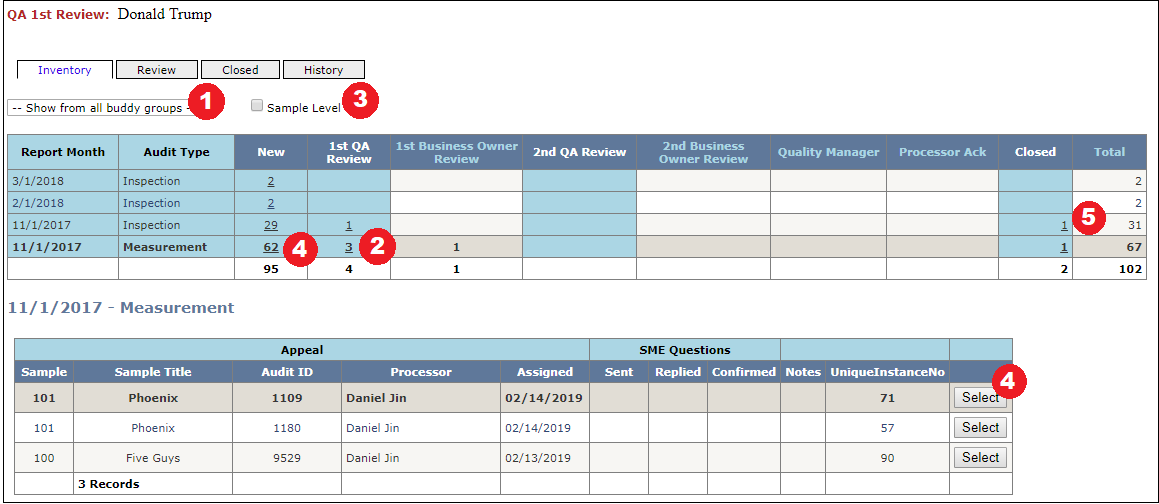
Image Sample Level
Back to [Tabs]
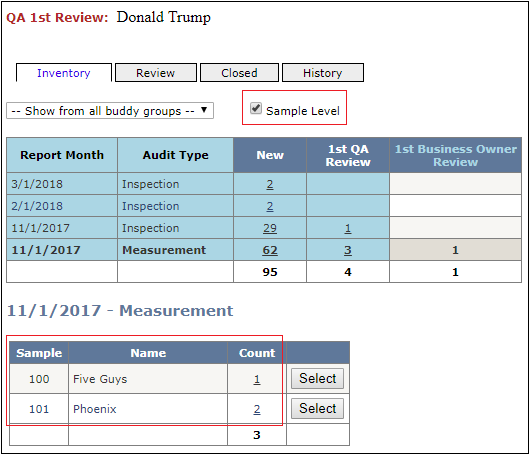
Image Review Tab
Back to [Tabs]
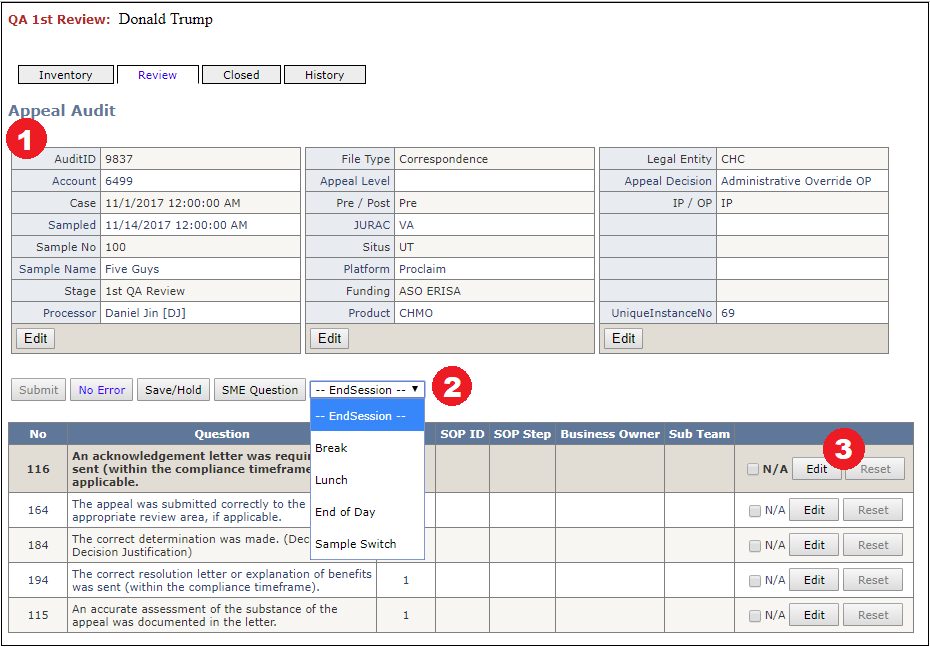
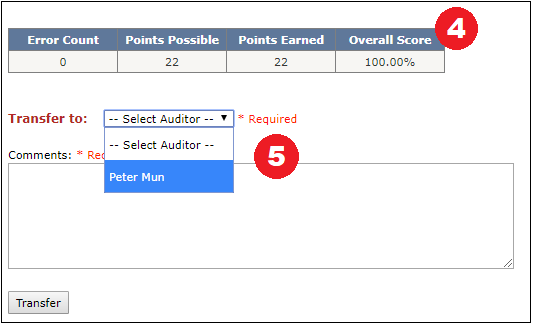
Image No Error
Back to [Tabs]
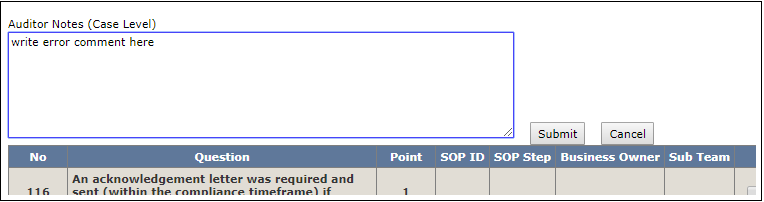
Image SME Question
Back to [Tabs]
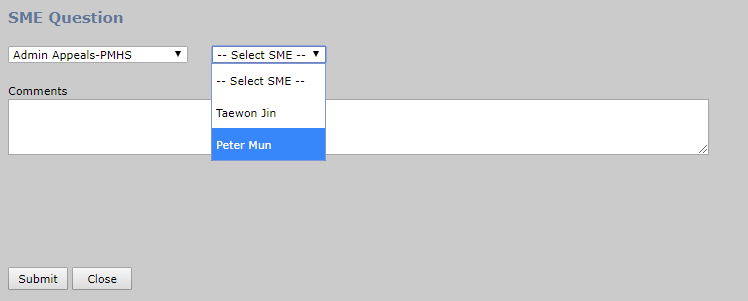
Image History Tab
Back to [Tabs]