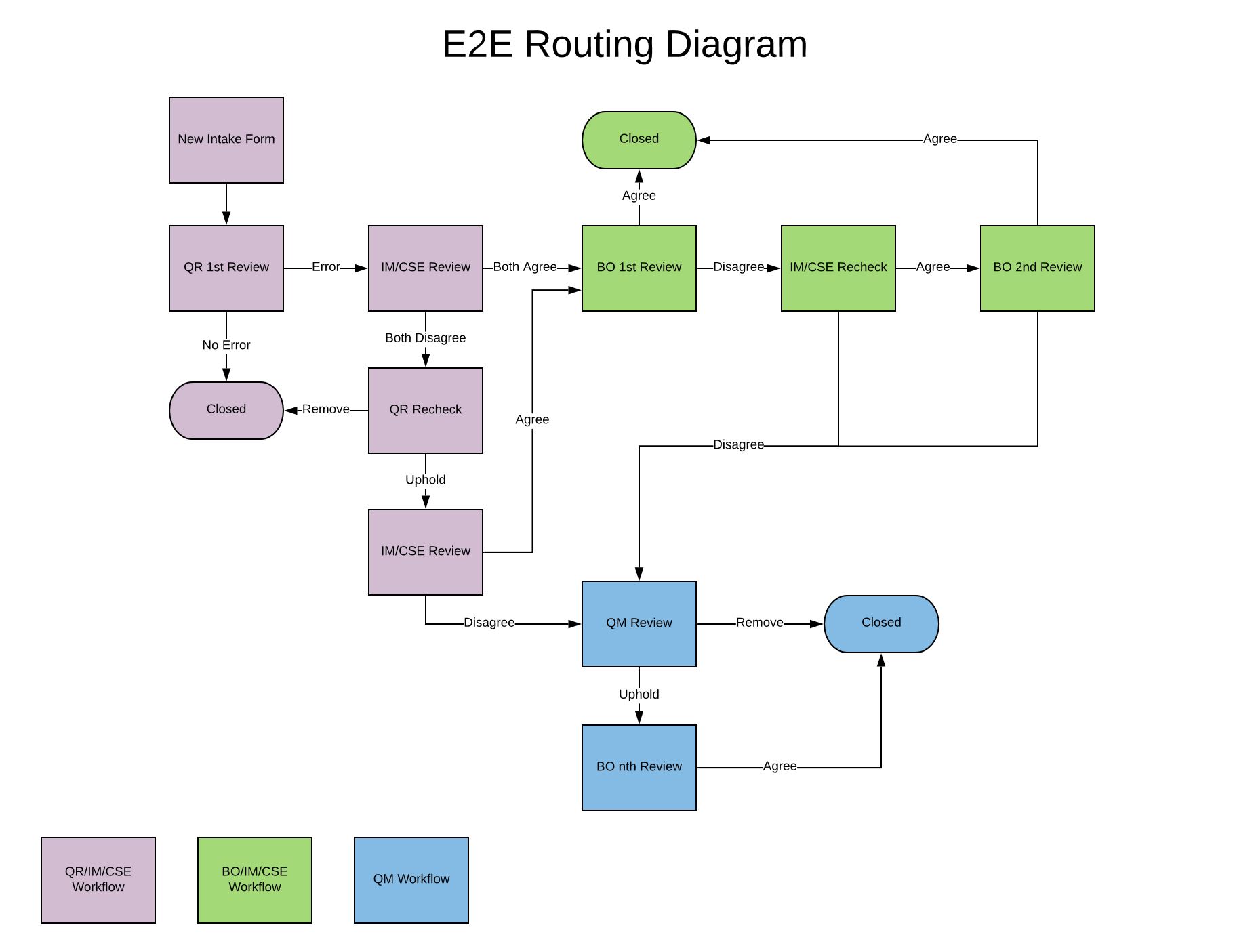E2E High Level Overview
The purpose of the benefits application is allowing the auditing of insurance plans to make sure they have been setup correctly.
Relevant Parties:
- Gate Keeper
- Quality Reviewer
- IM
- CSE
- Business Owner
- Quality Manager
Intake Form Creation
The audit begins with an intake form. This form is used to provide necessary information that will be used during the auditing process. There are multiple forms with different fields depending on the type of audit that needs to be performed, which is defined by the Sample. These forms can be created by a Gate Keeper. Once they have filled out the intake form they can release the intake form. This will mark the intake form as ready to be picked up/worked on by a Quality Reviewer.
[For more information see Intake Form]
Checklist Setup
Once an intake form is released, the Quality Reviewer can pick it up. There are a variety of rules that determine which intake forms a certain QR can grab. (See Sample Documentation for more information). The QR then selects the checklist/sections that will be use to determine errors with the way the benefits were set up for the account specified from the intake form. These checklists are at the Account Level or Plan Level. The QR will select the section of the checklists that are relevant for the given audit. Once they are done, the audit moves to QR Review.
[For more information see Checklist Setup]
QR Review
The QR then audits the fieldlists from the section lists selected in the previous step. They specify whether each field meets the criteria or if there are any errors with it. If there are any errors, the audit is sent to the IM/CSE for review. Otherwise, the audit can be closed and finalized as it has no error.
[For more information see QR Review]
IM/CSE Review
Summary
When an intake moves from QR Review to IM/CSE Review both the IM or CSE can respond simultaneously. In order for the intake to move to the next stage both the IM and CSE must have responded and the responses must match. The audit will not be able to move to the next stage if it is placed on HOLD, responses do not match, or only 1 person has responded. If both IM/CSE Agree to an error the Audit will move to BO 1st Review. if both IM/CSE Disagree to an error the Audit will move to QR ReCheck.
IM Review
The IM can add additional BO Teams and BO's to an error and can respond to the error by Agreeing, Disagreeing, or putting the error on hold, and adding comments.
[For more information see IM Review]
CSE Review
The CSE can add additional BO Teams and BO's to an error and respond to the error by Agreeing, Disagreeing, or putting the error on hold, and adding comments.
[For more information see CSE Review]
BO Review
A Business Owner is always assigned to an audit/Error. There can be multiple BO Teams and BO's assigned to 1 error. BO's will review any audits/errors they are assigned to them from IM/CSE Review or QM Review. They will inspect each error and determine whether the error was correctly assessed or not. (agree or disagree). Once they have inspected every error, the audit will be sent back to the IM/CSE for their review.
[For more information see BO Review]
QR Recheck
This step is where the QR will look at the IM/CSE's responses and decide how to proceed. For each error they can Uphold or Remove. Uphold means the QR thinks the original error is still correct and wants further information from the IM and CSE. Removed means the error will be removed from the audit and the QR wrongly assessed the error. If all errors are Removed, the audit can be closed and finalized. If any errors are Upheld, the audit will be sent back to the IM/CSE Review, but only the Upheld audits can be responded to.
[For more information see QR Recheck]
IM/CSE ReCheck
In BO Review, errors that were responded to as disagreed will be sent back to IM/CSE ReCheck. In IM/CSE ReCheck, If both IM and CSE Agree to an error the audit will move to BO 2nd Review, If both Disagree the audit will move to QM Review.
[For more information see IM ReCheck]
[For more information see CSE ReCheck]
BO 2nd Review
An audit reaches BO 2nd Review when both IM and CSE agree to an Error. All BO's must respond for the audit to move to the next stage. BO's can respond by selecting Agree, Disagree, or Hold. If an audit has any errors that are Disagreed it will be routed to QM Review. If all errors are Agreed the audit will Close.
[For more information see BO 2nd Review]
QM Review
The QM has the ability to UpHold, Remove, or Hold errors, and can assign new BO Teams and BO's. If the QM UpHolds an Error the audit will move to BO 3rd Review. If the QM Removes the error the error will Finalize and close.
[For more information see QM Review]
BO 3rd Review
An audit reaches BO 3rd Review when a QM Up Holds an error. In BO 3rd Review BO's are unable to respond to the error and can only add comments and submit. View Routing Diagram below.
[For more information see BO 3rd Review]
E2E Routing Diagram